How To Restore Your iPhone, iPad And iPod Touch
You can follow these simple steps to restore your iPhone, iPad or iPod touch using iTunes.
- Before you restore your iOS device, please take a backup using iTunes or iCloud.
- Connect your iOS device to your computer.
- Select your iPhone, iPad, or iPod touch when it appears in iTunes under Devices. Select the Summary tab, and click the Restore button.
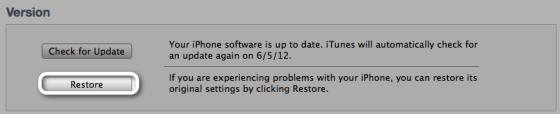
- Click the Restore button.
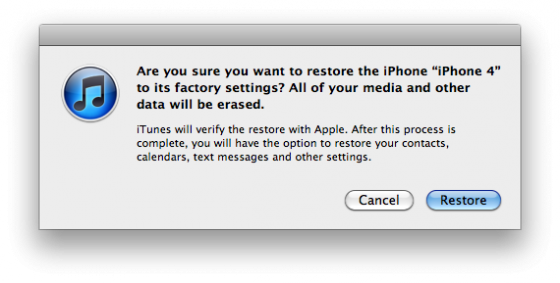
- After a restore, the iOS device restarts. You should then see “Slide to set up”.

- Follow the on-screen instructions to complete the setup assistant by selecting your language and country, and choose whether to enable Location Services. When prompted, choose your Wi-Fi network.

- You will be prompted to set up your iOS device either by restoring from iCloud Backup, iTunes backup or setting it up as a new device.
- If you choose to set it up as a new device then follow the on-screen instructions.
- Check out this guide on how to restore from iCloud Backup and this one to restore from iTunes backup.