You’ve likely come across many situations when you open a web page to buy something, but the currency isn’t the local one. Stacks 2.0 has a really useful Safari extension for iOS 8 that converts the international currencies to the local one, within the web page.
Here’s how you do it:
- Purchase and install Stacks if you don’t have it already from this link ($2.99).
- Open a website like Amazon.com that has currency displayed.
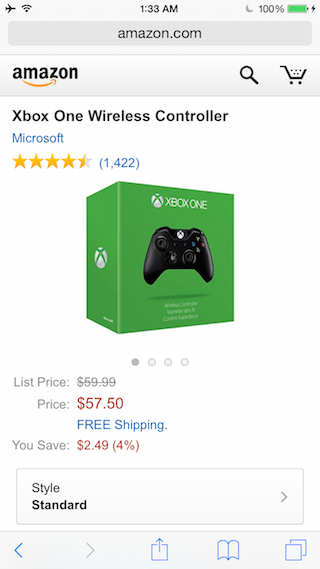
- Tap on the share button to open the share sheet. The second row of icons contains Action Extensions. Scroll to the right of this row to reveal the More icon, and tap on it.
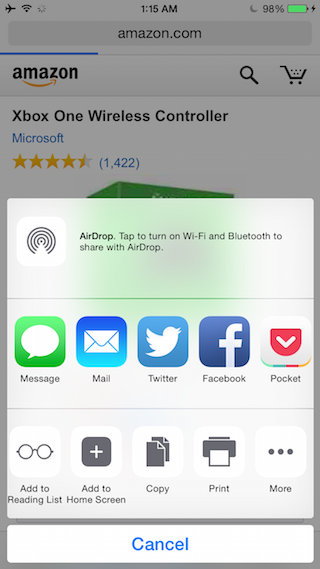
- You should see a list of available extensions, scroll to the “Currency Convert by Stacks” extension, and enable it by turning on the toggle.

- Now tap on “Currency Convert by Stacks” and you’ll see a new currency picker screen come up.

- Select the currency you want to convert to, and tap on the Convert button at the bottom.

- You’ll now see the webpage with the price converted to the currency you selected.

Safari extensions on iOS 8 are enabling some really cool features. In the past we’ve seen extensions for screenshotting, translating webpages and more.
Let us know what you think about Stacks 2.0 in the comments below.
Download link:
http://youtu.be/Fzb3g4NWaOY