
Unlike the iPhone, the iPad doesn’t come with a calculator app preinstalled. Which is a shame. But you’ll find many third party apps on the App Store that fill the void. Just like any category on the App Store, only a few of them are worth your time. We’ve found the best calculator apps for the iPad.
1. PCalc Lite
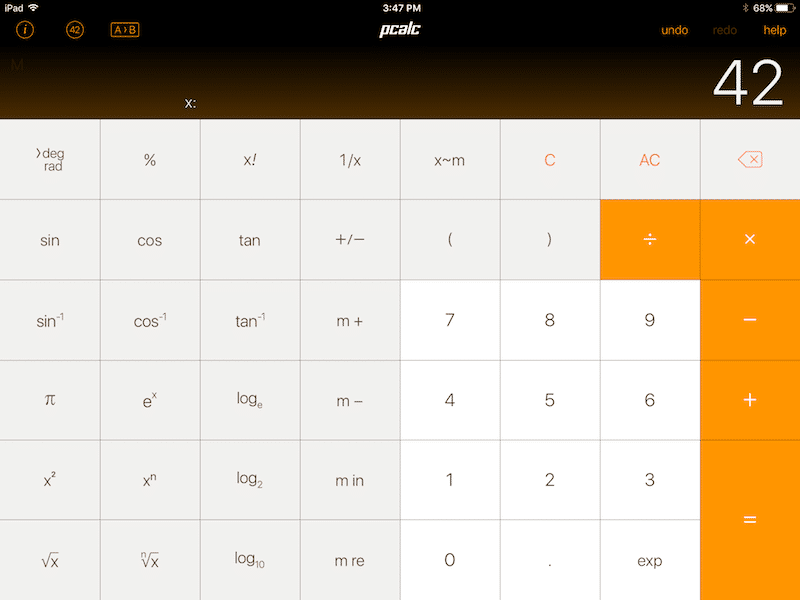
Pcalc Lite is a no frills calculator for the iPad. If you’re looking for a simple, fully featured calculator that’s not bloated with ads or a bad UI, PCalc is basically the only option. It also comes with a useful widget and supports Split View.
PCalc Lite is the free app. That comes with basic and scientific calculation functionality as well as currency conversion. You can choose between two themes and a couple of app icons (if you’re running iOS 10.3 and higher).

PCalc is the fully featured version. It costs $9.99 and if you’re a professional who likes to customize their calculator layout, it might just be worth it for you. The full version comes with a lot more themes and many more icons (I lost count). The full version brings a paper tape, engineering, and scientific notation as well as full support for hexadecimal, octal and binary calculations.

If you don’t want the full version, you can opt for specific features like themes, more conversion units, programmer features and more from the PCalc Lite app. PCalc is currently my personal favorite calculator app for both iPhone and iPad. I use the Today View widget frequently.
Download: PCalc Lite (Free) | PCalc ($9.99)
2. Calculator Pro for iPad (Free)

Continuing the pro streak of calculator apps is Calculator Pro. In portrait mode, the app gives you your simple T9 calculator layout. When you go portrait, you’ll find the scientific layout. The app has a lot of themes that range from professional to downright fun.
To live up to it’s Pro moniker, the app offers a full history bar, unit converter with 19 categories, memory button, text search, multitasking support and more.
The free version of the app comes with ads. But you can buy the $3.99 version to remove them.
Download: Calculator Pro for iPad (Free)
3. MyScript Calculator

MyScript is a calculator app with a twist. Instead of a calculator layout, you’ll find an empty canvas. Just draw the calculations you want to perform. The app will convert your drawing to text and will perform the calculations for you.
This handwriting feature makes calculations easy and intuitive. Plus, it makes complex calculations approachable. If you have an iPad Pro with an Apple Pencil, this process becomes even more faster and enjoyable.
Download: MyScript Calculator (Free)
4. Calcbot

If you’re looking for a delightful calculating experience, Calcbot is it. In fact, Calcbot was one of the first apps I truly enjoyed using on iOS. This was back in iOS 4 days.
From the makers of Tweetbot, comes a simple and intuitive calculator app. It’s free and devoid of ads. You get basic and scientific calculation features for free. You can upgrade to Pro ($1.99) for additional features like unit conversion, a special theme, and unlimited history tape.

Where Calcbot shines is in the delight factor. When you tap on buttons, they animate and you hear a subtle sound effect. Once the calculation is done, it’s docked at the top, on the history pane. From here, you can favorite it to save it later.
The only problem is that Calcbot hasn’t been updated in over a year. Which means you lose out on features like a Today View widget or multi-tasking support.
Download: Calcbot (Free)
5. Or Just Use Spotlight or Siri

If all you want to do is basic math or currency conversion, you might not need a calculator app at all.
On your iPad, just swipe down to bring up the calculator and type out your calculations. Spotlight search will do basic addition, subtraction, division, and multiplication for you. It will even convert units like currency and length.

The same goes for Siri. Tap and hold the Home button and just tell Siri to do some multiplication or conversion for you.
How Do You Use Your iPad?
Do you use your iPad to get work done? Do you think the new iOS 11 features will help you do that better? Share with us in the comments below.