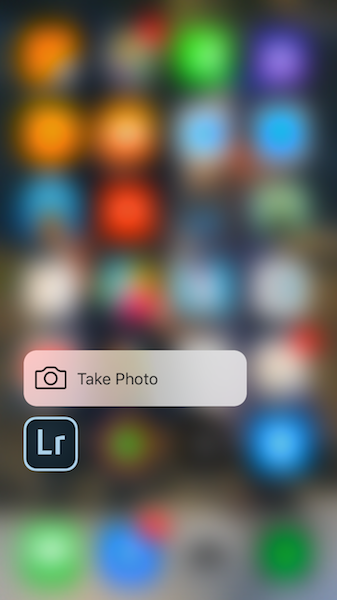
Adobe’s Lightroom and Facebook’s Messenger might not be similar in scope or functionality, but both companies’ apps can now tout support for 3D Touch.
On Wednesday, December 16, both the Lightroom app from Adobe and Facebook’s Messenger were updated to versions 2.1.0 and 52.0, respectively. Lightroom’s update is a much bigger affair than Messenger, though, with the photo-editing tool seeing a series of new additions and tweaks in the latest version of the app, while Facebook’s Messenger app is a bit more focused on just adding one new feature and cleaning things up behind-the-scenes.
Specifically, the Lightroom update brings 3D Touch quick action support to the app’s icon on the home screen, allowing users to quickly jump into the app’s camera function directly. 3D Touch’s Peek and Pop features are present within the app, allowing for quick previews of photos while in the Grid View within the app.
On top of that, Lightroom now also supports iPad multitasking with Split View and Slide Over, and has added support for Apple’s newest and biggest tablet, the iPad Pro. There are also new presets while taking photos using the in-app camera function, and a new way to control color in advanced ways while editing photos with Point Curve Mode. There are also usability improvements across the board.
Here’s the changelog for Lightroom version 2.1.0 from Adobe:
-
What’s New in Version 2.1.0
• New: iPad Pro support. Take advantage of the iPad Pro’s brilliant visual experience while adjusting color, tone or brightness in your photos. iOS9’s Split View and Slide Over multi-tasking enhancements make Lightroom for mobile + iPad Pro the best combination for photographers on-the-go.
• New: Shoot-through Presets. Apply one of five new, specially formulated presets while capturing a photo from the Adobe in-app camera. Preview how the presets will be applied to your photo before you capture, and enjoy the freedom of adjusting settings after capture with full non-destructive capabilities. Shoot-through presets are available for 64-bit devices only, such as iPhone 5s and later and iPad Air and later.
• Enhanced: Tone Curve – Point Curve Mode. Now, take color control to the next level with a full function Tone Curve tool, enabling access to RGB as well as individual red, green and blue color channels in your photo.
• New: Split Tone adjustments. Create a distinctive look to your photos by applying a color tone to the highlights or shadows, or to replicate the look of a split-toned black and white photo.
• New: Notification Center widget. Get instant access to the Adobe in-app camera by enabling the Lightroom for mobile Notification Center widget. Automatically launch the in-app camera with a single swipe down.
• New: 3D Touch support on iPhone 6s/6s Plus. Get direct access to the in-app Adobe camera from your home screen, and a quick preview of your photo with Peek and Pop within the Grid View.
• Enhanced: Usability improvements throughout the app. Add photos to multiple collections easier, import photos faster, improved gesture support, and more, get you quickly organizing, creating, and sharing amazing images anywhere you are.
Facebook Messenger’s update, which brings it up to the hefty version number of 52, focuses mainly on support for 3D Touch, now letting users press firmly on the app’s icon to launch quick actions for sending a new message, or choosing three contact options. The update also includes support for showing snow fall on the screen when a user gets a festive emoji, and able to sync contacts to the app for easier friend finding.
Here’s the changelog:
-
What’s New in Version 52.0
With 3D Touch on the iPhone 6s and 6s Plus, you can send messages right from your home screen.
Reach anyone on Messenger by sending them a message request. You don’t need their phone number or to be their Facebook friend to contact them.
See snowflakes fall across the screen when you send or receive winter related emojis and stickers.
The updates are available now, and links to both apps are available below.
Download
- Adobe Lightroom — Free
- Facebook Messenger — Free
