
Everyone you know is on Facebook. From your closest friends to your distant relatives. And they’re all on your friend list. How do you post something to Facebook so that it’s only visible to a subset of your friends? Let me show you how.
How to Hide Facebook Updates From Specific Friends
Go to the compose box on Facebook, whether in the iPhone app or on the web and you’ll see a Friends drop-down button. By default, all updates are shared with all your friends. Tap on the Friends button for options.
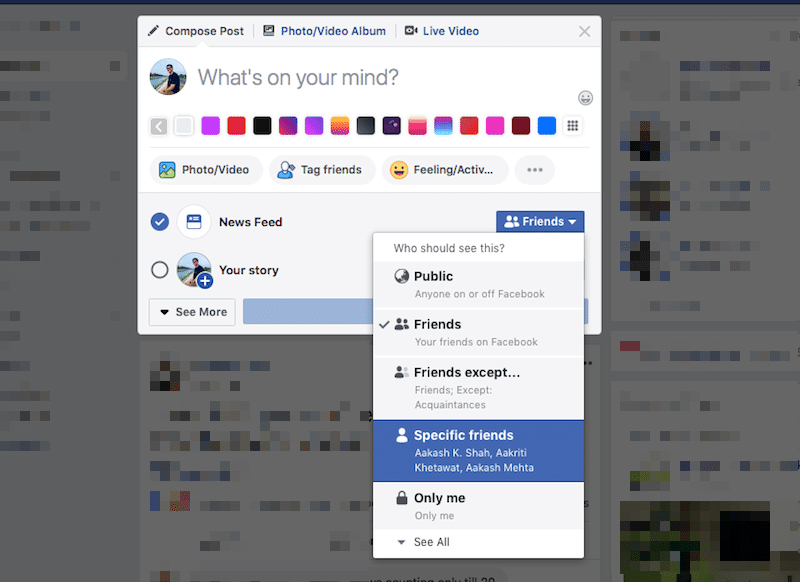
Public: With this option, the update will be visible to everyone, even if they’re not on your friend list. Don’t choose this option.
Friends Except: This option works as a blacklist. It will show this update to everyone except for a few people that you uncheck from the list.

Specific Friends: If you only want to show the update to a couple of your closest friends, choose this option. From the next pop up, check the friends that you to share the update with. These settings will only be applicable to the current post. All previous posts will remain unchanged.

If you want to change the settings for a previous post, navigate to it, and from the menu, choose the Specific Friends option.
Use the Specific Friends option when you need to share a private post.
But if you want to hide it from a couple of your contacts but want to show it to everyone else, use the Friends Except option and create a new list of acquaintances from whom you want to hide the updates.
How Do You Use Facebook?
Do you actively use Facebook? Or have you shifted to Instagram completely? Share with us in the comments below.