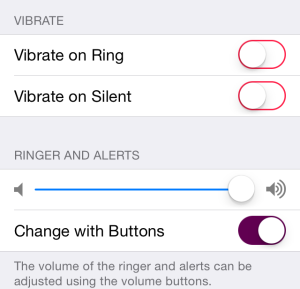One of the best reasons of jailbreaking your iOS 8 device is that you can customize it to a great extent and give it a fresh new look. If you’re fond of customizing your iOS device, you should consider checking out Tintch.
The tweak allows you to customize the color of the switches and toggles on your iPhone. You can customize the switches for both the On and the Off toggle and move away from the default green and white colors of the switches.
Upon installing the tweak, you’ll find a new preferences pane in the Settings app dedicated to Tintch. From there, you can enable or disable customization for each of the switches as well as choose their color.
There are three ways of choosing a color. You can use the RGB sliders to select a color of your choice, choose one from the color spectrum or simply enter the HEX code of the color you want. This is one of the best aspects of the tweak allowing you to choose any color that you wish. A preview of the color will also be displayed above the RGB sliders.
The color you choose for the off toggle will be applied to the outline of all the switches when they are off whereas the color for the on toggle changes the inner color of the switches when turned on.

Once you’re done, you’re not required to respring your device as the changes will take place right away. All you have to do is to close the apps and launch them again in order to notice the change. However, the tweak does offer a respring/clear cache in case it’s needed.
Tintch works perfectly without any glitches and is a great way of customizing the switches present throughout iOS. If you’re interested to check it out, you can download it for free from Cydia’s ModMyi repo. The tweak supports device running iOS 6 and above.
What do you think of Tintch? Let us know in the comments section below.