Heads up Display Mode is a pretty nifty little tweak. If you’ve ever seen cars with a display reflected up onto the windshield giving the driver pertinent information, you probably thought it looked pretty cool. Well, now you can do just that with a free tweak and a jailbroken iPhone.
The set up for this tweak is incredibly simple. All you need to do is download and install “Heads up Display Mode” in Cydia and then set an activator gesture within Activator. Of course, if you don’t have Activator, you’ll need to download that as well.
There are no settings for the tweak, once you select a gesture, for “HUD” and you invoke it, the entire screen will flip and be an exact mirror of itself. Therefore, if you looked at your phone through a mirror, or any reflection for that matter, you would see the screen in the correct orientation.
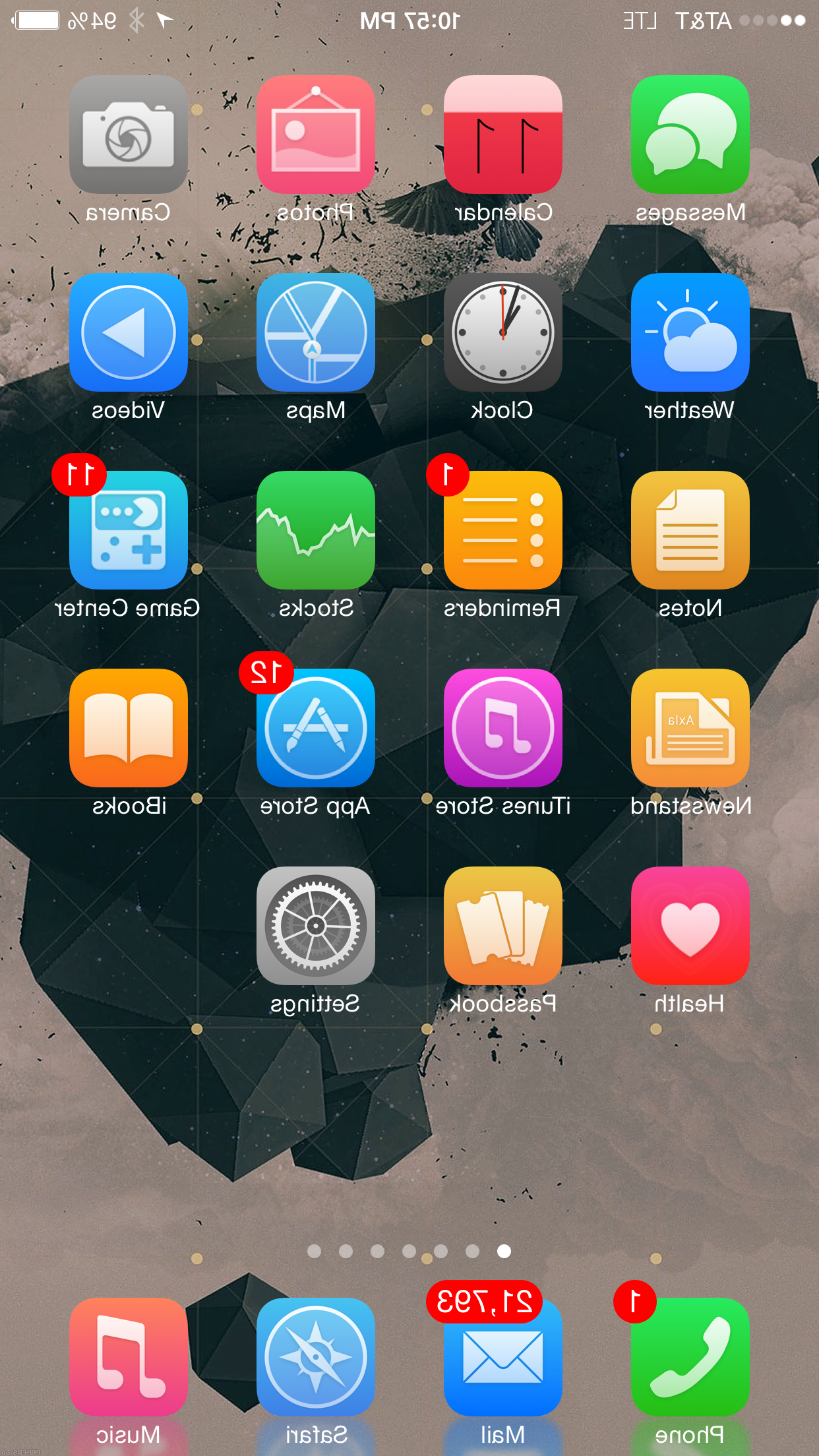
So, if you take your device, invoke Heads up Display Mode and put your device on your car dash, you’ll see the reflection in the correct orientation, right there on your windshield. So you no longer need to take your eyes off the road in order to check to see where the next turn is if you’re using an app such as Google Maps. This won’t work as well during the day as it would as night, but you can see in the video below of how it works when it’s dark outside.
Keep in mind if you give this a shot, you’ll need something to hold your device in place on the dock so it’s not sliding around while you take corners.
Let me know what you think about this tweak in the comments!
