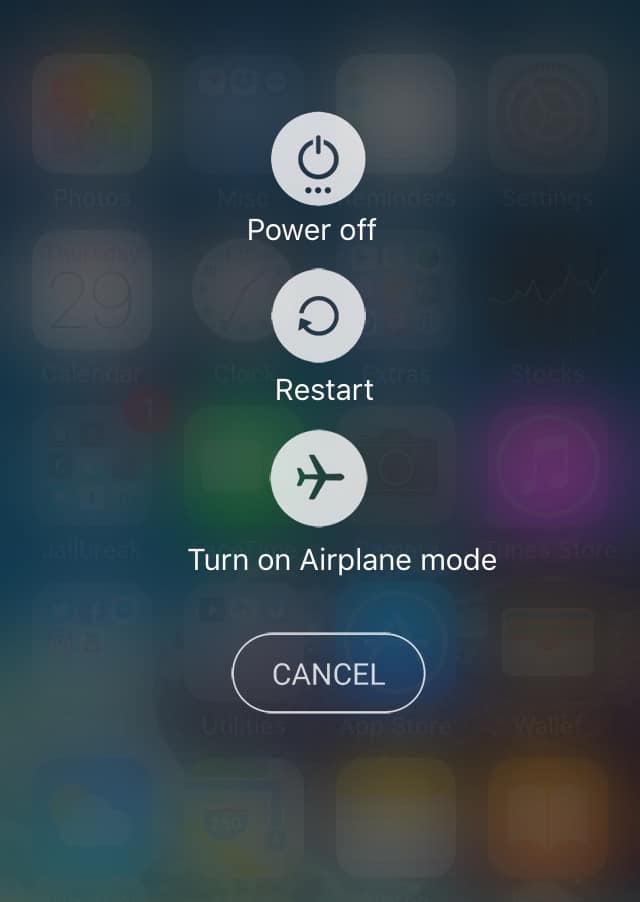
The Power Off screen in iOS has been revamped several times over the past few iterations of iOS. In iOS 10, when you press and hold the Power button, you’re presented with a slider and a knob which you can to swipe to power off your iPhone. If you’d like to bring a new look to this interface or switch to how it looked back in iOS 7, then you should check out a new jailbreak tweak known as StyloPowerDown.
This tweak brings a couple of new themes for the power off screen in iOS 10. You can switch to the classic power off screen that was present back in the days of iOS 7 or you can go for a theme that has been inspired by the power down menu present in LG mobile phones.

Apart from styling your power down screen, it also adds new functionalities to it. When you opt in for the LG-inspired power off screen, in addition to the default power button, you get extra options for restarting your iPhone or placing it in Airplane Mode. On the other hand, the iOS 7 theme simply changes the skin of the power down screen to look like that of iOS 7. It also provides a popup menu which you can enable to gain access to more features such as respring, reboot, Airplane Mode, as well as Safe Mode.
Once you install the tweak, head to its preferences pane in Settings to configure it the way you want. You’ll find the following configuration options:
- Enable the LG-inspired power down menu
- You can hide the button labels for this menu as well as adjust the blur opacity of the background
- Toggle on the iOS 7 power off theme
- Use a lighter font for this menu
- Enable background blur
- Adjust the blur opacity
- Enable popup menu to access additional features such as respring, reboot, Airplane Mode, and Safe Mode
Every time you make changes to the tweak’s configuration, you have to perform a respring. The respring button is located at the bottom of the tweak’s settings pane. Unfortunately, the changes do not take place right away so a respring is required. It would have been much more convenient if the tweak applied the changes in real time so that users could view how each of the themes looked without performing a respring.
If you’ve always wanted a handy shortcut to respring or reboot your iPhone with the tap of a button, then you’re going to love this tweak. Not only this but it also allows you to experience the classic look of the power down menu which has been inspired by iOS 7 or a more modern look taken from LG handsets.
If you’re in to give this tweak a try, StyloPowerDown is available for $1.00 on Cydia’s BigBoss repo. It supports devices running on iOS 8 – iOS 10, so I suppose that a large majority of jailbreak users should be able to install this tweak without facing any compatibility issues.