
iPhone Developer, KennyTM has released another jailbreak app on Cydia for jailbroken iPhone users which adds another row (a 5th row) to iPhone's virtual keyboard.
The jailbreak app is aptly called 5-Row QWERTY Keyboard.
KennyTM is the developer of one of our favorite jailbreak app hClipboard, which in our opinion is the best "Copy and Paste" solution for the iPhone.
KennyTM's 5-Row QWERTY Keyboard adds another row of keys to iPhone's virtual keyboard.
As you can see from the screenshot below, it adds a row of numbers to iPhone's Qwerty keyboard like you have on the computer keyboard.
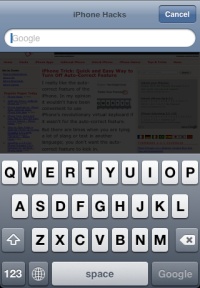

Tapping on the arrow button in the second row (which is used to turn caps lock on) gives you access to the symbols (such as !, @ etc) which are again arranged in the same order as those on the computer keyboard.

As manteka, one of our readers pointed out (thanks manteka), the app also adds new keys that are not available on iPhone's original keyboard such as:
- ←, ↑, →, ↓: Directional keys. Move the cursor left, up, right and downwards. Hold the key to move repeatedly.
- ⇥: Tab. Inserts a tab (t) character.
- ⎋: Escape. Causes the current input field to lose the focus, and usually hides the keyboard as a result.
- ⌦: Forward delete, otherwise known as Delete. Remove the character immediately after the cursor. Hold the key to keep deleting.
- ↖, ↘: Home, End. Move the cursor to the beginning or end of text field.
- ⇞, ⇟: Page up, Page down. Move the cursor one page up or down.
You can access the new keys mentioned above by tapping on the 123 button and then tapping on the arrow button.


After you have installed 5-Row QWERTY Keyboard on your jailbroken iPhone using Cydia. You can enable the 5th row by going to Settings -> General -> Keyboard -> International Keyboards and swiping your finger to turn On 5 Row QWERTY keyboard (I observed that it was enabled by default).


Once it is enabled, you can switch to the 5 Row Qwerty keyboard by tapping on the Globe button.
This is a cool hack but the keys are adjusted to fit the additional row in the available space so the keys are quite cramped if you compare the spacing available in the original keyboard. So it might not be convenient for folks with thick fingers.
What do you think about 5-Row QWERTY Keyboard? Please let us know in the comments.