Apple’s new Extensibility framework in iOS 8 opens up a whole new area of things you can do with your iPhone and iPad. Awesome Screenshot is a new iOS extension from the developers of a popular Chrome extension with the same name, that lets you take screenshots of webpages in Safari.
Awesome Screenshot is a free app on the App Store that provides an Action extension to capture screenshots of webpages:
- Download and install Awesome Screenshot on your iPhone or iPad running iOS 8 from this App Store link.
- Open the app once, and then hop back to Safari.
- Open the webpage you want to screenshot in Safari.
- Tap on the Share button to bring up iOS 8’s Share sheet.
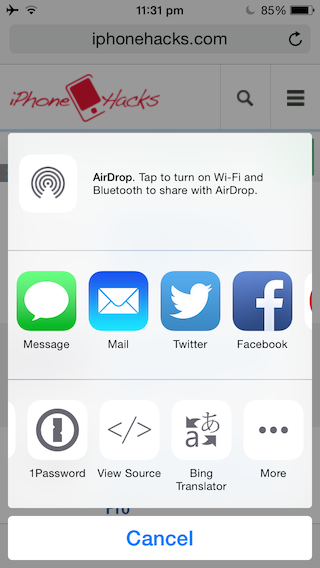
- The second row of icons contains Action Extensions. Scroll to the right of this row to reveal the More icon, and tap on it.
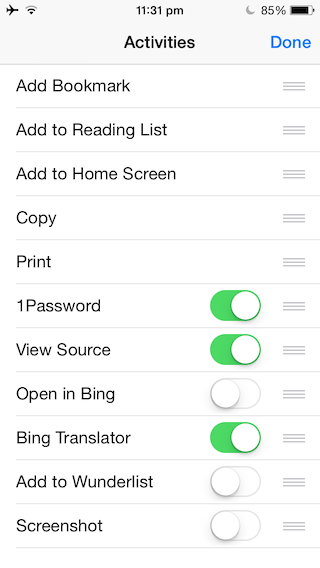
- You should see a list of available extensions, scroll to the Screenshot extension, and enable it by turning on the toggle.

- Now tap on the Awesome Screenshot icon.

- You’ll see two buttons at the top to capture entire page or just the portion that is visible, tap on the option as per your requirements. I chose Capture Visible Part.

- You’ll now see the screenshot along with options to edit it, including annotation tools, cropping etc.

- After editing, tap on the green checkmark icon at the top. You’ll see options to save the Screenshot to your photos or to share them to social networks.

Awesome Screenshot is currently quite buggy, and crashes a lot, but we hope that the developers can work on its stability in the future versions of the extension.
Let us know if you’ll find Awesome Screenshot useful in your daily iPhone or iPad usage.