
Jailbreak is all about customizing your iPhone and breaking free from the restrictions enforced by iOS. To enjoy it to the fullest, it’s essential to install the right combination of tweaks and themes from Cydia. This is why we’re back again with a new series on the perfect jailbroken iPhone setup, this time for iOS 9.3.3.
If you’re new to this edition, it’s basically a guide to help you bring a perfect minimalistic look to your iOS device. You’ll get to experience new Lock screen and Home screen designs, widgets and much more. By the end of this article, your device will most probably look like below, given that you’ve set up everything correctly.
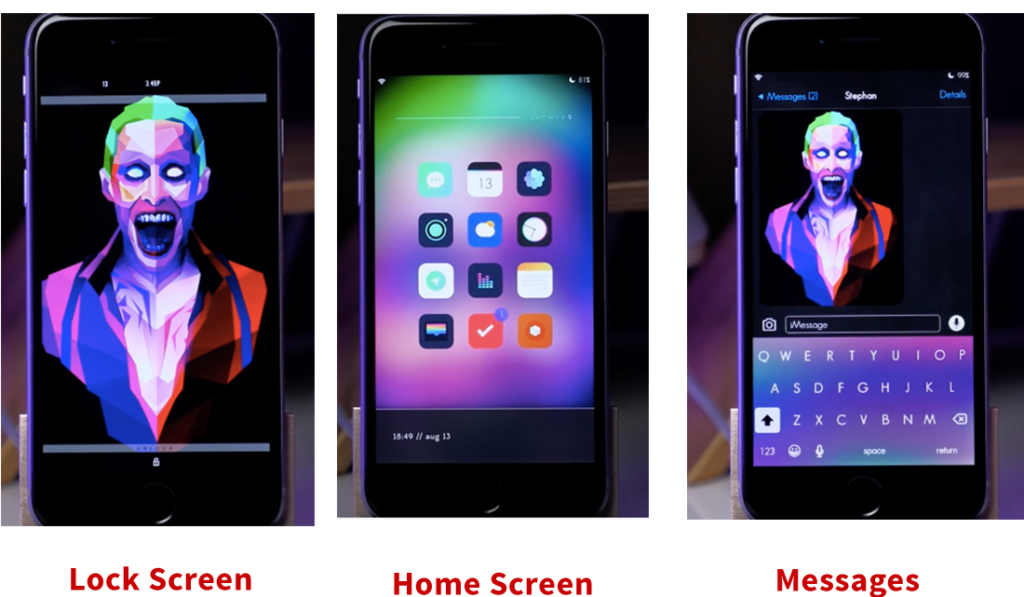
Such a setup may not be favored by some users, especially those who’d like to stick with the stock iOS design while using the essential tweaks only. But if you’re in to experience something new, then continue to read this article to find out how to get everything up and running in no time.
The compilation of this edition of “The Perfect Jailbroken iPhone” is by our good friend, Cody Crouch (iTwek4z). Take a look at the video below if you’d like to get a hands-on demonstration of how everything is set up.
Theme – Muze 3
Muze 3 is the pure definition of a minimalist and sleek piece of art work. Featuring over 300 icons, Control Center theme, Settings theme and more, this package is filled with beauty and simplicity. It can be purchased for $2.49 from Cydia’s ZodTTD repo.
Lock Screen
LockHTML4 ($1.00): allows you to add widgets to the Lock screen.
LS EW50 (Free): A widget for the Lock screen which can be applied using LockHTML4. This widget can be downloaded for free from the following repo: http://evelyn-ynam.yourepo.com .
Infostats (Free): shows the battery percentage in LW EW50 widget.
HotDog (Free): allows you to customize the Lock screen and Status bar.
HideMeX ($2.99): lets you customize almost every UI element in iOS.
Home Screen
ClassicFolders ($0.99): brings iOS 6-styled folders to iOS 9.
Badgomizer ($1.99): provides complete control over app icon customization.
Boxy 2 ($1.99): customize the layout of your Home screen.
Exist
EW4.iWidget (Free): adds a time widget to the Home screen. This widget can be downloaded for free from the following repo: http://evelyn-ynam.yourepo.com .
HideMeX ($2.99): lets you customize almost every UI element in iOS.
iWidgets (Free): lets you add third-party widgets to the Home screen.
Zeppelin (Free): allows you to change the carrier logo in the Status bar.
Messages
Eclipse 3 ($0.99): brings a dark theme to iOS.
ImageBoard (Free): use a custom image as your keyboard background.
Messages Customizer Pro ($1.99): lets you customize the messages app such as chat bubbles, conversation background and more.
NudeKeys (Free): allows you to customize keyboard keys and background.
Control Center
CCBackground (Free): apply a custom image to Control Center background.
CClean (Free): lets you customize Control Center and bring a simpler look to it by hiding unused sections, separators and more.
Wallpapers
Lock Screen: http://i.imgur.com/bspUJCO.png
Home Screen: http://i.imgur.com/EzVjl53.jpg
Keyboard: http://i.imgur.com/C5jh2TG.jpg
Control Center: http://i.imgur.com/DM1U2Xu.jpg
This is all you need to bring an entirely new look and feel to your iPhone and make it stand out from the crowd. If you’re rocking your own setup, then make sure to share it with us in the comments below.
If you haven’t jailbroken yet then the great news is that Pangu has already released a new jailbreak tool for iOS 9.2 – iOS 9.3.3. Read our guide to find out how to jailbreak:
Don’t forget to join our Facebook Fan page, follow us on Twitter, add us to your circles on Google+, subscribe to our RSS feed or our Daily Newsletter for the latest updates.
