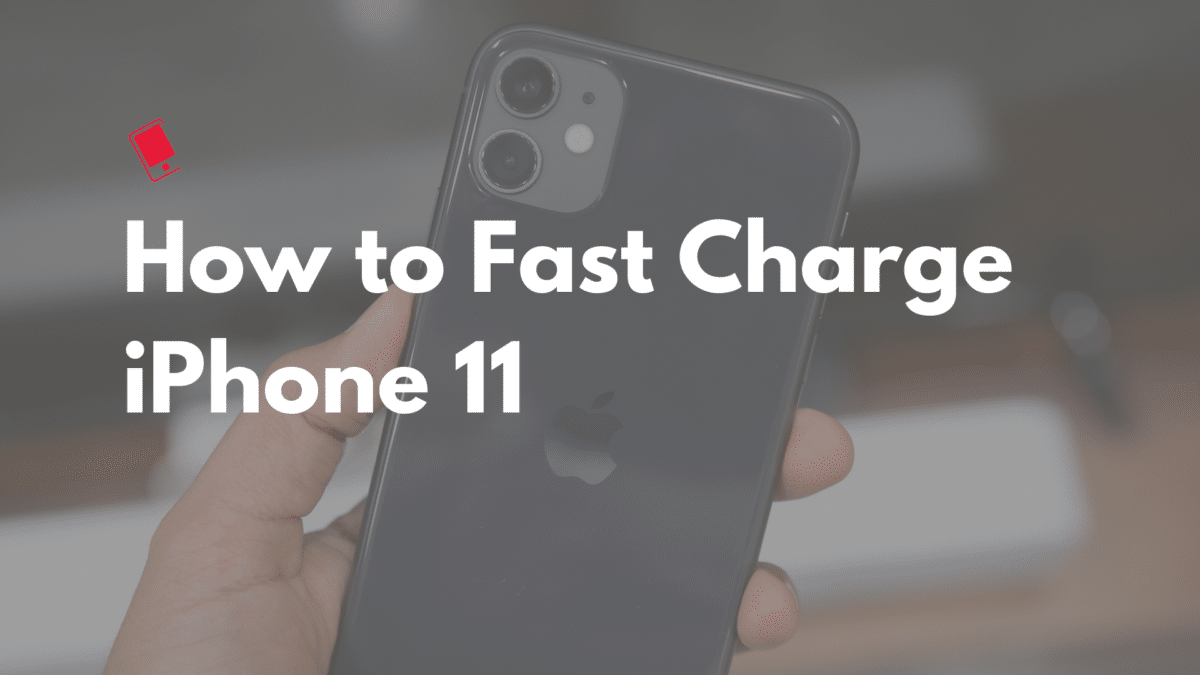
Apple has finally gotten around to bundling an 18W USB-C fast charger with the iPhone 11 Pro and iPhone 11 Pro Max. However, the cheaper iPhone 11 continues to come with a paltry 5W charger. It does come with fast charging support and with the right accessories, you can fast-charge your iPhone 11 as well.
Why Fast Charge Your iPhone 11?
Fast charging is a great feature to have if you are always on the go or always forget to charge your iPhone overnight. While fast charging works best when charging from 0-50%, the difference can be felt until around 80%. It is only after your iPhone 11 has charged to 80% that you will not see any impact of a fast charger as the device will start trickle charging. This is done to increase the lifespan of the battery.
Apple bundles a 5W charger with the iPhone 11 which takes almost 3.25 hours to charge the device to full. In fact, the iPhone 11 will charge faster wirelessly if you have a 7.5W or higher wireless charger.
With a fast charger, the total time taken to charge goes down to around 2 hours. That’s a notable reduction, but most importantly, it dramatically reduces the charging time from 0-80% which is what most people are going to appreciate. Your iPhone 11 will charge to 50% in just 30 minutes and to 80% in around an hour. After that though, due to trickle charging, the phone will take another hour to charge to 100%.
How to Fast Charge iPhone 11
Since Apple does not bundle a fast charger with the iPhone 11, you will have to buy one separately. Along with a fast charger, you will also have to buy a USB-C to Lightning cable since the bundled Lightning cable won’t do the job. These cables were expensive up until last year but ever since Apple opened up its MFi program for these cables to accessory makers, we have seen a notable reduction in their price.
Since the iPhone 11 supports USB-Power Delivery, you will have to buy a fast charger with USB-PD support. A Quick Charger/Dash Charger won’t do the job since they don’t support the USB-PD protocol.
The Best Fast Chargers for Your iPhone 11
Apple itself sells an 18W USB-C fast charger ($23 [Amazon]), but it is way relatively expensive when compared to third-party offerings. My recommendation would be to buy a quality third-party fast charger for your iPhone as they come in different shapes and sizes to meet all your needs. I have also listed some 45W or 60W USB-C GaN chargers below for people who are looking to buy a single charger for all their USB-C devices. Don’t forget to use the coupon codes to grab the exclusive deal.
- Aukey 18W USB-C Fast Charger – $14.99 [Amazon] – iPhoneHacks readers can use code “2ZZHSHAC” to get it for $9.89.
- Choetech 18W USB-C Fast Charger – $14.99 [Amazon]
- Aukey 30W USB-C Fast Charger with USB-A port – $21.99 [Amazon] – Use code “E2TNFJXY” to get it for $15.39.
- Aukey 60W USB-C GaN Charger with USB-A port – $34.99 [Amazon] – Use code “FOHNPE8G” to get it for $24.49.
- RAVPower 61W USB-C GaN Fast Charger – $35.99 [Amazon]
- Choetech 60W USB-C GaN Fast Charger – $28.99 [Amazon]
The Best USB-C to Lightning Cable for iPhone 11
Do note that along with a USB-C charger, you will also need a USB-C to Lightning cable. The USB-A to Lightning cable that ships with your iPhone is not going to work with a USB-C charger. Thankfully, this type of cable has come down in price over the last couple of years.
- Choetech USB-C to Lightning 4ft. Cable – $13.99 [Amazon]
- Anker USB-C to Lightning 3ft. Cable – $12.99 [Amazon]
- Apple USB-C to Lightning Cable – $19 [Amazon]
The Best USB Car Chargers for iPhone 11
Apart from a fast wall charger, you can also get a fast car charger for your iPhone so that you can charge it quickly in your car when you are on the go.
- Anker USB-C 18W Car Charger with 12W USB-A port – $19.99 [Amazon]
- AmazonBasics USB-C 18W Car Charger with 12W USB-A port – $7.37 [Amazon]
- Aukey USB-C 18W Car Charger with 12W USB-A port – $19.99 [Amazon]
Got any other question about fast charging your iPhone 11? Drop a comment and we will answer them for you!
Note: We may earn a commission for purchases from the links above, which helps us keep the site running.
This post was last updated on May 6, 2020.
