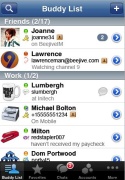
BeejiveIM (pronounced bee-hive) is a feature rich instant messaging native client for the iPhone that keeps you connected with IM buddies on MSN/Windows Live, Yahoo, AIM/MobileMe, Google Talk, Jabber and MySpace while you're on-the-go.
When I first saw the $15.99 price tag of BeejiveIM, I felt it was expensive especially since I have been spoilt by free instant messengers on the computer.
But I decided to check it out as I had liked the web version of BeejiveIM.
BeejiveIM works with multiple IM networks such as AIM/iChat/MobileMe, MSN/Windows Live, Yahoo!, MySpace, GoogleTalk, ICQ, & Jabber. With limited resources on mobile phones (and the limitation of not being able to run apps in the background in case of the iPhone), the ability to connect to multiple IM networks is very useful. Its more practical to run a single app rather than running multiple IM apps on a mobile phone. There are other IM clients for the iPhone that also provide this functionality.

You need to first register all your IM accounts. After logging in to each of your IM accounts, BeejiveIM will show you the list of buddies across all your IM networks. You can change your online status as available, away, busy or invisible for each of your IM accounts or across all your IM accounts.


Tapping on any of your buddies from the buddy list brings up the chat window. The interface is very similar to iPhone's SMS application which shows message bubbles as you chat with your friend.

You can also insert emoticons by tapping on the smiley face button that is available when you start typing a message. When you tap on the smiley face button, the emoticon picker replaces the keyboard. You can select the emoticons to insert it in the chat message.

BeejiveIM provides full Unicode support which means you can chat in any language. You can also chat in landscape mode and allows you to send chat history via email.
One of the coolest features of BeejiveIM is the way they have implemented the feature to switch between chat windows. You have multiple options to switch chat windows:
- To switch to another chat window, all you need to do is tap at the center of the status bar (with your buddy's name), this will display a bar with the list of active chat windows. You can then select one of them to switch to that chat window.

- Double tap the chat screen to go back to the list of active chat windows.
- Shake the phone if you have Shake To Switch Chats setting enabled. You can enable Shake To Switch Chats by launching the Settings app and then going to BeejiveIM -> Enable Shake. You can also set the level of sensitivity for the Shake to Switch chat feature.
BeejiveIM has lots of other tricks up its sleeve such as the ability to send voice notes and photos. You can also send SMS messages to your friends by using your Yahoo (some international numbers, see http://messenger.yahoo.com/features/sms) and AIM accounts (to US numbers).
BeejiveIM offers tons of customization via the Settings app such as:
- You can configure how the buddy list should be sorted. You can hide buddies who are offline.
- You can also turn on or turn off auto-correct, auto-capitalization, allow or disable landscape mode and emoticons.

- You can also enable or disable Notification and alerts such as when a message is sent, message is received and Turn off or turn on vibration mode when you receive a message.

- BeejiveIM also offers various options to customize the user interface such as the buddy list layout, chat background, incoming bubble color, outgoing bubble color etc.

I am not sure if it has anything to do with some limitation in iPhone's SDK but it would have been more convenient to be able to change the settings from within BeejiveIM rather than using the Settings app.
As you might already know, due to the limitation of iPhone's SDK it is not possible to run iPhone apps in the background which affects the user experience of instant messenger apps such as BeejiveIM.
BeejiveIM is offering a feature called "Push Email Alert" as a workaround. "Push Email Alert" is not enabled by default but you can turn it on via the Settings app. Once the service is enabled, Beejive will monitor any incoming chat messages, even when BeejiveIM is closed due to disconnection or a phone call. When you receive a message, Beejive will send you an email with the message and a link. Clicking on the link will open up BeejiveIM so that you continue with the conversation. This is not the perfect solution but at least it's a workaround until Apple allows third party applications to run in background.
One of the things I am always worried about using iPhone apps where I need to enter my email account details; is security. Folks at Beejive have clarified that all account information (usernames & passwords) are stored locally on the iPhone and not kept on our servers.
BeejiveIM is pricey but it is an awesome instant messaging client for the iPhone. It is one of the most polished iPhone apps that I have used. If you are an IM addict then it is definitely worth the high price.
These are still initial impressions as I have recently started using it, I
will keep updating this post in case I find an issue or if I find
something good about the iPhone app that I have mentioned earlier or based on feedback from you folks.
You can also checkout the web version of BeejiveIM for the iPhone which is free by pointing your iPhone's Safari browse to http://iphone.beejive.com to get an idea but it is important to note that there are many features mentioned here that aren’t available in the iPhone web app.
You can download BeejiveIM using this direct iTunes link.
Update (March 2nd, 2009):
BeejiveIM is available on the App Store for $9.99, which is down from $15.99 for a week from March 2nd to March to March 8th.
Update (Mar 9, 2009):
The sale has ended and its back
to its original price of $15.99. If you were one of those lucky folks
to grab it when it was on sale then please don't forget to let us know
if liked the iPhone app.
Update (Mar 22, 2009):
What do you think about BeejiveIM? Are you willing to pay $15.99 for it? If you have used it before, do you think it was worth it? We would love to hear your feedback in the comments below.