Apple has just released tvOS 9.0.1, the first ever update for the new Apple TV.
If you’ve enabled Automatically Update for software updates then your new Apple TV will be updated with the tvOS 9.0.1 automatically when they’re available. However, if you can’t wait, then you can install it manually.
It is quite straightforward, but if you need help, please follow the step-by-step instructions provided below:
- Press on the Home button to go back to the Home screen on your Apple TV.
- Now launch the Settings app on the Home screen.
- And navigate to System > Software Updates (under Maintenance) > Update Software.

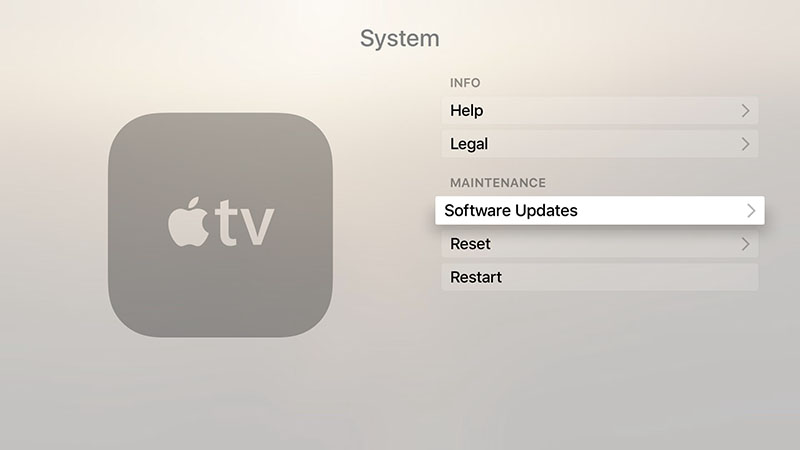

- If an update is available, Apple TV will inform you that “an update is available” and ask you whether you want to Download and Install it now.

- Press on Download and Install button.
- After downloading the update, it will prompt you if you want to install the downloaded software update. Press Update Now to continue.

- You will now see a black screen which displays the progress of the installation process.

That’s it after the software update has been installed, it will reboot the device. Your new Apple TV should now be updated with the latest software update.
You can navigate to System > Software Updates (under Maintenance) > Update Software to confirm if the latest software update has been installed. You will get a message informing you that “Apple TV is up to date”.
Let us know how it goes. If you’ve found any new features or changes in the latest tvOS software update, then please let us now in the comments or send an email to tips@ijunkie.com.