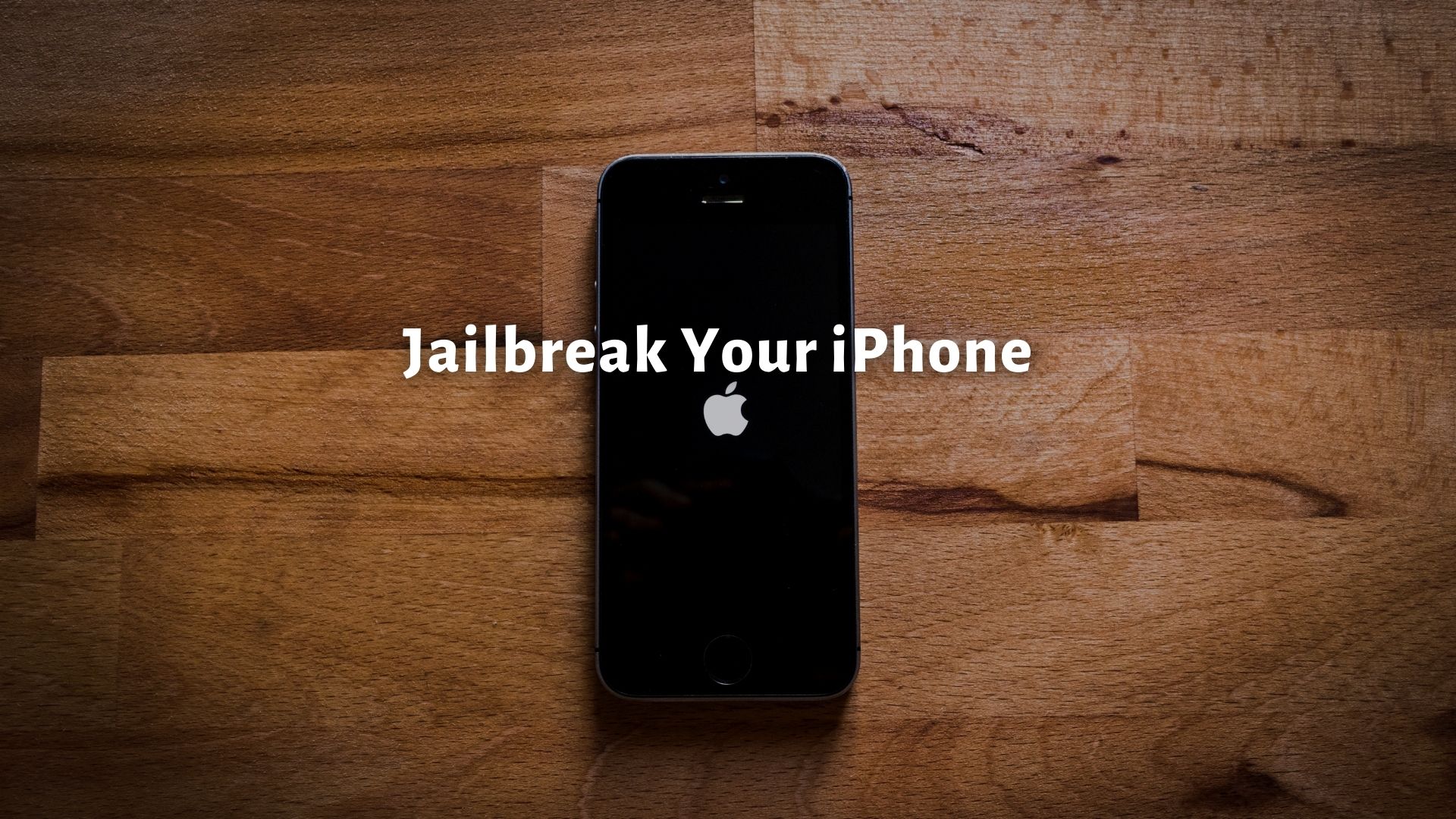
Looking to jailbreak your iPhone running iOS 14 – iOS 14.7? Here’s everything you need to know about jailbreaking it.
The first iOS 14 jailbreak tool was available soon after the OS was released Checkra1n jailbreak. However, Checkra1n only supports jailbreaking iOS 14 – iOS 14.3 and a limited number of devices, thereby limiting its usefulness. The Unc0ver team has been the first to come out with a proper iOS 14 jailbreak that works with the iPhone 11 and iPhone 12 series.
If you are wondering if jailbreaking your iPhone is still worth it, check out the top reasons why people jailbreak their iPhone in 2021.
Please find the latest iOS 14.7.1 – iOS 14 jailbreak status:
Checkra1n Jailbreak for iOS 14
Checkra1n, based on the checkm8 bootrom exploit, already supports jailbreaking iOS 14 – iOS 14.3. However, the problem is that the tool only works on older iPhones and iPads using the A10/A10X, A9, and older chips. This means it is currently only possible to jailbreak a handful of iPhones and iPads using checkra1n running iOS 14 – iOS 14.3:
- iPhone 7
- iPhone 7 Plus
- iPhone 6s
- iPhone 6s Plus
- iPhone SE
- iPad mini 4
- iPad Air 2
- iPad 5
- iPad Pro 1st gen
Checkra1n also supports jailbreaking iPhone X, iPhone 8, and iPhone 8 Plus, but the problem is that it requires one to turn off passcode, Face ID, and/or Touch ID. With Face ID/passcode set, jailbreaking an iPhone X/iPhone 8 will lead to stability issues. It does not support iPhone 11, iPhone 11 Pro, iPhone 11 Pro Max, or the latest iPhone 12, iPhone 12 mini, iPhone 12 Pro, and iPhone 12 Pro Max.
Checkra1n has so far received multiple updates to improve its iOS 14 – iOS 14.3 jailbreak support, but it is unlikely that the team will resolve the issues with iPhone X and iPhone 8 series.
Unc0ver iOS 14 – iOS 14.3 Jailbreak
Apart from Checkra1n, there’s the Unc0ver iOS 14 – iOS 14.3 jailbreak. It is based on a custom exploit that’s similar to the cicuta_verosa exploit as detailed by @ModernPwner. Unc0ver 6.0 for iOS 14 – iOS 14.3 is a full-fledged jailbreak since it supports tweak injection via Substitute and has Cydia for package management.
UnC0ver iOS 14 – iOS 14.3 jailbreak supports the following iPhones and iPad:
- iPhone 6s
- iPhone 6s Plus
- iPhone 7
- iPhone 7 Plus
- iPhone SE (2016)
- iPhone SE (2020)
- iPhone 8
- iPhone 8 Plus
- iPhone X
- iPhone XR
- iPhone XS
- iPhone XS Max
- iPhone 11 Pro
- iPhone 11 Pro Max
- iPhone 11
- iPhone 12 mini
- iPhone 12
- iPhone 12 Pro
- iPhone 12 Pro Max
- 2020 iPad Pro
- 2018 iPad Pro
- 2017 iPad Pro
- iPad Air 4
- iPad Air 3
- iPad Air 2
- iPad mini 5
- iPad mini 4
- 5th/6th/7th gen iPad
Basically, as long as you have an iPhone or iPad running iOS 14 – iOS 14.3, you can jailbreak it using the latest release of Unc0ver.
➤ Read: How to Jailbreak iOS 14 – iOS 14.3 on iPhone or iPad Using Unc0ver Jailbreak
Taurine Jailbreak for iOS 14 – iOS 14.3
Apart from Unc0ver, there’s also Taurine jailbreak from CoolStar and his team for iOS 14 – iOS 14.3. Taurine jailbreak for iOS 14 – iOS 14.3 uses Sileo as its default package manager, which is vastly superior to Cydia — the default package manager of Unc0ver. Additionally, it uses Libhooker for tweak injection, which offers granular control over each installed tweak.
You can find the steps to jailbreak your iPhone running iOS 14 – iOS 14.3 using Taurine jailbreak here. If your iPhone is already jailbroken using Unc0ver, you can switch over to Taurine jailbreak by following this guide.
You can also check out our post if you need to remove jailbreak from your iPhone if you face any issues.
Things You Must Do After Jailbreaking iOS 15
After you have successfully jailbroken your iPhone, check out the best iOS 15 jailbreak related posts to make the most of the iOS 15 jailbreak:
- Best Cydia and Sileo Sources and Repos for iOS 14 – iOS 14.3 Jailbreak
- The Best iOS 14 – iOS 14.3 Jailbreak Tweaks
- Top iOS 14 Jailbreak Themes for iPhone or iPad
Can You Downgrade Your iPhone from iOS 14.4 to iOS 14 – iOS 14.3?
Sadly, Unc0ver jailbreak only supports iOS 14 – iOS 14.3. This is because Apple has patched the exploit detailed by @ModernPwner in iOS 14.4. Due to this, you will not be able to jailbreak your iPhone if it is running iOS 14.4 or iOS 14.5.
More importantly, since Apple is no longer signing iOS 14.3, there’s no way to downgrade your iPhone or iPad back to it. If you have the necessary SHSH blobs saved, you can upgrade your iPhone to iOS 14.3. However, doing this requires a jailbroken iPhone in the very first place.
Can You Jailbreak iOS 14.5 – iOS 14.7.1?
The circusa_exploit only works on iOS 14 – iOS 14.3. @ModernPwner did hint at another exploit for iOS 14.5 – iOS 14.5.1, but he has not revealed any more information about it yet. So it is not possible to jailbreak iOS 14.7.1 – iOS 14.4 currently.
Check out the latest news and updates about the iOS 14 – iOS 14.7.1 jailbreak below.
This post was last updated on July 31, 2021.
