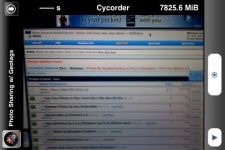
Jay Freeman (aka Saurik), the developer of Cydia, the installer app for native iPhone applications has released a free native video recording application for the iPhone called Cycorder.
The free native iPhone app appears to be much better video recording app than iPhone Video Recorder which costs $19.95.
iPhone Video Recorder developed by DreamCatcher was the first video recording apps to be released for the jailbroken iPhone running firmware 1.x. They have recently released an updated version of their app that works with firmware 2.x.
Cycorder is a free video recording application for jailbroken iPhone (and iPhone 3G) which works with iPhone firmware 2.x.
Modmyifone reports that the quality of videos recorded using Cycorder is a lot better than iPhone Video Recorder’s video quality. It is due to the use of MJPEG compression which apparently is the same compression technique used in the majority of point-and-shoot digital cameras. Thanks to the compression technique you can also watch the video immediately after recording it.
Depending on the light available, videos can be recorded between 6 to 15 fps (frames per second) and at 384×288, a 4×3 aspect ratio.
Saurik notes that reason for the large variance in fps (6 to 15) is due to iPhone’s camera. Since its a non-video recording camera, the native iPhone app is basically taking pictures as fast as it can. However, to take the picture at that speed, the camera has to open its shutter, lets in the light to take the photo, and close the shutter and keep repeating this action. The lesser the light, the longer it takes to do that. So, its recommended to take the videos in better lighting as it means higher fps, and therefore smoother videos.

The user interface of the native iPhone app is also quite intuitive. As seen in the screen shot above, you need to press the large center button on the right (bottom if the iPhone is held vertically) to record/stop recording videos. You can check the play-list by tapping the small arrow on the bottom right corner which displays the first-frame thumbnails of all the recorded videos.
The only drawback of Cycorder is that it does not have audio support. Saurik is currently working on adding audio support in future releases.
You can install Cycorder on your jailbroken iPhone using Cydia. You will find it in the featured Packages list on the front page of Cydia.
You can watch the impressive recorded video using Cycorder below:
It will be great to hear your feedback on video recording iPhone app in the comments.
Thanks Bryon Brock for the tip.
Update:
The updated version of Cycorder (0.9-4) now also includes audio support and the good news is that it is still free. Thanks Simon for the tip.
[via Modmyifone]
Top iPhone Hacks Categories:
Hacks
iPhone Applications
Unlock iPhone
JailBreak iPhone
iPhone Tips & Tricks
iPhone Games
iPhone News
What next?