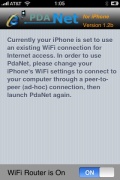
June Fabrics Technology has released their popular application for Window Mobile phones and Palm OS phones, PdaNet, for jailbroken iPhone.
PdaNet turns your iPhone into a Wi-Fi router for your MAC or PC, and allows your laptop to surf the internet wirelessly using your iPhone’s 3G/Edge data connection.
PdaNet is similar to iPhone Apps such as iPhoneModem developed by Addition and
Nullriver’s NetShare which made a brief appearance on the App Store
only to be banned by Apple possibily due to pressure from carriers like
AT&T.
June Fabrics Technology had ported their popular application for Window Mobile phones and Palm OS phones, PdaNet, to the iPhone. They had planned to release their iPhone app via the App Store and had also submitted their application to Apple for approval. However, based on the problems that Nullriver had faced with NetShare which is similar to PdaNet, they have given up any hope of getting an approval from Apple and instead decided to release it as an unofficial iPhone app for users who have jailbroken their iPhone.
Though iPhoneModem is simpler to use than NetShare and is well-designed and functional; one of the issues with it was that an iPhone user not only had to install the app on the jailbroken iPhone but also had to install a desktop app which at the time of writing the post was only available for Mac OS X 10.5.
PdaNet on the other hand does not need any desktop application to be installed, all you need to do is setup an ad-hoc network on your computer, join that network on your iPhone and you are ready to use your iPhone as a Wi-Fi router from your computer running Windows, Mac or Linux.
They have also addressed the issue with other tethering solutions which allowed you to use applications that support Socks proxy. This means that you will not only be able to use your computer to surf the internet using the web browser, but you will also be able to use applications like instant messenger without any additional settings.
Folks at June Fabrics Technology have recommended users to charge the iPhone at the time of using PdaNet as an active 3G connection and Wi-Fi connection used by it while running in the background will quickly drain iPhone’s battery.
You can install PdaNet on the jailbroken iPhone via Cydia by going to Manage -> Sources -> ModMyi, then scrolling down to PdaNet.
You can follow this guide to setup the ad-hoc network on Windows XP, Vista or Mac.
However a word of caution, please be careful while using this with AT&T as too much tethering data usage could get you into trouble with them.
As always, it will be great to hear your feedback on PdaNet in the comments below.
[via June Fabrics Technology]
Top iPhone Hacks Categories:
Hacks
iPhone Applications
Unlock iPhone
JailBreak iPhone
iPhone Tips & Tricks
iPhone Games
iPhone News
What next?
