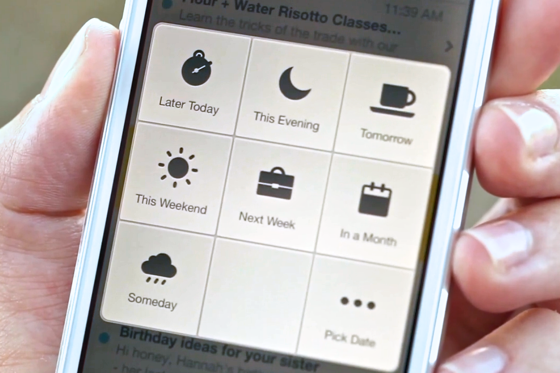There is a new alternative to the default Mail app coming to the iPhone (iPad?) next year and it’s called Mailbox. While it looks cool, I’m reserving judgement until I can see it for myself.
Mailbox comes from the people behind the to do app Orchestra and this is how they tell the story of Mailbox coming to be:
Two years ago, a small team of engineers and designers set out to build the world’s best mobile collaboration tool. What began with an observation — that people used email as a (terrible) to-do list — evolved into Orchestra To-do, the App Store’s 2011 Productivity App of the Year.
But no matter how much we used Orchestra, people kept sending us tasks via email. And one day it dawned on us: rather than moving these tasks somewhere else, what if we transformed the inbox where they already live?
We’ve come to believe email is here to stay. And while we can’t get away from it, we can change how we interact with it. We can put email in its place.
Via: MAILBOX Story
This all sounds great, and correct, because how we deal with email does need to change. That much is true. Ellis Hamburger of The Verge has been using the beta version for a while and he waxes poetic about the app in his review:
Cloud to-do list company Orchestra today announced Mailbox, an email client for the iPhone it’s been building for the last year. I’ve been testing Mailbox for the last few weeks and it’s nothing short of [sic] spectactular . It’s the best (and certainly the most modern) Gmail client for iPhone since Sparrow, and operates on a simple premise: how do you turn the mobile email inbox into a to-do list, but in a non-obtrusive way? The app feels like a combination of Sparrow and Clear — a beautifully designed messaging client meshed with a swipe-able productivity app. “Most everyone uses email on their phones, and most everyone hates it,” Orchestra CEO Gentry Underwood says. “We feel like that’s a big opportunity to make a small improvement in a lot of people’s lives.” A few apps have tried and failed to accomplish this goal, but where they failed Mailbox succeeds. And yes — it has push notifications for new messages.
Mailbox for iPhone: a next-generation email app inspired by Sparrow and Clear
Even looking at the video you want to get excited about using the app (plus it’s set to one of my favorite songs):
However this doesn’t change some important factors about using third-party email apps in iOS and why I’m reserving judgement on the app until I see it in the App Store.
- How much. Mail app comes with your device and is perfectly serviceable, not great, but it does the job. Gmail for iOS is just out and after tweaking my Gmail filters to have a goodly whack of emails skip my inbox entirely (therefore not ping up in notifications), I’m using it all the time. Oh and it’s free. So, yes, I gladly support app makers and gladly buy their apps, but how much an app is as compared to alternative is an important factor
- Push, Pull, or Shove. Apple has funny rules about Push mail. Sparrow couldn’t offer push unless it added infrastructure to keep user info on its own servers. Hence, while I loved Sparrow, I eventually dropped it because I was tired of having to launch it to see if I had new email. Mailbox might be in the same boat and without push or the very least the ability to check mail in the background, well it’s just another app I have to remember to use to do something I don’t want to have to remember to do (checking email). Update: Okay it has push notifications, but is that going to stay okay with Apple (Sparrow had them too at first).
- Default is Your Own. Unless a miracle occurs—or you jailbreak—Apple is going to keep tight reins over what apps are the default apps for key things in iOS. We know what apps those are—theirs. This isn’t a make or break point. I’m perfectly happy with Gmail for iOS. I just set Mail to check manually and if I need to send something from another iOS app, yeah it kinda fires up Mail, but I don’t mind that much.
So while the rest of the sites are going gaga over this new app, which I admit looks awesome, I’m going to be much more pragmatic about it. Mailbox has to do a lot to win me over.
If they’d like to invite me to the private beta, cool, I’ll be happy to try the app. Heck I’ll even say if I’m in the private beta I’ll make it my primary-as-much-as-possible mail app. Until then…
You can ask to be notified when the app will hit the App Store, but it wants my phone number to SMS me. Umm, email folks. I’m not paying for international SMS just to know when your app hits the store next year.