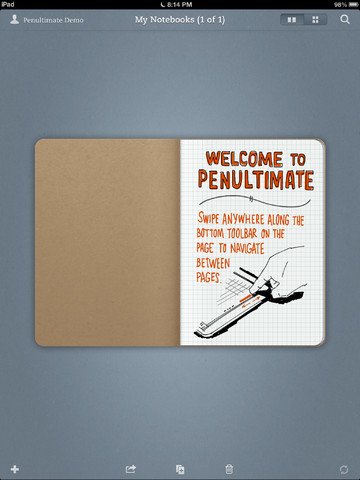Evernote, my favorite way to capture and catalogue notes and thoughts, just got a heck of a lot cooler today with a couple app updates that should certainly get your attention. Evernote has released a big update to Penultimate with seamless syncing with your Evernote account, oh and it’s not free too. Also out today is an update to Evernote Hello for iPhone and for the next few months business card scanning is free—something typically reserved for Premium Users only.
While Evernote is a really powerful note taking, info managing, even writing app/service, it actually becomes more powerful with the slew of free add-ons you can (and should) pick up for it. Web clippers, apps that sync and send to it, and more. Evernote has their own in-house developed apps too and a couple of them just got some serious updates: Hello and Penultimate.
Penultimate: Now Free, Auto Sync to Evernote, and Handwriting recognition
Let’s start with Penultimate. Before Paper by Fifty-Three, Penultimate was my favorite note taking app on my iPad. Yes, a few others have taken its place lately, but I still have a soft spot for the app. Once Evernote acquired Penultimate some time ago, they’ve been pretty quiet about what was coming, or when, but today we have a pretty substantial update to the app not the least of the great features is that Penultimate is now free.
The YouTube video introducing the updated app shows off a lot of the great features:
http://youtu.be/ItRaJBmdOL0
but doesn’t hit you with the full awesomeness that this app has now unleashed on us.
See, I still like paper notebooks. Maybe its because I like to write with fountain pens, maybe it’s the fluidity of thought to paper. However there is a huge problem with paper notes…they are rather hard to search. Recently I’ve been using the Evernote Moleskine notebook with good results—of course it’s handwriting dependent for the handwriting recognition to work well—now I have an option that lets me take written notes, with colors and drawings, that are automatically synced in with Evernote. It’s the automatic part that is key here. With the paper notebook model (which I fully intend on still using), I have to take a picture of the page before it gets into Evernote. Sure it only takes a couple minutes, but…sometimes you’re rushing and don’t remember and then…
With Penultimate’s automatic syncing, what I create, write, draw, whatever, in Penultimate will automatically be copied into Evernote. No delay and I can search through what I’ve created (and move the notes around) as I wish. Yes, there are certainly lots of other note taking, scribbling, doodling apps around. Many of them are better, have more brushes, more pens, etc, however I don’t know of any that have automatic Evernote syncing. Yes, many can send to Evernote or Dropbox, but autosyncing? No. This feature alone has put Penultimate back on my homescreen.
If you have an iPad, and especially if you have Evernote, you should grab Penultimate now. It is free after all.
Hello, was it me you met before?
Coupled with today’s Penultimate 4 release, Evernote has released an update (a complete redesign they say) of Evernote Hello for collecting and remembering the people you meet. I’ve tried the app before, but didn’t really give it a full run for its money. Now that I’m much more of an Evernote junkie (again), I’m giving it another try, for for no other reason than for the next little while (Evernote doesn’t specify how long a “while” is) everyone can try out the business card scanning feature normally reserved for Premium users.
The rest of the features for contact discovery are…wow…and I’ll be trying it out very soon and are well demoed by Hello’s own YouTube video:
http://youtu.be/RGKK2Adx5Rw
Tapping in an email and having Hello automatically pull data from LinkedIn is very, very cool. Nope, it didn’t get everything, but I think that’s just a measure of LinkedIn’s privacy settings.
Again, like Penultimate 4, the real power here is the automatic connection to Evernote. You collect the information and it gathers with the rest of where you keep notes and ideas. That’s the true secret to a tool like Evernote, if you really use it and use the features to keep connecting the disparate and disconnected parts of your life and work into one place, you can be more focused and collected with the things you do.
Download links:
➤ Penultimate 4 (free, iPad)
➤ Evernote Hello (free iPhone)
Via: Evernote (Penultimate and Hello posts)