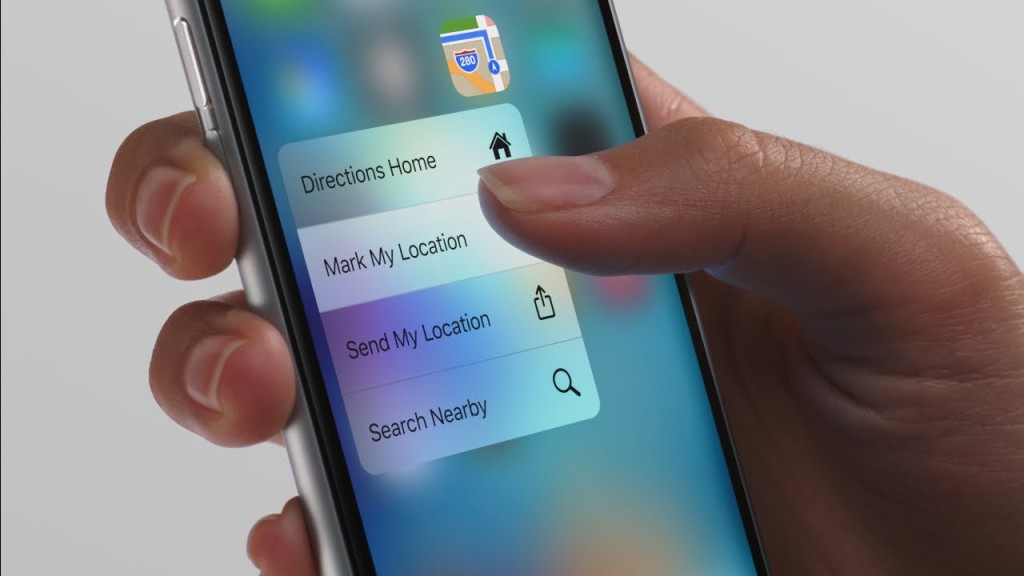
The iPhone 6s and iPhone 6s Plus come with a new technology called 3D Touch that is capable of detecting the amount of pressure exerted on the screen and perform actions accordingly. With 3D Touch, you can do a hard press on the Home screen app icons to view a shortcut menu of quick actions such as composing a message, taking a selfie and much more. You can also do a soft press on a particular content such as mail to preview it, also known as “Peek”, and hard press to open the selected mail, also called “Pop”.
Although this feature is available exclusively for the new flagship iPhone models, you can still enjoy it on your older iOS 9 devices only if you’re jailbroken. This is why we have compiled a complete list of the best 3D Touch jailbreak tweaks for your iOS 9 device.
Appendix
3D Touch can be used to access an app’s shortcut menu or preview a specific content but a jailbreak tweak called Appendix brings 3D Touch support to Home screen folders as well. Users can 3D Touch a folder to view the first four apps situated within that folder and tap on them to quickly launch them. This speeds up the overal process of launching apps in a folder.
➤ Free
➤ Read our coverage.
Cabbage

With iOS 9, Apple provided a feature for queuing songs by adding them to the ‘Up Next’ list. Cabbage is a jailbreak tweak that lets you do this with 3D Touch. When you are in the Music app, simply perform a 3D Touch gesture on a song to add it to the Up Next list. A red notification is also displayed in the Status bar indicating that the selected music has been queued.
➤ Free
➤ Read our coverage.
Point-And-Shoot
Point-And-Shoot is an interesting jailbreak tweak that allows you to frame and capture photos directly from the iOS Home screen. Instead of showing the shortcut menu when performing a 3D Touch gesture on the Camera app icon, it displays a live camera view on the Home screen. You can capture a photo by releasing your finger off the camera view, double tap on the view to switch between front and rear camera and much more.
➤ Free
Tactful

App Store developers can take advantage of 3D Touch to provide a shortcut menu for their apps. This is why Tactful was created by developer sharedRoutine to add 3D Touch shortcuts to the Cydia app. These shortcuts include adding a new repository, refreshing the existing repositories for new packages or updates, opening Cydia to Search tab and viewing the recent installations.
It also allows you to peek into the details page of any Cydia package by performing a 3D Touch gesture.
➤ Free
➤ Read our coverage.
Tether

Tether is a cool tweak that takes advantage of 3D Touch for creating alarms quickly from the Home screen. You can do a 3D Touch gesture on an empty space on the Home screen to display the tweak’s interface, which consists of a time box and a line extending from it.
You can then drag your finger around the screen to granularly select a time. The further your finger is from the origin, the further the time will be. When you lift your fingers after adjusting to the right time, you can choose to either create an alarm, reminder or calendar event.
➤ Free
➤ Read our coverage.
3DNotifications

3DNotifications is a jailbreak tweak that brings Peek and Pop functionality to iOS notifications in Notification Center. You can tap lightly on a notification to take a look at its preview, which contains additional content relevant to the notification. If it has quick actions as well then you can swipe up the preview to access them or swipe to the left to clear the notification.
Likewise, tapping harder on the notification allows you to open it in the corresponding app.
➤ Free
➤ Read our coverage.
RevealMenu

If you don’t have an iPhone 6s or iPhone 6s Plus to enjoy these tweaks then check out RevealMenu. It is a popular jailbreak tweak that brings 3D Touch to older iOS 9 devices. The tweak lets you tap and hold on app icons to view their shortcut menu and perform a quick action. It also brings Peek and Pop functionality by allowing you to tap and hold on a content and swipe it up to preview its content or open it.
Since RevealMenu requires you to hold on app icons to view their shortcut menu, you can delete an app by doing a swipe up gesture on it to enter wiggle mode.
➤ Free
➤ Read our coverage
These are the best jailbreak tweaks designed for 3D Touch. You can still enjoy some of these tweaks on your older device if you have RevealMenu installed as mentioned earlier in this post.
If there’s any other tweak that you think should have made it to the list then make sure to let us know about it in the comments section.
