
Chances are, you’ve got the Shazam app installed on your iPhone. It’s what you use to look up that song that’s playing in the club or the cafe. It’s a great piece of technology that lets you identify almost any song, without having to talk to anything. Now that is innovative.
But usually, you end up forgetting about the song, unless you look up the history in Shazam app. If you’re an Apple Music subscriber there’s a way to mitigate this. You can now connect the Shazam app with Apple Music so that whenever you scan a new song that’s available in Apple Music, it will be added to a playlist called My Shazam Tracks automatically. You don’t have to tap any extra buttons.
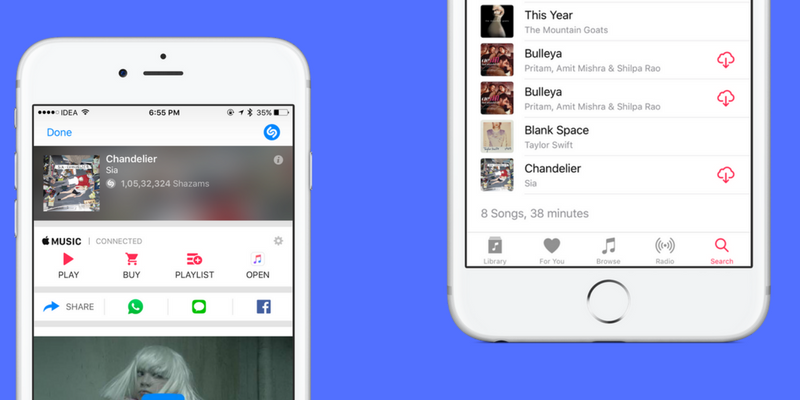
Let’s Connect Shazam with Apple Music
To set this up, you’ll first need to download the Shazam app from the App Store and be signed up for Apple Music, with a paid subscription.
Step 1: After opening the Shazam app, tap on the My Account tab.

Step 2: Tap on the Gear icon in the top-right.

Step 3: Tap on Connect with Apple Music.

Step 4: If you’re doing this for the first time, you’ll need to authenticate that you want to provide Shazam access to Apple Music.

Once that’s done, you’ll get a message saying Shazam has created a new playlist called “My Shazam Tracks” in the Music app and anything you Shazam now will be added there automatically.
How To Shazam And Add New Songs to Apple Music
Ok now let’s see this in action.
Step 1: When a song is playing in the background, open the Shazam app and tap on Shazam icon to start scanning.

Step 2: Shazam will show you what the song was. If you see an “Apple Music – Connected” section here that gives you the option to play the song or add it to a playlist, you’re all good. This means that the song you’ve Shazamed is indeed available in Apple Music and has been added to your playlist. If you don’t see this section, it means that the song wasn’t available in Apple Music.

Step 3: Now open the Apple Music app and go to the Playlist section and find the My Shazam Tracks. At the bottom of the list, you’ll see the song you just shazamed, added to the playlist.

Manually Add A Scanned Track To A Specific Playlist

Automatically, Shazam will only add tracks to the My Shazam Tracks playlist. You can add a song manually to a specific playlist. Once a song has been scanned, tap on the Playlist icon from the Apple Music section, select the playlist and it’s done.
Do You Like Apple Music?
I think that Apple Music got way better after the iOS 10 update. I love listening to Beats 1, the editor created playlists are usually pretty good as well. Do you use Apple Music? What do you like about it? Share with us in the comments below.