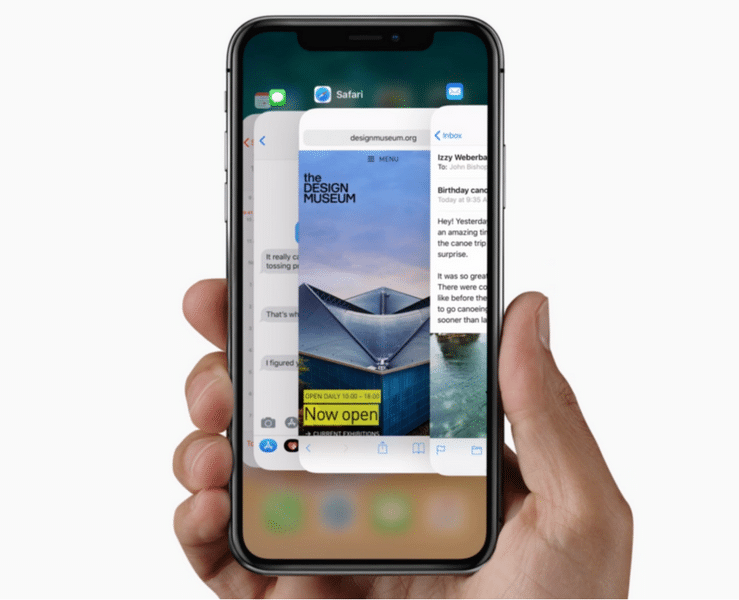
iPhone X swaps the Home button for an on-screen Home bar. You interact with this software Home bar using gestures. This means there’s a new way to go back to the Home screen and for accessing the App Switcher. It all starts with an upward swipe on the Home bar. Here’s how it works.
How to go to Home Screen on iPhone X
Step 1: Swipe up from the bottom edge of the screen (from the Home bar).
Step 2: Keep swiping up till you hit the middle of the screen. You should see the animation taking you back to the Home screen.
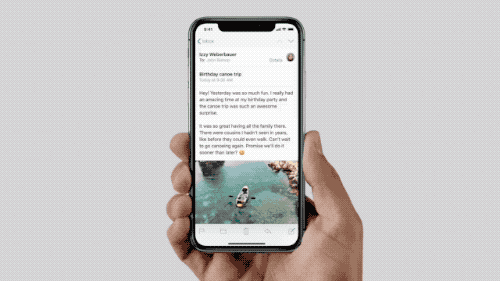
Step 3: Release your finger and you’ll end up on the Home screen.
Once you’re used to it, you’ll be able to perform this action quickly. Ultimately, it comes down to flicking up from the Home bar.
How to Access the App Switcher on iPhone X
Getting to the App Switcher is a stop gap from the Home screen gesture.
Step 1: Swipe up from the bottom edge of the screen (from the Home bar).
Step 2: Once your finger reaches about a 2/3rd of the screen, you’ll see the animation bring up the Home screen and other apps.

Step 3: While your finger is on the screen, just stop moving it. The animation will stop as well and you’ll end up in the App Switcher.
Step 4: Now swipe horizontally to move between apps. When you find the app you want to switch to, tap on the preview.
Side note: If you want to force close an app, just swipe up on the app preview when you’re in the App Switcher.
How to Quickly Switch Between Apps in iPhone X
Some power users got really used to quickly switching between apps using the 3D Touch gesture. So much so that Apple is brought the feature back in iOS 11.1 update.
The iPhone X has a better, more seamless implementation of the same gesture.
https://twitter.com/MarcTarnutzer/status/923165604739207168
All you have to do is swipe horizontally on the Home bar to switch to the previous or the next app in the App Switcher carousel of apps.
What Do You Think of the New Gesture-Based Interface?
Now that we don’t have the physical Home button, major interactions on the new iPhone are relegated to a gesture-only interface. Because gestures are inherently hidden, it could lead to difficulty in discovery. What do you think of the new gesture-based interactions of the iPhone X? Share with us in the comments below.