
The iPhone X replaces the Home button for a software, gesture-based Home bar. And at first glance, it looks too cumbersome. And yes, the App Switcher gesture could have been better. But once you embrace the Home bar for all it can do, you’ll discover some really quick ways to do things.
Getting to the App Switcher is cumbersome but thanks to new shortcuts in the Home bar, you’ll rarely need to go to the App Switcher (unless you want to force quit apps). You can just swipe horizontally on the Home bar to switch between the most recent apps. And here’s the funny thing, this works even when you can’t see the Home bar, like on the Home screen.
Quickly Open The Last Used App From Home Screen
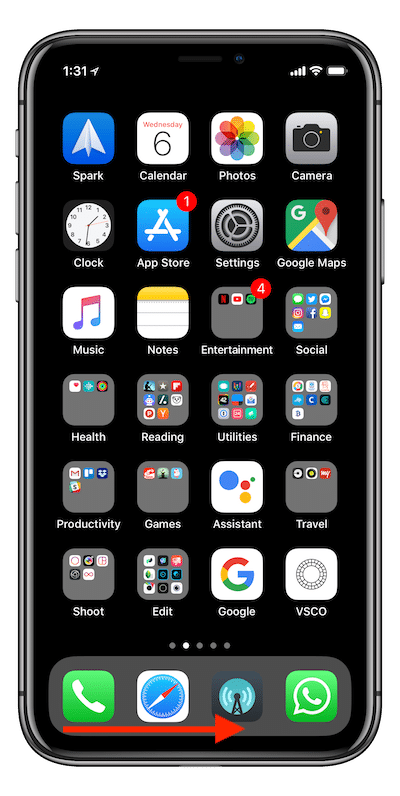
This happens a lot – you end up on the Home screen (intentionally or unintentionally) and you need to go back to the most recent app you were using. You can either tap on it from the Home screen to invoke the App Switcher.
But there’s a new, totally hidden gesture in iPhone X that will get you there in under one second.

When you’re on the Home screen, just swipe left on the bottom part of the screen. In the general area where the Home bar would be when you’re in an app (right below the app icons in the dock).
This will instantly take you to the app you were using before you ended up on the Home screen.
Learn About All The New Gestures

This is just one of the hidden gestures in iPhone X that will make you more productive. Try swiping left/right on the Home bar when you’re in an app to switch between apps. This gesture is smooth and fast. Learn about all the new gestures in iPhone X in our guide.
What do you think of all the new gestures in iPhone X? Have you embraced them yet? Share with us in the comments below.