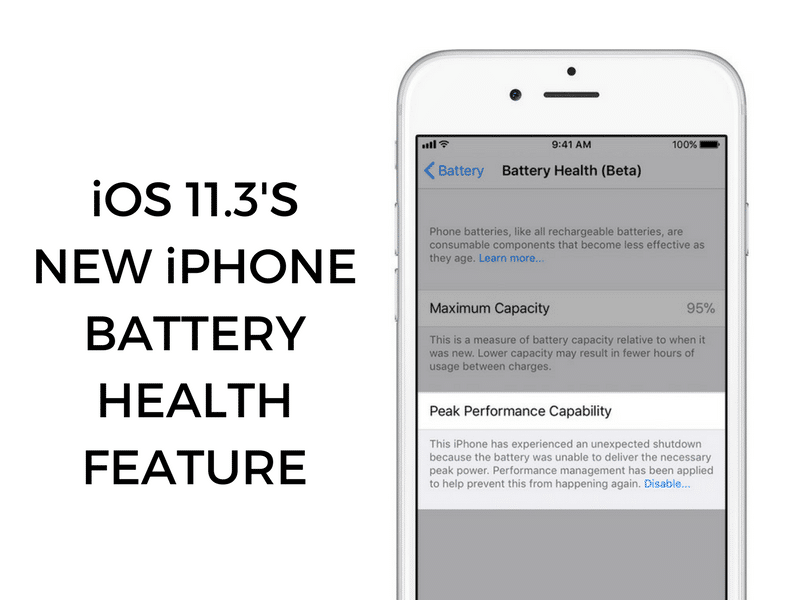
Apple’s battery performance management feature for iPhone is finally live in the latest iOS 11.3 Beta 2. And it’s not exactly what we were hoping for. It’s not really a toggle that would turn of throttling forever. It’s not a slider that would give you exact control over how much performance you were losing out on. iOS 11.3’s new Battery Health feature is in many ways a typically Apple feature, verging on the side of simplicity, at the expense of clarity or control. Here’s how it works.
Read more: iOS 11.3 Features: All the New and Hidden Features
iPhone Battery Health: The Low Down
Here’s the deal. iOS 11.3 will let you disable the power management feature (CPU throttling) but there’s no toggle switch for it. You have to go look for a little Disable.. button. And the next time your iPhone experiences an unexpected shutdown, the power management feature will be re-enabled again.
iOS 11.3 Update Will Disable The Feature
Here’s the good news. As soon as you update to iOS 11.3 when it comes out in late March, Apple will automatically disable the power management feature that’s currently implemented. It should put an end to the instances iPhone was unnecessarily throttling the CPU. It’s possible that a majority of users will see an increase in performance.
But when things go wrong (the battery capacity degrades or when the iPhone starts shutting down randomly under load, the new power management feature will kick in.
Read more: Why is Apple Slowing Down Older iPhones? All Your Questions Answered
How to Check iPhone Battery Health
Battery Health feature applies to iPhone 6, iPhone 6 Plus, iPhone 6s, iPhone 6s Plus, iPhone SE, iPhone 7, and iPhone 7 Plus. According to Apple, iPhone 8, iPhone 8 Plus, and iPhone X models include hardware updates that allow a more advanced performance management system that more precisely allows iOS to anticipate and avoid an unexpected shutdown, so the power management feature doesn’t affect iPhone 8, iPhone 8 Plus and the iPhone X.
When you go into Settings -> Battery, you’ll find a brand new Battery Health (Beta) section.

Here, you’ll see two things – Maximum Capacity and Peak Performance Capacity. Maximum Capacity is basically the battery health of your iPhone. For a brand new phone, it’s at 100% and as time goes by you’ll see the maximum capacity reduce.
Apple says that “a normal battery is designed to retain up to 80% of its original capacity at 500 complete charge cycles when operating under normal conditions“. So as long as your iPhone’s Maximum Capacity is over 80%, it’s all good right? Not exactly. Because you also have to consider Peak Performance Capacity.
As batteries degrade, so does its ability to deliver peak performance. Previously, this is where iPhones were unexpectedly shutting down. The CPUs wanted more power, the battery couldn’t deliver and the iPhone would quit on you. Now, in iOS 11.3, Apple will start balancing battery health with peak performance needs.

In the second half of the screen, you’ll be able to see your Peak Performance Capacity. Here, Apple isn’t using a number or a scale. Instead, you’ll find a detailed paragraph telling you about the current performance level. If your iPhone is new, the Peak Performance Capacity will be normal.
But say your iPhone is at 90% battery health and isn’t able to match peak performance (iPhone will unexpectedly reboot), you’ll see the following message:
This iPhone has experienced an unexpected shutdown because the battery was unable to deliver the necessary peak power. Performance management has been applied to help prevent this from happening again. Disable…
The same goes if your battery levels are below 80%, or they are unreadable. If your battery has degraded, you’ll see the following message:
Your battery’s health is significantly degraded. An Apple Authorized Service Provider can replace the battery to restore full performance and capacity. More about service options…
How to Disable Power Management Feature

You see that little blue Disable.. at the end of the paragraph? That’s the only way to disable the power management feature (CPU throttling). Once you disable the power management feature you’ll see the following message.
This iPhone has experienced an unexpected shutdown because the battery was unable to deliver the necessary peak power. You have manually disabled performance management protections.
Once the power management feature disabled, you can’t manually enable it again. But that’s not permanent. The next time your iPhone experiences an unexpected shutdown due to heavy load, the power management feature will automatically turn back on again. And the option to disable the feature will reappear again.
Read more: 10 Tips to Prolong iPhone Battery Lifespan
Get the Battery Replaced
If the Maximum Capacity of the battery is under 80%, Apple will suggest you get the battery replaced. You can continue using your iPhone but you’ll experience frequent shutdown and shorter battery life between charges. The best thing to do is get the iPhone’s battery replaced. If your iPhone is out of warranty, you can still get it replaced for just $29 until the end of this year (2018). But because this program is new, a lot of places are running out of replacement batteries. Follow our guide to find out the best way to get your iPhone’s battery replaced.
Wishlist
This new power management feature is certainly a step in the right direction (even though it’s a bit late). But Apple could have done more. For example, the feature still turns on automatically in the background. Apple should notify the user when the power management feature kicks in with a notification.
Also, I think Apple could have improved the process of disabling power management. The little Disable button is hard to find. Even the explanatory text is small and hard to read. I hope that in the future versions, Apple works on the UX part of this process.
What do you think of the new Battery Health feature in iOS 11.3? Is it all you had hoped it would me? Or do you wish Apple would change it in a particular way? Share with us in the comments below.