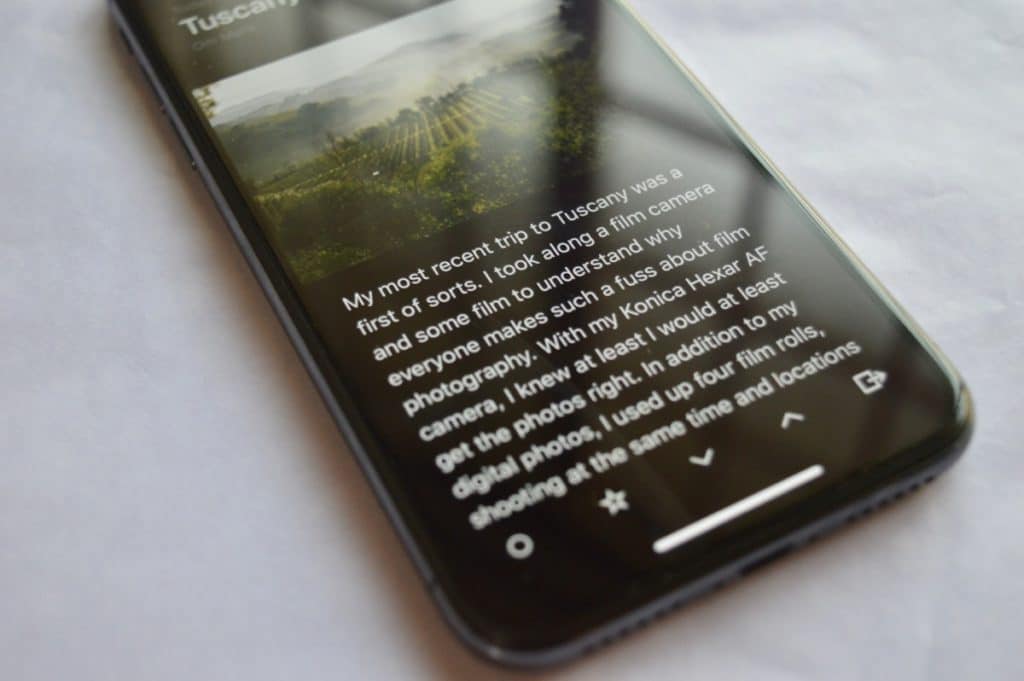
The iPhone X has a curved, bezel-less, OLED display. This is the first time Apple has incorporated an OLED panel in an iPhone. It didn’t just bring us smooth curves or vibrant colors. OLED also brings pure dark mode. You see, when a pixel is pure black, the OLED panel just doesn’t illuminate it. Which means that part of the display is turned off.
When apps switch out the white background with a black one, it looks like the content is basically floating on the screen. The edges of the phone just disappear. It looks damn cool. But there’s a practical benefit to using this dark mode as well. As the background pixels aren’t illuminated, you end up saving on a lot of battery life.
Read more: The Best Apps for iPhone X
Here’s a look at the popular iPhone apps that offer dark mode, and will help you save iPhone X battery life.
1. Apollo

Apollo is the new kid on the block but it’s already one of the best Reddit clients we’ve seen for the iPhone. And it’s specially customized for the iPhone X. First of all, it’s Black theme looks really cool on the iPhone X. The text and images shine on the black background that merges with the edges of the screen. Apollo was also the first app that put the annoying volume HUD in the left notch (we’ve now seen other apps like Instagram run with this concept).
Download: Apollo
2. Twitterific 5

If you’re using a third-party Twitter client on your iPhone, you’re either a Tweetbot person or a Twitterific person. In this fight, Tweetbot usually wins. But ever since the iPhone X came out, I find myself using Twitterific more, purely because of their pure black theme. While Tweetbot has a dark mode, it’s not really an OLED black theme like Twitterific. You just swipe with two fingers on the screen (like you’re flicking a switch) to quickly enable the dark mode. You can customize the toolbar placement and other elements in settings.
Download: Twitterific 5
3. Reeder

Reeder is the best RSS reader for iPhone. While it’s not choke full of pro features like filters, it provides a great reading experience. The app is a joy to use. Reeder also has a black theme. If you spend a lot of time catching up on your RSS feed, use Reeder with the black theme to save some battery life.
Download: Reeder ($4.99)
4. Overcast

Overcast is our recommendation for the best third-party podcast app. It’s free to start, has tasteful ads and is filled with useful features like Voice Boost, Smart Speed, and Smart Playlists. Overcast used to have a great dark theme. After iPhone X came out, Overcast changed the UI to fit with the new Home bar. The new Black theme is gorgeous.
Download: Overcast
5. Reader View in Safari

Neither Instapaper or Pocket have a true black theme for iPhone X. They have a dark mode but it’s more grey than true black. But Safari’s Reader View has a true to life black mode. In iOS 11, Safari’s Reader View got a new design and the Automatic Reader View feature which automatically loads all or certain articles in Reader view. Set it to the dark theme and enjoy a great reading experience on any page, while saving battery life.
6. Kindle

While iBook’s Dark mode gets this close to a true black background, Kindle goes all the way and actually gives you an OLED Black background. If you read a lot using Kindle, just switch to the Black background.
Download: Kindle
7. Bear

Apple Notes is awesome. But if you think it’s a bit too basic, try using Bear. It retains the design sensibility and the simplicity of Apple Notes but adds a whole lot of powerful features like Markdown support, tagging, drag and drop, and more importantly, customizable themes. The Dieci theme will give you a true dark mode.
Download: Bear
8. Drafts

Drafts is a text-based launcher. No matter what you want to do with the text, start with the Drafts app. Type it out and then you can decide what to do with it. You can use Draft’s built-in sharing options to send it to any email app or note taking app. You can create your own sharing workflows as well.
Now that Drafts has a really cool true black theme, you can make Drafts the place you compose all your thoughts. This way, it doesn’t matter if your email app or messaging app doesn’t have a dark mode.
Download: Drafts ($4.99)
9. Ulysses

Ulysses is one of the best minimal writing apps for iOS and macOS. It syncs with all your devices and you get great Markdown support. Plus you get a customizable theming engine, a plethora of export options and a super three-pane pane UI.
Download: Ulysses
10. Feedly

If you don’t want to spend money on a third-party RSS reader, just use Feedly’s official app. The UI isn’t as great as Reeder but you will get a true black theme that goes well with your iPhone X.
Download: Feedly
11. Wikipedia

Wikipedia’s official iPhone app is a great way to kill some hours while learning about literally anything in the world. The app looks great on the iPhone X after you enable the Black theme. There’s even an option to dim images!
Download: Wikipedia
12. PCalc Lite

PCalc Lite is our favorite calculator app for iPhone and iPad. The best thing about PCalc is how it can scale from a simple calculator to a totally customizable setup where you can literally change what all buttons do. And unlike other calculator apps, PCalc has a great design language. From settings, you can switch to the Samurai Night theme and change the accent color to something light. And what you have is a cool looking black calculator app!
Download: PCalc Lite
13. Darkroom

Darkroom is one of the best image editing apps for iPhone (right up there with Snapseed). What stands out the most about Darkroom is it’s UI. Its Instagram style UI lets you quickly edit a photo. You’ll find quick access to controls like brightness, contrast, ambiance and more. And as the name suggests, the entire app has a dark theme.
Download: Darkroom
14. Cryptonomy

Cryptonomy is an all in one cryptocurrency tracking and portfolio management app. The app lets you manually track all your cryptocurrency holdings.
Read more: How to Buy Bitcoin on Your iPhone
You can read the latest news about the crypto market and chat about it in the community section. The app also has a really useful widget that helps you track cryptocurrencies with live updates.
Download: Cryptonomy
15. Koins

Koins is a beautiful coin conversion app that looks amazing on the iPhone X. The app supports currency exchange from over 165 countries. You can change choose from one of 10 background colors but of course, you’re going to go with pure black! The app will full of customization options. You can move the input area, disable the sound, switch to a one-handed more and a lot more.
Download: Koins
Pure Black vs Dark Grey

Quite a few popular apps like YouTube and Tweetbot don’t have a pure black background (and let’s not even get into the whiteness of Apple apps). For some users, the stark contrast of a pure black background and a white text or a vivid image is too much. A dark grey background is much more soothing to the eye.
Read more: How to Enable Dark Theme in YouTube App for iPhone and iPad
But of course, you don’t get the same battery savings with a dark grey theme. If all you’re looking for is the coolness and the soothing nature of the dark theme, check the apps below with a dark grey theme.
Use iOS 11’s Smart Invert Feature

iOS 11 has a new Smart Invert feature which inverts the colors on your iPhone but it doesn’t touch most images and UI elements. Plus, developers can customize their apps for Smart Invert feature so some apps like Twitter work really well with it.
When you turn this feature on, the background automatically becomes black and the text becomes white. And this happens across every single app. And Apple’s apps like Settings, App Store, Calendar and so on. You can enable this feature from Accessibility and then quickly turn it on or off from iOS 11’s Control Center or by using the accessibility shortcut feature.
Read more: How to Enable the Secret Dark Mode on iPhone in iOS 11
Use a Pure Black Background

If battery saving is what you’re after, just use a pure black background. With the iPhone X, you don’t even have to go looking online for one. You’ll find it at the end of the Stills section in the wallpaper picker. If that’s not your style, you can find some cool vibrant wallpapers from our iPhone X collection.
What are your favorite dark mode apps for the iPhone X? Which wallpaper are you using? Let us know if using dark mode in the apps mentioned above helped in saving iPhone X battery life in the comments below.