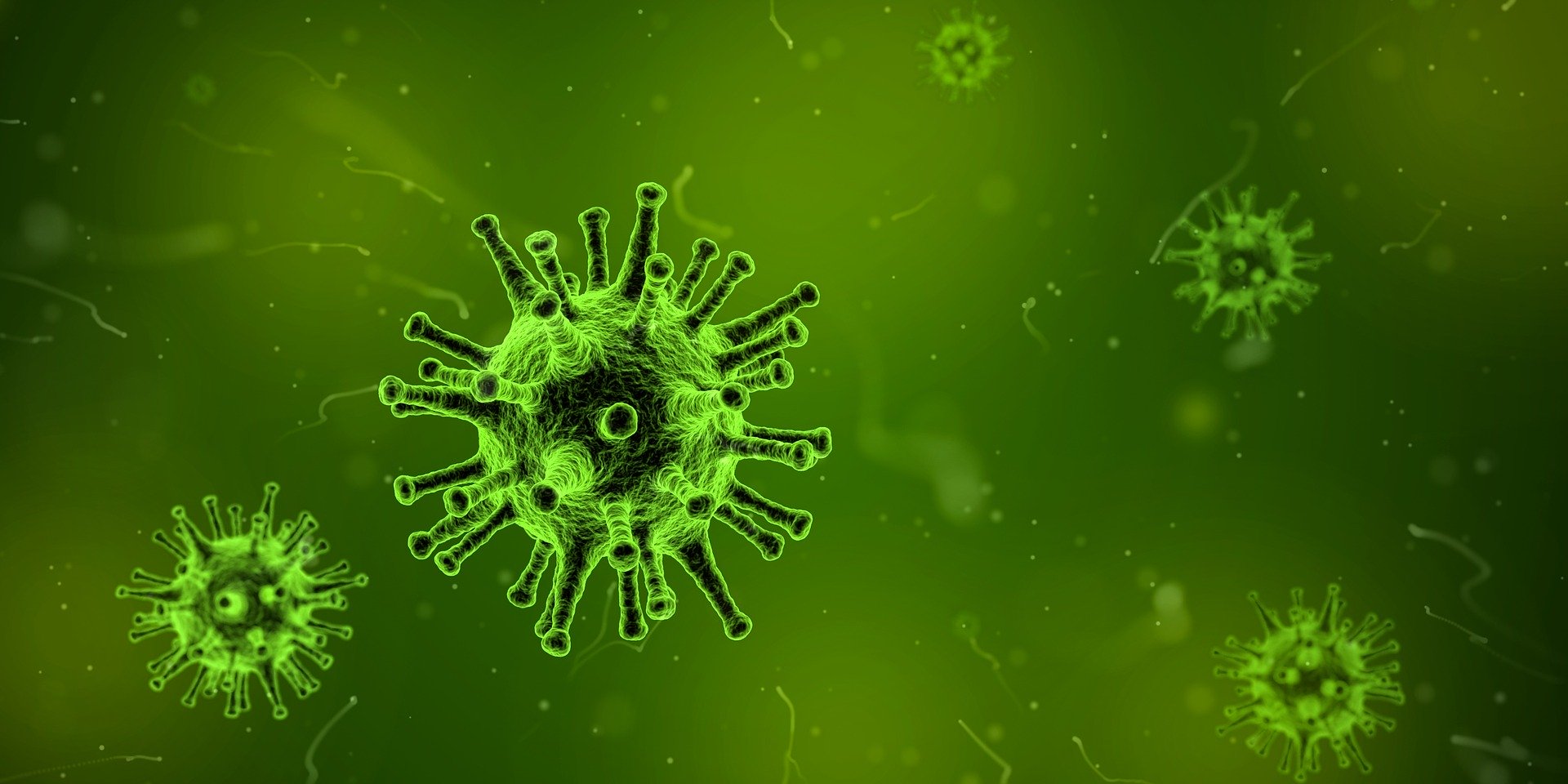
Coronavirus is spreading like wildfire in China and other parts of Asia. Originated from the Wuhan city in China, the disease has claimed more than five hundred lives in China alone. And at the same time, new Coronavirus cases are popping up all around the world.
Not a day goes without any country reporting a new case of infected patients in their region. In such a situation, it can be difficult to keep track of the overall Coronavirus outbreak areas and data for causalities. It is essential for those who frequently travel around the world for crowded events. Chinese tech giants such as WeChat and QuantUrban have come up with local solutions to help users track the Coronavirus affected areas. But what about the rest of the world?
We have compiled a list of iOS apps that can help you track the Coronavirus outage across the world. We will also throw-in a web tool for desktop users. Let’s jump in.
iPhone Apps to Track Coronavirus Outbreak
1. MeMeTeo
MeMeTeo is an iOS weather forecast app on steroids. The app features a slick design with tons of functionalities. Keeping pace with the latest trends, the company has started offering a Coronavirus live map on the homepage.
Swipe up on the home screen and click on the Coronavirus live map option. The map tracks the Coronavirus in real-time and collects confirmed case data from multiple sources.

The section provides two graphs to display live data with the date. Swipe down further and you will find the latest news and developments around Coronavirus in detail. There is no way to set the region in news though.
The other functionalities include weekly/monthly forecast, prediction map, pressure measurement, UV Index, and more. You can change the temperature, wind, and pressure parameters from the Settings menu. The app is free to use, but it does come bearing ads throughout the UI.
➤ Download
2. Healthlynked COVID-19 Tracker
COVID-19 tracker by Healthlynked is a solid disease tracker app that displays the data from the WHO. From the Dashboard, you can see infected, resolved, and the number of deaths by coronavirus. Users can also self-report by adding location and answering a couple of questions.

The show map provides the live data of affected areas on the world map. Unsurprisingly, its dominated by China and South Korea. The Twitter feed is a nice addition that shows the latest news around Coronavirus from the social network.
Chat section lets you discuss with community members about the coronavirus.
➤ Download
3. Coronavirus Pro
As the name suggests, the Coronavirus Pro app is geared towards providing live data through a satellite map. Upon opening the app, it shows the stats such as Coronavirus deaths, confirmed cases, and recovered patients at the top.

You can move around the map to glance over the red dots, which shows the confirmed cases. For more details, click on the earth icon at the bottom to see all the stats by cities. Unsurprisingly, the list is dominated by Chinese cities.
Coronavirus Pro is free to use with no ads.
➤ Download
This app doesn’t seem to be available in the App Store anymore. It is not clear if Apple removed it.
4. nCOV Tracker
It doesn’t get any simpler than the nCOV tracker app. The home screen shows the number of deaths and confirmed Coronavirus cases worldwide.
Go to the country menu to see the data by the region. Click on the map menu to see the live data on maps. I would like to see some sort of news integration in future updates.

The app is free to use but the user might get distracted by the ads.
➤ Download
This app doesn’t seem to be available in the App Store anymore. It is not clear if Apple removed it.
5. Close Contact Detector
Close Contact Detector app is a joint venture of China Electronics Technology Group Corporation and government departments of China. As the name suggests, the app informs you about whether you have had contact with Coronavirus infected patients or not.
China is widely known to keep a close eye on its citizens. That includes gathering biometrics, tracking user location through GPS and CCTV cameras.
Users can scan the QR code on their smartphones using AliPay or WeChat. Once the app is registered, one can add a mobile number and ID to confirm their status.
Close Contact covers the office space, living room, and other public transports including Airplane and Train. It will warn you if the person sitting two rows above has been diagnosed with Coronavirus or not.
➤ Source
Keep Track of Coronavirus Outbreak from Your PC
nCoV Tracker by Johns Hopkins
Enough of mobile apps. Let’s talk about desktop tools to keep in sync with Coronavirus. One such tracker tool is nCoV Global Cases by Johns Hopkins.
Visit the webpage and you will see a detailed stat neatly laid out. The center portion displays the map integration with red dots.

The left side shows the confirmed cases by countries. The right bar indicated total deaths and recovered numbers by region. The tool carries a dark theme that looks good on the big screen.
Be Safe and Avoid Affected Areas
By using the tools above, you can keep track of all the news and information around the Coronavirus. Before visiting an unknown place, do glance over the map to have a peace of mind.