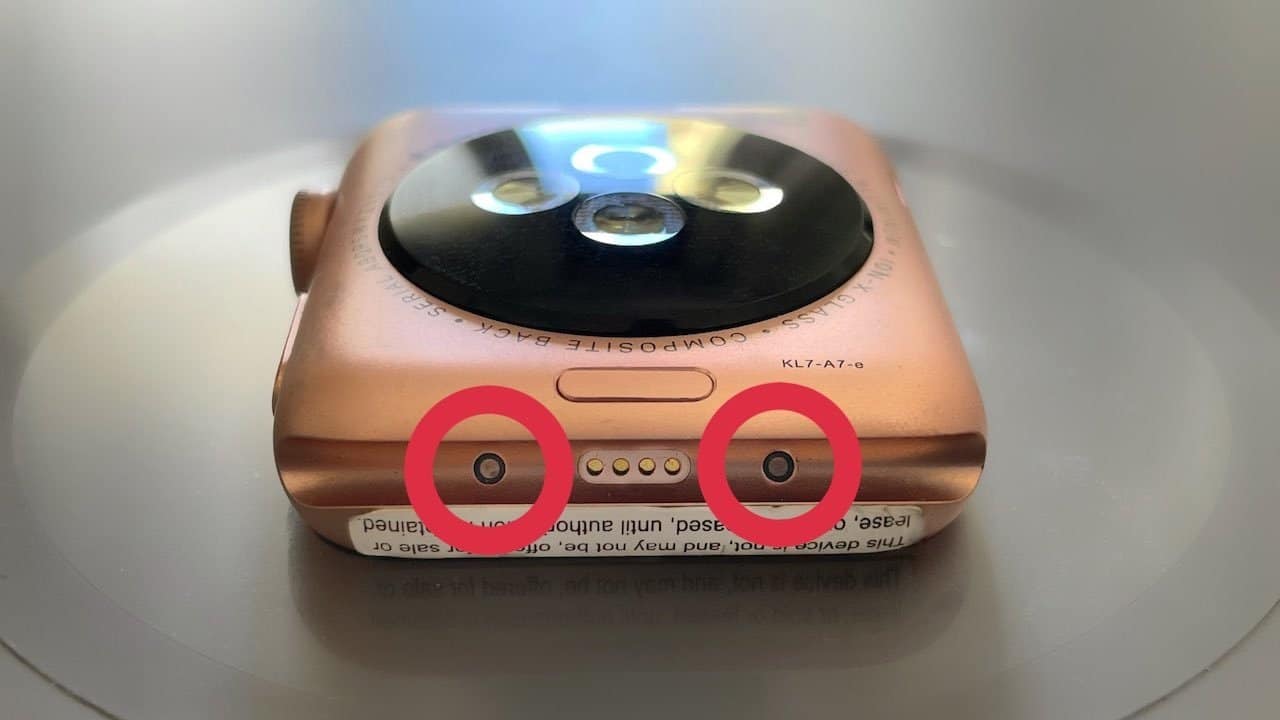
Alleged pictures of the Apple Watch Series 3 prototype have surfaced on Twitter, and they show something rather interesting. According to the pictures shared, Apple might have tested magnetic connectors, similar to what we see on the iPad, on the Apple Watch Series 3.
Smart Band Connectors on Apple Watch Series 3
https://twitter.com/1nsane_dev/status/1408010357298319360
The images were shared by developer and prototype collector Giulio Zompetti on Twitter. The images show two magnetic contacts next to the Apple Watch’s diagnostic port. The connectors look identical to the iPad’s Smart Connectors. Currently, iPad’s magnetic connectors are used in connecting Smart Keyboard and Smart Folio covers.
It is believed that Apple was testing the ability to bring iPad’s Smart Connector to the Apple Watch for ‘Smart Bands’. A report of the Apple Watch with a Smart Band floated around the release of the Apple Watch Series 3, however, we’re yet to see a Watch with these connectors.
9to5Mac was able to dig up more information on the connectors. Zompetti told the publication that the connectors were indeed for a Smart Band. According to him, “Apple was working on special sensors to add a blood pressure monitoring feature to the Apple Watch, which would be possible through a smart band.”
Apple Watch Series 7 is said to be coming with a blood glucose monitoring sensor. Apple has achieved the technology to minimize the size of the S7 chip in half. But, could we see Apple Watch Series 7 with a Smart Band for monitoring blood glucose? Only time will tell.
A lot of Apple Watch prototypes have appeared since the Watch’s introduction. Last week, we saw an original Apple Watch prototype in a special ‘Brick Phone’ like security case. What are your thoughts on Apple Watch prototypes? Do you think Apple will integrate the Smart Connector in the Watch? Let us know in the comments section down below!
[Via 9to5Mac]