Taylor Swift didn’t speak out against Apple’s payment plan to not have you singing along to the songs on her latest album 1989. While most of us will never be as musically talented as Ms. Swift, we can always happily mumble most of the lyrics to the occasional song in the shower or during the daily commute. But what if the lyrics to every song from your iTunes library was accessible right in the Notification Center? The possibilities of impromptu karaoke are endless.
Get Lyrics for all your Music in Notification Center
In order to partake in the melodic revelry, you’ll need to download Musixmatch from the App Store. Musixmatch is a complete app that plays music from your synced iTunes account, identifies songs like Shazam, and features an “explore” section that jumps to YouTube or Spotify to play songs not found in your library.
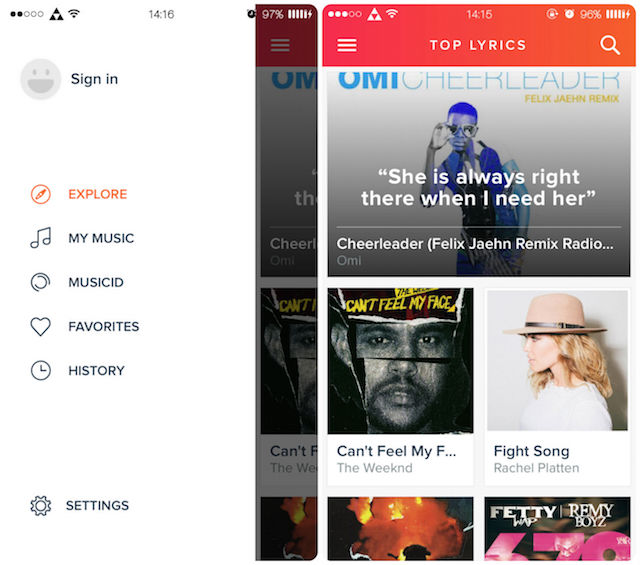
However, for the purposes of simply viewing lyrics in the Notification Center, we will be focusing on only the widget.
Enabling the Musixmatch Widget
After downloading Musixmatch, pull down the Notification center and in the Today tab, scroll to the bottom to find the Edit option. It will show that you have a “New Widget Available”. Tap on Edit to bring up the widget menu.

Find the Musixmatch widget under the “Do Not Include” section of your widgets. Tap on the green + icon to enable the widget. You can drag the widget to your desired location using the grabber (three horizontal lines). When finished, tap Done.

Enjoy Your Lyrics
Once the widget has been added, select a song from your music library or a song via Apple Music. Pull down the Notification Center and the lyrics will be there. There may be a few seconds delay when you immediately change a song.

The great thing about the Musixmatch lyric’s widget is that it goes along with the music, providing previews of upcoming lines, which makes it super easy to stay on beat.
Searching For Lyrics
You don’t have to play a song to gain access to the lyrics. Pull down the Notification Center and tap on the search button in the Musixmatch widget.

This will launch the main application where you will type the artist or song that you wish to see lyrics for. Once you choose a song, the lyrics will load for you to read, share, play.

Looking up lyrics on Google or YouTube won’t be necessary with the handy widget from Musixmatch. Let us know some of your favorite songs to sing along to in the comment section!