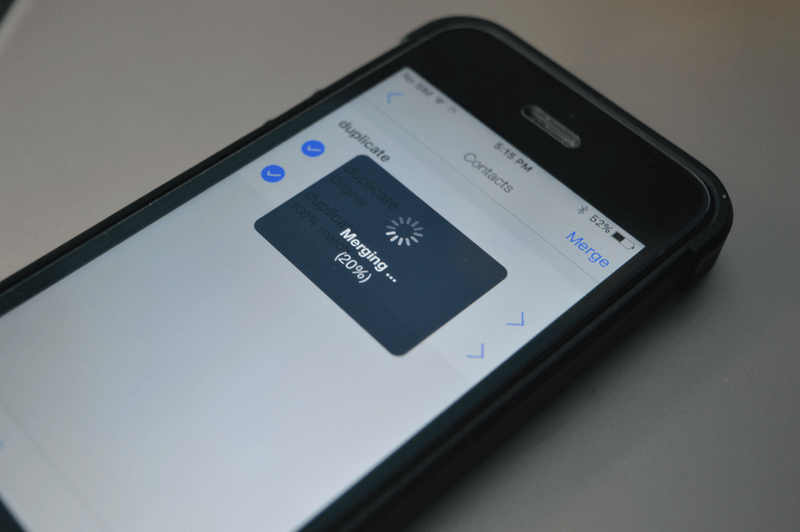
iCloud and Gmail backups have made sure that you never lose a contact ever again, even if you lose your phone. But freak accidents that ruin your contact book might still happen. Bugs might fill your contact book with duplicates for example. If that’s happened with you or if you’ve ended up with a pile of duplicate contacts sheerly through negligence, here are some apps that will help you out.
1. Cleaner
Cleaner is much more than just a duplicate finder (it will let you backup contacts as well). Once you’ve granted access to your contacts, you can tap the “Duplicate Contacts” to view all the duplicate contacts. Tap a listing to see details of the duplicated contacts. This will show details of the contact. If you want to merge them, tap on “Merge”.
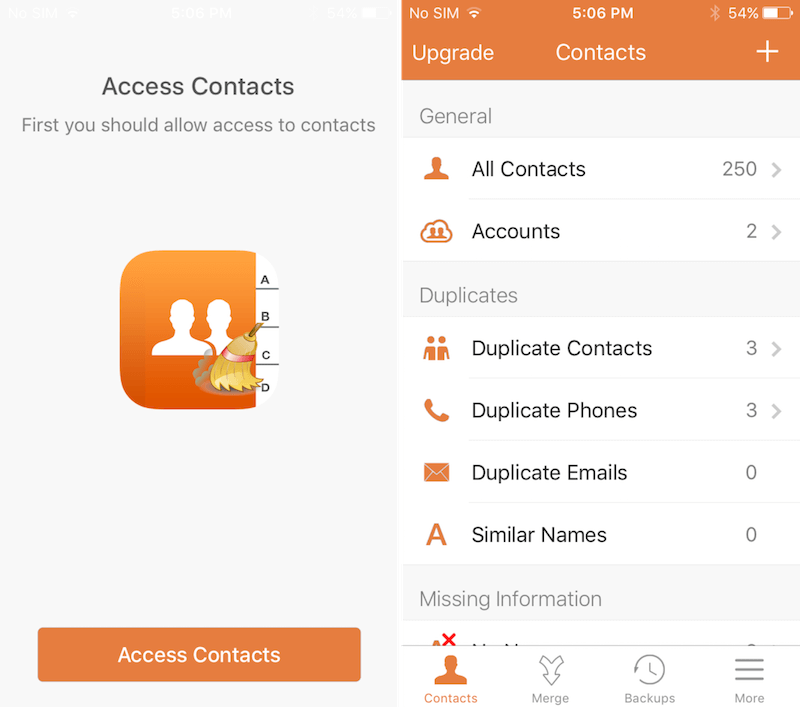
Cleaner will also give you an option to “Merge all duplicates” but it requires a $2.99 in-app purchase.

My experience: Cleaner was able to find duplicate contacts that already existed in my Gmail account, plus the test contacts I created. The UI is pretty simple and straightforward. One weird thing was that I found another app called Smart Merge and it basically had the exact same UI, only in blue color.
Download: Cleaner
2. Cleanup Duplicate Contacts
Cleanup Duplicate Contacts sounds like a mouthful but it has a pretty simple process based UI. You give the app permission to access your contacts, the app then “analyzes” your contacts and tells you how many contact or partial duplicated you have.

You can then choose to merge the duplicates. Also, the app is free.

My experience: I tested it couple of times but the app just wouldn’t find duplicates from my Gmail account. It was able to do so for contacts stored locally and on iCloud though. Maybe it’s a weird bug that only I encountered but it’s something to be aware about. Other than that, I really like how simple and focused the app is.
Download: Cleanup Duplicate Contacts
3. FullContact
FullContact, as the name would suggest, is a fully fledged contact manager and dialer app. Seriously, it’s for the pros. It has LinkedIn integration, it does clever stuff like finding public information for the contact you have stored and adding them automatically and a lot more.
If you’re in the market for a feature-rich contact manager, you should check it out.
Something else that FullContact does is duplicate contact management.
Once you’ve signed up using Gmail or iCloud, open the sidebar and tap on “Duplicates”.

This will show groups of duplicate contacts that you can merge. Swipe left/right on a group and you’ll get options to merge/not merge them.
My experience: If you’re only looking to merge duplicates, FullContact is an overkill. But If you’re looking to make sense of your complicated or convoluted contact book (and if you’re dealing with duplication issues, you probably are), FullContact is totally worth the shot.
Download: FullContact
How Do You Manage Your Contacts?
Do you have any tips and tricks for managing contacts? Do you use a third party app for doing so? Share with us in the comments below.