
Even though it might not look like it from the outside, the iPhone 7 comes with some substantial updates. Yes, the 7 Plus has two cameras, but with iOS 10, you can actually shoot in RAW. The display might look the same but actually, its the first in class wide color display. The A10 processor is fast. Like, MacBook fast. All this new internal changes mean you can do more things on the iPhone 7.
And to do that you’ll need to use the best apps out there. Here’s our list.
Best Camera Apps
1. Manual – RAW custom exposure camera
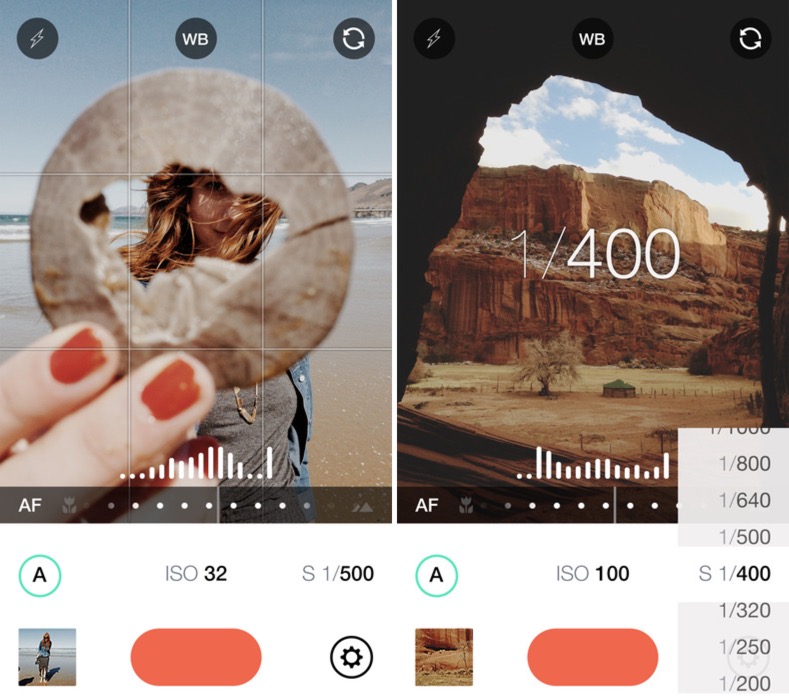
Manual might be the third party camera app to beat. Its UI is very minimal and simple. Plus it will shoot not only RAM but also Live Photos. I remember using Manual back in the iOS 8 days. And the manual camera has only gotten better.
The manual mode gives you access to a ton of controls, basically everything you can imagine – ISO, exposure, focus and shutter speed. If you don’t want, there are auto modes for everything as well. And there are some special filters as well.
Download: Manual ($3.99)
Best Photo Editing Apps
2. Adobe Photoshop Lightroom

Lightroom is a a great photo editing app. And on iPhone 7 with its super fast A10 processor and the new wide color display, it’s a sight to behold.
Lightroom will also shoot RAW photos for you. So in one app, you can go from shooting high quality RAW, to editing the crap out of that photo. On the 7 Plus, with the 3 GB RAM, the app just flies.
Download: Adobe Photoshop Lightroom
3. Pixelmator

If you’re looking for a powerful photo editor that doesn’t overwhelm you with its complexity, Pixelmator is the one to try. On iPhone 7 it’s fast just as easy to use as it’s ever been.
Download: Pixelmator ($4.99)
Best Apps and Games For the Wide Color Display
4. Sky Guide
Sky Guide is a beautiful astronomy app. On the iPhone 7’s wide color display it looks especially gorgeous.
Download: Sky Guide ($2.99)
5. Geometry Wars 3
https://www.youtube.com/watch?v=comFDg5Evyo
If it’s colours you want to experience, just download Geometry Wars 3. The game is fast paced, and basically an explosion of all the different color combinations you might never have imagined.
Download: Geometry Wars 3 ($9.99)
6. Oz: Broken Kingdom
https://www.youtube.com/watch?v=236uAXjle1Y
This is the game Apple demoed at the iPhone 7 launch event. If you want to add a bit of roleplaying to the adventure game Oz, try Oz: Broken Kingdom.
The one thing to watch here is the attention to detail in the graphics. The colours that pop and just how many monkeys are on the screen, trying to attack you.
Download: OZ: Broken Kingdom
7. Riptide GP: Renegade
Forget Asphalt 8. If you want to push the iPhone 7 to the edge, the game to try is Riptide GP: Renegade. The visuals here are epic. The water splashes, the jet skis, all of it.
Download: Riptide GP: Renegade ($2.99)
Best Apps to Experience the Stereo Speakers
8. Netflix

What better way to experience the stereo speakers on the iPhone than to binge watch some of the best TV shows out there.
Download: Netflix
9. VLC

If you’d rather watch movies and TV shows from your own library, VLC is the best option. The best thing about the app is that you can even play high quality, lossless FLAC files.
Download: VLC
10. GarageBand

If you haven’t messed around in the GarageBand app on your iPhone or iPad you haven’t really experienced joy. I like going into the app and playing drums like crazy with my fingers. They now even have loops feature where you can create EDM music on your own. And all of this just sounds so much better on the iPhone 7.
Download: GarageBand ($4.99)
11. Pacemaker
https://www.youtube.com/watch?v=UbWPsFlOvvc
If you’ve ever wanted to mix music but never could figure out the complicated turntables, Pacemaker is now the app for you. You can use the app to easily mix songs, just by swiping your fingers around.
Download: Pacemaker
The Classic All Time Great Apps
iOS is 9 years old but there are some apps that just keep on giving. If you’ve just got an iPhone, check out these apps, they’ll improve your experience multi-fold.
- Tweetbot
- Clear – Tasks, Reminders & To-Do Lists
- Reeder 3
- Nuzzel: News From Friends And Influencers
- Overcast: Podcast Player
- Pocket: Save Articles and Videos to View Later
- Plex
- 1Writer
- Microsoft Outlook – email and calendar
- Workflow: Powerful Automation Made Simple
- Drafts
- Fantastical 2 for iPhone – Calendar and Reminders
Best Apps for iOS 10
Your iPhone 7 comes installed with iOS 10. And iOS 10 opens up a whole new world of possibilities. You can now ask Siri to get you an uber, you can send Pokémon stickers in the Messages app and you can put widgets on the Lock screen.
We’ve written in depth about all the best apps for iOS 10, so don’t miss the links below.
- Top 25 Widgets for iOS 10
- Top 10 iMessage Apps for iOS 10
- Top 10 Sticker Packs for iOS 10
- All The Apps That Work With Siri on iOS 10
We’ve also written a complete guide on how to use all the new features in iOS 10.
Your Favourite iPhone 7 Apps
What are some of the apps you’re loving to use on the iPhone 7? Share with us in the comments below.
Update (28/11/2016): Obscura was removed from the list. After some more testing on the iPhone 7 Plus we discovered that it kept crashing a lot. This was in line with user reviews on the App Store. So we’ve decided to remove the app from the list. Our recommendation for the best third party camera app is now Manual.