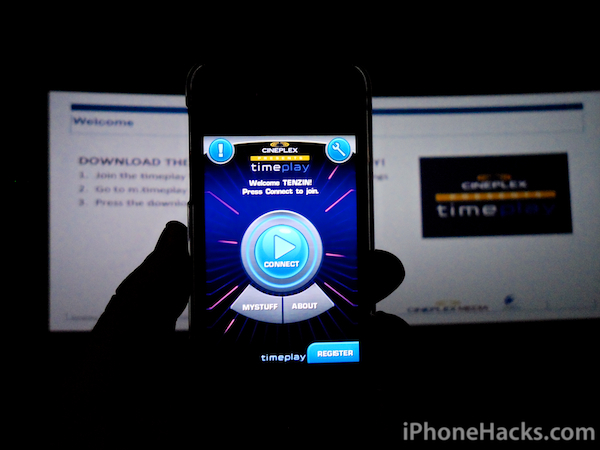
For years we’ve been told to turn off or silence our phones for movies. Now what if you go to a movie where you’re encouraged to use your phone during the show? How about if that also included not just a “second screen experience” but playing games with the rest of the audience in real time on the screen? That is what Cineplex TimePlay is about and I got a chance to check it out this week at its Vancouver debut.
Cineplex (the largest movie theatre chain in Canada) launched TimePlay earlier this year in a few theaters in Toronto and is now expanding into Vancouver with the rest of Canada in its sights. Because the initial launch was limited to Toronto and now Vancouver, you might not have heard of TimePlay, but it’s actually the first of its kind in the world (we were told by Cineplex). Believe me, if you get to try it, you’ll love it. And it only sets the scene for what could come next.
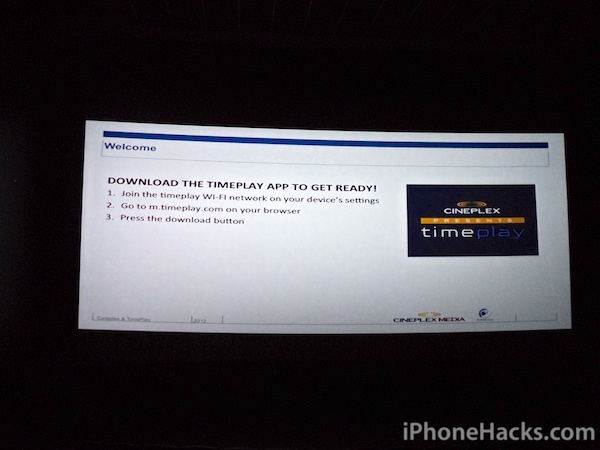
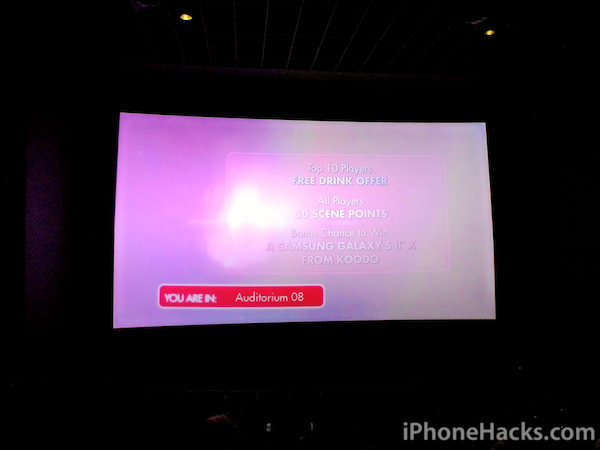
First, let me explain TimePlay (watch the video on the site—it won’t allow embeds). Essentially it is this. You have an app on your smartphone (iPhone, Android, and BlackBerry) that you would generally pre-load before getting to the movies (not essential, but helpful). Then at the movies you connect to a specific WiFi hotspot (generally named TimePlay) to connect to the servers in the theatre. Then just before the previews start is when TimePlay starts up. You’re told to get your smartphone out, launch the app, tap the auditorium you’re in and then…
The games start.

In the exclusive event I attended there were audience choice games (who is the most charming actor), which part of the commercial for a car did you want to see the part with the girl or guy, a really hard word game to type in movie names (rather hard to type fast under pressure), and, my favorite, throwing virtual snowballs at the screen. Throughout the games you’re entering points and for some games they put up a leader board with who in the audience did best (I was the #2 snowball thrower). After all the games are done the top 10 people get prizes.







Then, don’t worry, we’re told to put our phones away and the previews and movie starts.
How well did it work?
Amazingly well. Flawlessly. The app on my iPhone was responsive and I didn’t feel for a moment that I what I was entering on my phone wasn’t getting to the screen. The games, while pretty simple, were really fun and a nice bit of challenge and trivia (and snowballs) before the movie started.
Yes, many of the games were advertiser sponsored. The snowball fight was sponsored by mobile company Koodo and the target of our tossing was their luchador character/mascot. Did it take away from the app experience? Not in the least.
When I was telling people about this event, everyone was aghast at having your phone out during the movie. I was wondering about that aspect myself as well. Between the light from the screen and the noise, that would be a problem. Not to fear though, right now TimePlay is only for the part before the movie. But, as the Cineplex reps hinted at during the pre-event chat period, they do have ideas for bringing a second screen experience into the movie itself. Oh, no doubt, there are myriad potential pitfalls to having people using their phones during a movie, but…maybe we’ll get there. It would be pretty cool to get background on characters or places or direction during the movie—if you wanted it and if it wouldn’t bug the other people in the movie.
There were only a few posts about TimePlay around the time of the launch in Toronto. This one—Cineplex Timeplay: Sneaky & Terrible Marketing/Advertising « David Michaelangelo Silva—ended with the author hating the experience, but then in a later update:
Update: Timeplay has improved dramatically and I now love it
That’s exactly how I feel about it. I can’t wait to watch the Hobbit at one of the theaters that has it (luckily my favorite theater does), just because the games were fun and I do like a good trivia game.
Yes, the second screen is coming to a theater near you. And while it won’t interfere with your movie, it might get you to put your popcorn and soda down for a minute before it starts.
iTunes link: TimePlay