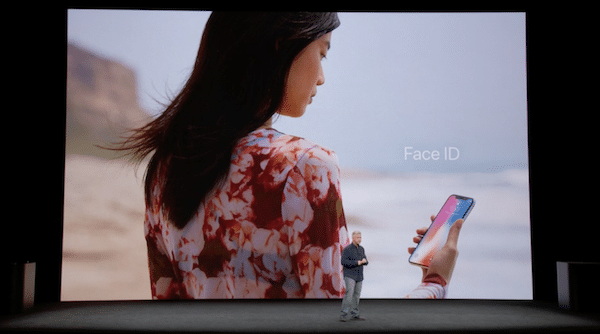
Craig Federighi has been quick to field questions regarding Face ID, Apple’s newest security measure for the iPhone X, ever since it was debuted earlier this week.
And he continues to do just that, this time in an interview with TechCrunch. It covers a variety of different questions and topics, especially security and features. He reiterates some talking points he’s had before, in one case a point he made in an email regarding disabling Face ID in a pinch. The interviewer, Matthew Panzarino, has said that he’s heard Face ID is “very fast” and “incredibly reliable,” and he made a quick bullet point list to note a few key details:
- If you haven’t used Face ID in 48 hours, or if you’ve just rebooted, it will ask for a passcode.
- If there are 5 failed attempts to Face ID, it will default back to passcode. (Federighi has confirmed that this is what happened in the demo onstage when he was asked for a passcode — it tried to read the people setting the phones up on the podium.)
- Developers do not have access to raw sensor data from the Face ID array. Instead, they’re given a depth map they can use for applications like the Snap face filters shown onstage. This can also be used in ARKit applications.
- You’ll also get a passcode request if you haven’t unlocked the phone using a passcode or at all in 6.5 days and if Face ID hasn’t unlocked it in 4 hours.
What’s more, Federighi says that Face ID needs to not only have the ability to see your eyes and mouth, but also your nose. So if you’ve got a mask over your face, Face ID won’t work, in which case a passcode is still necessary. Federighi likens these sorts of issues to Touch ID not working with gloves.
He also talks about the ability to squeeze the buttons on either side of the phone in a quick way to disable Face ID, as he’s mentioned to inquisitive Face ID fans in an email recently:
“On older phones the sequence was to click 5 times [on the power button], but on newer phones like iPhone 8 and iPhone X, if you grip the side buttons on either side and hold them a little while — we’ll take you to the power down [screen]. But that also has the effect of disabling Face ID,” says Federighi. “So, if you were in a case where the thief was asking to hand over your phone — you can just reach into your pocket, squeeze it, and it will disable Face ID. It will do the same thing on iPhone 8 to disable Touch ID.”
One final note here, is that using Face ID has to be quick, and Apple says it is, even with the natural elements of a user’s face that the front-facing camera and sensors have to capture. Basically, Federighi says Face ID can be used over a wide range of “natural angles.”
“It’s quite similar to the ranges you’d be at if you put your phone in front-facing camera mode [to take a picture],” says Federighi. Once your space from eyes to mouth come into view that would be the matching range — it can work at fairly extreme angles — if it’s down low because your phone is in your lap it can unlock it as long as it can see those features. Basically, If you’re using your phone across a natural series of angles it can unlock it.”
The full interview can be reached through the source link below. If you’re curious about Face ID details, hearing them from Federighi is certainly worth the time.
[via TechCrunch]