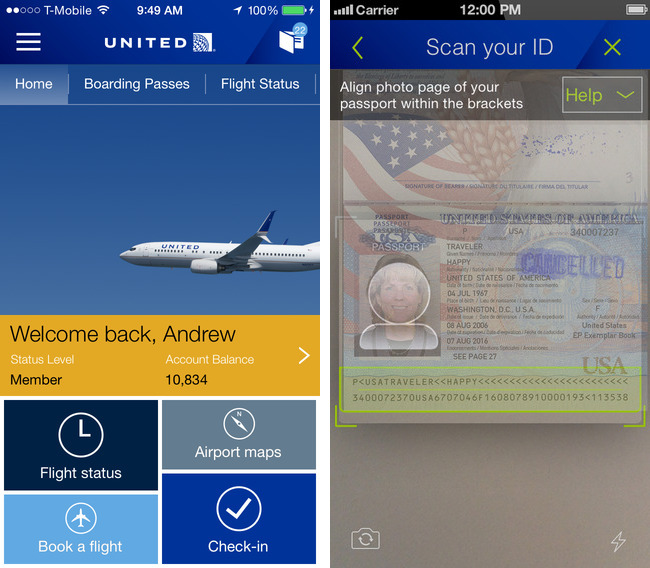
United Airlines has released an update for their iOS app, which gives customers the ability to scan their passports for international check-in, making it the first airline in the U.S to offer the feature.
The app will allow users to use iPhone’s camera to scan the passport and upload it for verification within 24 hours of departure. Jumio, a credentials management service, will verify the passport. Once the verification process is complete, customers will be able to complete their check-in and obtain their boarding pass. Scanned passports will be saved to customer’s MileagePlus profile.
United Airlines notes that requiring additional travel documentation such as visas, won’t be able to use the feature, and they would still have to check-in at the airport.
- Customers can now use the United app to scan their passport for international check-in
- Upon check-in, verify your existing stored passport data (if already in our system) or scan your passport.
- Your device camera will be accessed, similar to many mobile banking deposit functions, and the scanned passport information will be verified for additional security. Once the image is validated (and if no other travel documents are required), you will be able to complete your check-in and receive your boarding pass, saving you time at the airport.
- There are no changes to airport checks and travel requirements: customers with international itineraries must carry all required documents (e.g. passports, visas), which must be valid and presented at the airport
The update also includes a fix for extra flight status cards.
United Airlines app is available for free in the App Store [iTunes link].
[via United Airlines]