
Siri is finally more open. Not open to all, but more open. You can now use Siri to interact with some special category of apps. You can do things like call an Uber or call your boss on Skype. Check out all the third party apps that work with Siri in iOS 10.
Read: If you’re curious about how the Siri apps work in the background, check out our explainer post here.
Ride-Hailing
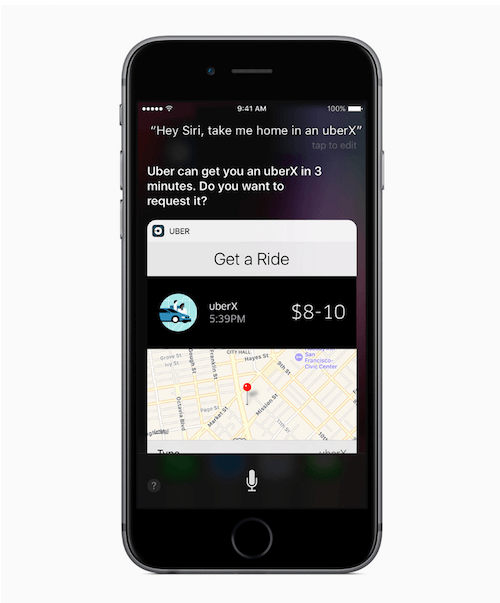
- Uber: Just ask Siri, “Get me an Uber to x” and you’ll see a preview in the Siri UI. You’ll be able to track the car as it comes to you. You’ll also get an option to call the driver. Everything without ever opening the app.
- Lyft: Same way, you ca say “Get me a Lyft to x” and the same thing will happen there.
- Didi: If you’re in China, you can use Didi to hail a cab, using your local language.
Money Transfer

Forgot the send the money for pizza last night to John? No worries, just ask Siri.
- Square Cash: Say “Send John $10 for last night’s pizza using Square Cash”. You’ll be able to authenticate using Touch ID.
- Monaco: If you use Manoco app for money transfer, you can now use Siri for it.
Messaging

- WhatsApp: Lots of cool stuff here. You can send a message to someone on WhatsApp by saying “Send a Message to John using WhatsApp, i’ll be 10 minutes late”. You can also do different variations of the same sentence.
- LinkedIn: You can send messages to your LinkedIn contacts using Siri as well.
Photo Search

- Pinterest: Searching for Pinterest just became a lot easier. Just say “Show me inspirational photos from Pinterest” and you’re on your way. A view will pop up, showing all the pins that match your search.
- Looklive: You’ll be able to search what celebrities were wearing at events using Siri with the Looklive app installed.
VoIP

- WhatsApp: You can just say to Siri, “Call Alex on WhatsApp” and Siri will start the call.
- Skype: Same for Skype.
Workout
I’m really looking forward to this feature. Just saying something like “Start my run using Strava” is just so much easier than going into the app and starting the run manually.
- Strava: Just say “Start a bike ride with Strava” to start tracking.
More App Will Be Added Soon
iOS 10 was just released and these are day zero apps. More apps that support Siri should keep rolling out.