
Five years after launch, Siri is finally opening up to the developers in iOS 10. But as this Apple, there’s a catch. Well, more like five. At the Platforms State of the Union, Apple took some time to explain just how SiriKit will work and who can use it.
Here’s a brief overview of how Siri will be integrated with third party apps.
Siri Does The Voice Recognition Heavy Lifting
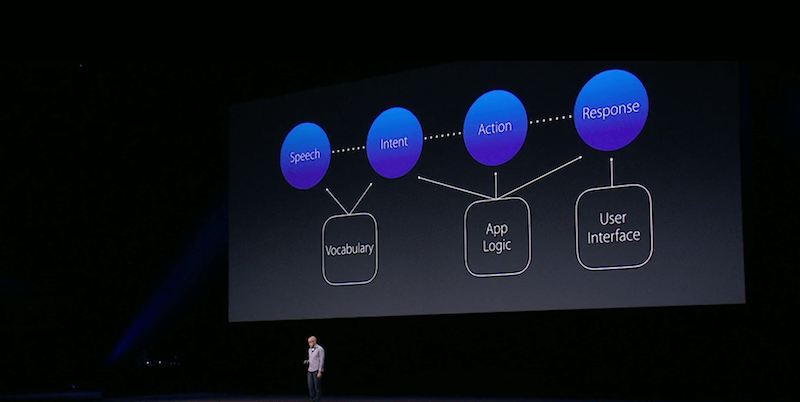
This is something that is going to set Siri apart from other voice-based personal assistants that have third party integrations (god that’s a mouthful).
Alexa in Amazon Echo works basically like a command line – say something in a specific way and it will work. Say it some other way and it won’t.
Siri will continue to be its jolly old self, and understand something you say in multiple ways, according to the context.
That’s because even if an app has created a Siri extension, most of the voice recognition heavy lifting is done by Siri itself.
The developer just has to do three things.

Provide the vocabulary of the app like the app name (WhatsApp) and the content names (like the person’s names in WhatsApp library) and Siri will figure out the rest.

Lay down the app logic so once Siri figures out what it means, it can hand it over to the app extension and the extension can then take the particular action.

Create a user interface so that Siri can show the end result to the user right there. The developer can use a default UI or create something custom as well.
6 Kinds of App

Something else that is going to set SiriKit apart is just how controlled and limited it’s going to be.
This is classic Apple so they don’t just want to open it to everyone and have it go crazy. This can be bad for users as well.
So instead, Apple is limiting SiriKit access to 6 kinds of apps currently. I’m guessing more kinds of apps (especially media apps) will be added soon.
1. Ride Sharing Apps
You can now call for an Uber from inside Siri and follow the progress as well.
Example: “Get me an Uber to New Delhi Airport”.
2. Payment Apps
You’ll be able to send money using third party apps like Venmo right from Siri.
Example: “Send $20 to john for pizza last night using Venmo”.
3. Photo Search
I don’t understand why this made the cut but you’ll be able to use Siri to do photo search using third party apps. So if you use Google Photos (and assuming that Google Photos chooses to integrate with SiriKit), you’ll be able to ask Siri to start a slideshow of photos of your dog using Google Photos or just how some kind of content.
Example: “Start a slideshow of all my photos from San Francisco trip on Google Photos”.
4. VoiP Apps
This is pretty cool. You’ll be able to initiate VoIP calls with integrated apps directly from Siri. In countries like India where WhatsApp calls are really popular, I can see this being used frequently.
Example: “Call Gautam on WhatsApp”.
5. Messages Apps
Similar VoIP apps, third party messages apps will also be able to integrate into Siri. You’ll be able to send text messages to third party apps the same way you’ve been able to using Messages app.
Example: “WhatsApp Gautam the article will only be 2 hours delayed this time”.
6. Workout Apps
I’ve wanted this for a while now – more on the Apple Watch (I’m assuming it’s going to be on the Watch as well). You’ll be able to quickly start a workout using your favorite app using Siri. I’m going to use this for tracking my walks and bike rides with Strava (hopefully they’ll integrate it).
Example: “Start a bike ride with Strava”.
Available in 36 Different Locales
Another amazing part is that all this integration will work with all the countries Siri is available in – 36 of them (Including India, phew).
And that’s amazing. Hundreds of millions of users will have access to these features using their voice. That’s a much bigger impact than the Echo to be honest.
Can’t Wait To Know More
It’s 3 months till iOS 10 actually makes it out the door. And I can’t wait to try all this out. SiriKit, if it works as well as advertised, is going to make iPhone interactions much easier. It should also make the Apple Watch much more useful.
I also can’t wait for Apple to start approving more kinds of apps to work with SiriKit. I would love to start playing my podcasts using Overcast on my iPad Pro that’s lying on the nightstand without ever touching it. I’m sure Spotify users would also appreciate something similar.
What kind of third party functionality would you like to see the most in Siri in iOS 10? Share with us in the comments below.
Check out our iOS 10 coverage below:
- iOS 10 Hand-on: What’s New in Messages
- iOS 10 Hands-on: What’s New in Home Screen and Notification Center
- iOS 10 Hands-on: What’s New In The Lock Screen
- iOS 10 Hands-on: What’s New in the Redesigned Control Center
- iOS 10 Hands-on: What’s New in Photos
- Top 44 iOS 10 Features for iPhone
- Top 25 Hidden iOS 10 Features
And also our macOS Sierra coverage:
- Top 11 macOS Sierra Hidden Features
- List of Macs compatible with macOS Sierra
- iOS 10 and macOS Sierra: Apple’s Ecosystem Stickiness Gets Stronger
- Safari in macOS Sierra will Automatically Deactivate Flash, QuickTime, and Other Plug-Ins by Default
- macOS Sierra References OLED Touch Bar and Touch ID for Upcoming MacBook Refresh