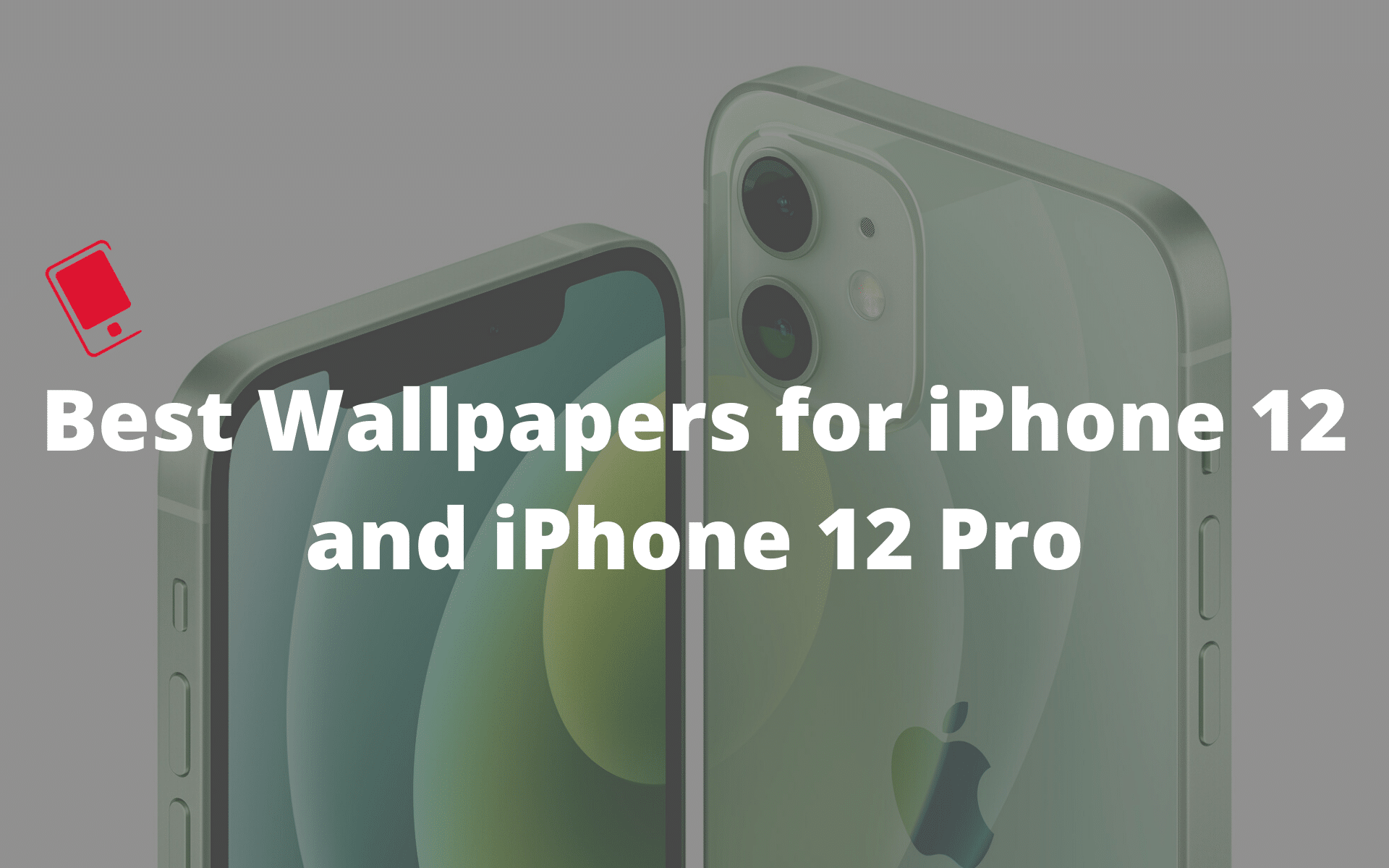
Got a new iPhone 12 or iPhone 12 Pro? Thanks to the Super Retina XDR display on these iPhones, the display on the iPhone 12 and iPhone 12 Pro is amazing to look at. While Apple bundles some beautiful wallpapers on the new iPhones, there are better wallpapers out there. Check out some of the best wallpapers for the iPhone 12 and iPhone 12 Pro to enjoy its stunning Super Retina XDR display even more.
After a while, you are bound to get bored with the stock wallpapers on the new iPhones. That’s why you can check out our collection of the best iPhone 12 and iPhone 12 Pro wallpapers below to jazz up your iPhone 12 home screen.
Read: iOS 14: The Best Home Screen Widgets for Your iPhone
The list starts with some of the best nature wallpapers perfectly suited for your iPhone home screen.





Who doesn’t love a mesmerizing sunrise through tall trees in the winter season?

Audio fans, this one is for you.

Cat owners, rejoin! Change the default iPhone wallpaper with this innocent face below.

Being in Turkey last year, I enjoyed the famous Blue Mosque in Instanbul. Place the heritage on your iPhone 12 or iPhone 12 Pro home screen.

Both iPhone 12 and iPhone 12 Pro come sporting AMOLED displays. The OLED tech is known for its deep blacks and high contrast ratio. You can apply these dark wallpapers from the list below that look fantastic and also help save some battery juice on the device.



Now, let’s take a look at some unusual wallpapers that might go well with a custom icon pack on iPhone 12 or iPhone 12 Pro. For example, you can use a yellow icon pack with a contrasting wallpaper.



➤ All Wallpapers – Download
Go ahead, download these wallpapers, and set them as your iPhone 12 or iPhone 12 Pro’s wallpaper using the steps below:
Step 1: First, make sure that you have saved photos on your iPhone 12 or iPhone 12 Pro using the download link above.
Step 2: Open the Photos app on the device.
Step 3: Open the photo that you want to set as wallpaper and select the Share button.
Step 4: Select Use as Wallpaper and set it as the default wallpaper on the home screen or lock screen.

Alternatively, you can go to the Settings > Wallpaper and pick the new wallpaper for the iPhone 12 or iPhone 12 Pro.
Read: The Best Clock and Weather Widgets for Your iPhone’s Home Screen
Which wallpaper did you pick to dress up your shiny new purchase? Share your pick in the comments section below.