The new Apple TV comes with the App Store, which means that you will end up downloading lots of apps and games over time.
The new Apple TV runs tvOS, a modified version of iOS, so you will be able to move or delete apps on the fourth generation Apple TV just like the iPhone and iPad so you can manage the apps on your Apple TV’s Home screen.
How to move or rearrange apps on the new Apple TV
- Press the Home button (to the right on the Menu button) to go to your Apple TV’s Home screen.
- Swipe on the Touch surface (Touchpad) of the Siri Remote or Apple TV remote to go to the app icon you want to move.
- Press and hold on the Touch surface on the app icon, and wait for it to jiggle.
- Release your finger when the icons start jiggling or enter Edit mode.
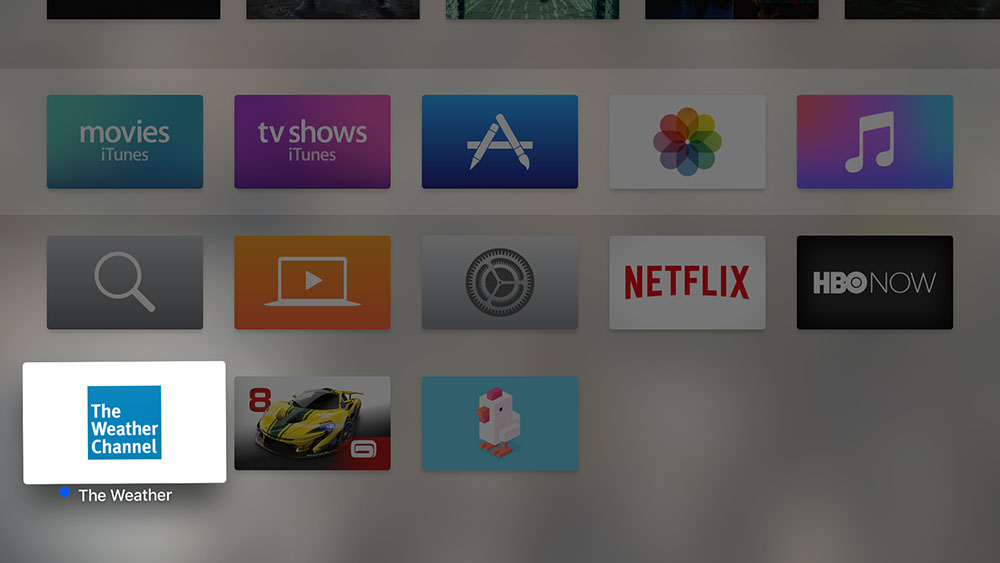
- You can now swipe on the Touchpad to move the app around on the Home screen.
- When you’re happy with the new position, press on the Touchpad again to exit Edit mode.
How to delete apps on the new Apple TV
- When the app icon is jiggling or in Edit mode, press on the Play/Pause button to delete the app.
Let me know how it goes in the comments.
