We’re all fans of playing retro games on emulators for popular gaming platforms, but Apple unfortunately doesn’t allow such apps into the App Store, because of which jailbreaking usually remains the only other option. Today, we’ll tell you how to install a GBA emulator on your iPhone or iPod touch without jailbreaking.
Made by Riley Testut using ZodTTD’s existing gpSPhone codebase, GBA4iOS will run on iPhone and iPod touch without the need for a jailbreak. It has features like iTunes File sharing, “Open in” integration for ROMs, save support and more. (Note that to play games on the emulator, you’ll need to have GBA ROMs.)
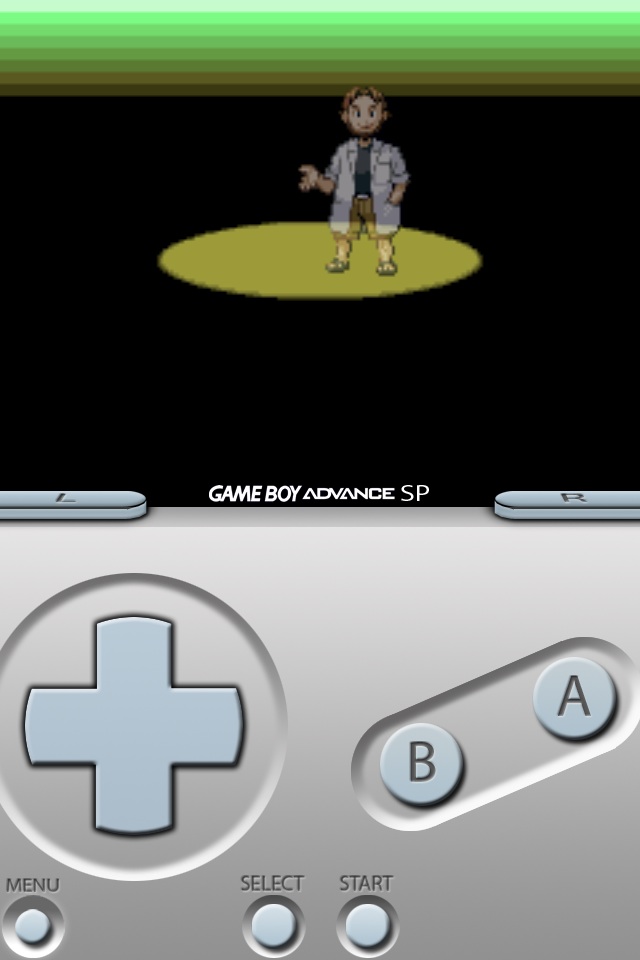
Installing it is reportedly fairly simply. You can visit GitHub link for more details.
Update 2: This method will no longer work, for more details read this post.
Update 3: GBA Emulator GBA4iOS 2.0 with iPad support was released recently. Check this post for more details.
