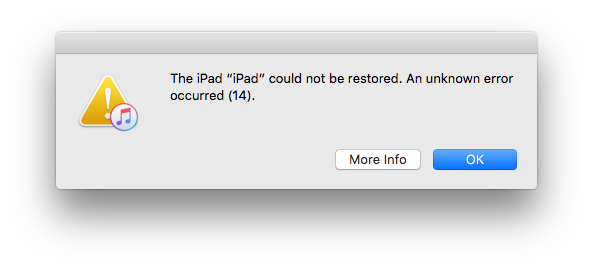
It’s only been a couple of hours since iOS 10 Developer Preview was released in the wild and looks like eager eyed Apple fans across the globe are having a problem installing it thanks to the infamous Error 14.
Our own Editor in Chief Gautam is struggling with this issue right now (while my beta is still hours away from being downloaded). This does help curb my jealousy a bit.
The problem is face when users are trying to update the new software while also restoring from the backup. Looks like you can’t do that anymore (it was possible in iOS 8 and 9).
Users in this MacRumors thread are reporting that switching cables and using the DFU mode doesn’t seem to work.
Here are a couple of things you can do to solve this error that might work.
- First take a backup and then try doing a clean restore of iOS 9.3.2. Don’t restore your personal backup just yet. Now try doing a clean restore of iOS 10 using the IPSW file you downloaded.
- A user from the same thread has spotted a notice on Apple Support page that says “You must have the latest version of Xcode 8 installed on your Mac before using a Restore image to install iOS or tvOS beta software on a device”. Another use has commented that doing a clean restore via Xcode 8 (using the Option key) works.
- Apple’s Support page suggests to check your USB device or use another device.
- Apple’s official guidelines for installing beta doesn’t have a notice when it comes to install the beta directly from the device using Configuration Profile. So that might work if you try it at first.
If you’ve got any solution to this issue or if you’ve faced it, share with us in the comments below.
