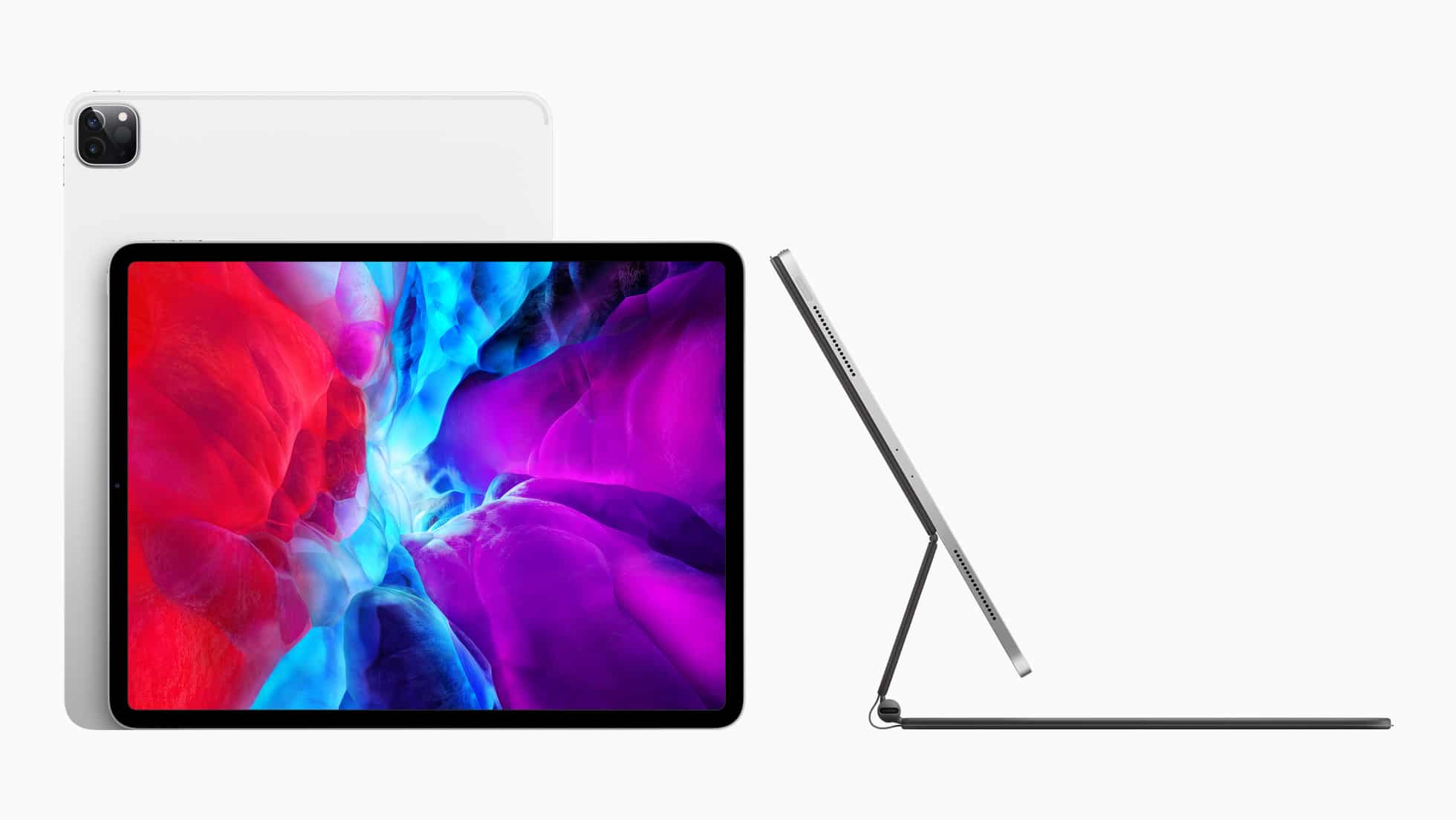
The first set of 2020 iPad Pro reviews are out ahead of the tablet’s official release tomorrow. If you plan on buying the 2020 iPad Pro, check out our review roundup below to know what everyone is saying about Apple’s latest tablets.
The 2020 iPad Pro lineup is all about minor spec bump and major camera bump. The new lineup uses A12Z Bionic chip and packs 6GB RAM which should help with performance, though it does not bring anything revolutionary to the table.
2020 iPad Pro Review Roundup
The Verge
The publication pretty much sums up the 2020 iPad Pro with the below para:
he 2020 iteration of the iPad Pro is essentially a minor spec bump over the 2018 models. There are really only three things that are new here: the processor, the camera array, and the microphones.
The A12X Bionic chip is still very fast and the A12Z Bionic is not a major upgrade over it.
The “Z” doesn’t stand for anything (Apple says it’s just “more than X,”) but what it means is that the GPU has been beefed up this year to 8 cores. Apple says that should help with games that run at 120Hz, 4K rendering in video editing apps, and improved AR performance.
I am sure that’s all true, but I’m not so sure the majority of iPad Pro owners will ever notice a speed difference. This iPad feels very, very fast but so does my 2018 iPad Pro. There’s potentially an argument to be made about processor headroom and future-proofing here, but not an especially strong one.
More people might be considering buying the iPad Pro as a laptop replacement. However, there are a number of limitations that do not make this possible for many. One example as highlighted in The Verge’s review is below:
As long as I’m on the rant, the other problem with using the iPad Pro for conference calls is that in iPadOS, Apple doesn’t allow apps to use the camera unless they’re active in the foreground. That’s nice from a peace-of-mind perspective but absolutely terrible for video conferencing.
The truth is that people need to open other apps when they’re on a call, and merely pulling out a Slide Over window to check a message is enough to turn the iPad’s camera off during a Zoom call. The net result is your camera is constantly toggling off and on again. The iPad Pro is the perfect machine for making your coworkers think you’re ignoring them.
If you use the iPad Pro as your daily driver and you are now working from home and doing virtual meetings, the entire experience is going to be terrible for you.
As for the new LiDAR sensor in the iPad Pro, it is definitely very advanced and futuristic, but right now, the apps and games to take advantage of it are yet to arrive.
In short, the LIDAR on the iPad Pro seems quite advanced but built for a software future that hasn’t arrived yet. Beyond home decoration, some shopping, and some games, it’s also unclear whether there’s a real demand for all this technology yet. The most widespread use of AR right now is face filters, and LIDAR doesn’t do much for that yet.
Perhaps Apple has launched the 2020 iPad Pro with LiDAR to get some enhanced AR apps in the market and prepare the ecosystem ahead of the launch of the 2020 iPhones later this year with the same technology.
➤ Read
TechCrunch
Matthew Panzarino of TechCrunch had been using the 2018 iPad Pro as his work machine for over a year now.
It’s interesting, of course, that this processor is so close in performance (at least at a CPU level) to the A12X Bionic chip. Even at a GPU level Apple says nothing more than that it is faster than the A12X with none of the normal multipliers it typically touts.
The clearest answer for this appears to be that this is a true ‘refresh’ of the iPad Pro. There are new features, which I’ll talk about next, but on the whole this is ‘the new one’ in a way that is rarely but sometimes true of Apple devices. Whatever they’ve learned and are able to execute currently on hardware without a massive overhaul of the design or implementation of hardware is what we see here.
The camera layout is an odd one since most people tend to use their iPad in landscape mode.
This is a device that was born to be landscape, and the camera should reflect that. My one consideration here is that the new ‘floating’ design of the Magic Keyboard that ships in May will raise the camera up and away from your hands and may in fact work a hell of a lot better because of it.
The entire multitasking experience on the iPad Pro needs to be improved though.
I feel that much of the issues surrounding the iPad Pro’s multitasking system could be corrected by giving professional users a way to immutably pin apps or workspaces in place — offering themselves the ability to ‘break’ the multitasking methodology that has served the iPad for years in service of making their workspaces feel like their own. Ditch the dock entirely and make that a list of pinned spaces that can be picked from at a tap. Lose the protected status of app icons and have them reflect what is happening in those spaces live.
➤ Read
Below are some notable iPad Pro reviews that are worth checking out.
What are your thoughts on the 2020 iPad Pro? Do you plan on buying one? Drop a comment and let us know!
