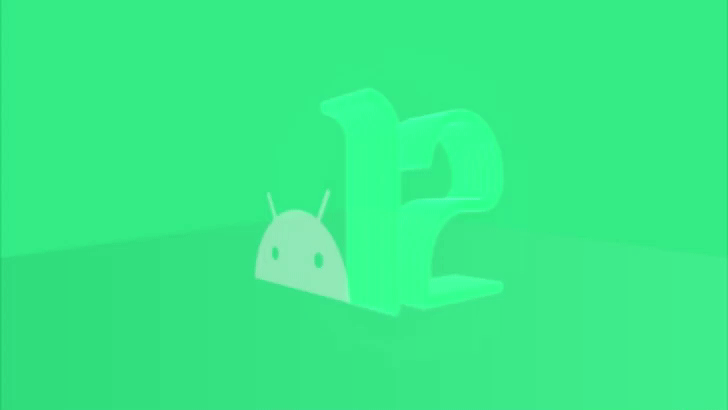
Google, today, officially rolled out the first Android 12 Developer Preview. Even though a majority of the devices on the market are yet to receive Android 11, Google has rolled out Android 12 for developers to give some to work on bug fixes and improvements for their apps. Google changed the Android release cycle from March to February last year with the Android 11 release.
Google did away with the Android naming scheme two years ago, opting for a number system in place of its popular desserts-based naming system. Today’s release falls in line with the number system, making today’s release the Android 12. Android 12 brings in a lot of features, some of which are inspired by iOS 14. Google still hasn’t confirmed all the features in its blog post, but based on what’s written, these are the features one can expect. All the features will be confirmed once developers get their hands-on with the update.
iOS 14 Inspired Privacy Features
Taking inspiration for iOS 14, Android 12 integrates a number of privacy-focused features. Like iOS 14, Android 12 shows a ‘pill’ in the status bar when the camera and microphone are being accessed. Tapping on it will tell the user which app accessed them most recently.
Android 12 also brings in a dedicated Privacy page to settings. This settings page makes it easier for users to completely block the camera, microphone, and location on the device. It also has a new permission manager in which you’ll be able to see what apps are accessing which permissions and you’ll be able to enable/disable them.
Improved UI Based on New Material Design

Google announced the first iteration of its ‘Material Design’ design language way back in 2014. Today’s release marks the introduction of Material Design 3.0. It brings a significant update to Android’s design language. Notably, Android 12 changes the shade of the notification tray. Google says the new notification shade is “more modern, easier to use, and more functional.”
There’s also a ‘Silky Home’ option in the settings which makes the UI easy to use with one hand. It looks a lot inspired by Samsung’s One UI (shown above). Google has also integrated ‘scrolling screenshots’ in Android 12.
New Media Formats
Google is integrating support for more media formats in its latest update. Most notably, it has HEVC transcoding. Android 12 will even allow apps to work with the new format, even if it’s not supported natively. The latest update also brings support for 24-stream spatial audio. It also supports a new AVIF image format which can store higher quality images at lower sizes compared to formats like JPG and PNG.
Haptic Effects From Audio
Developers can now add haptics to their in-app audio, making the user experience richer. Google says that apps can also “generate haptic feedback derived from an audio session using the phone’s vibrator.”
Face Orientation based Auto Rotation
It’s pretty fussy when you have to click that small full-screen button on the video player apps. Android 12 fixes this by integrating face orientation-based auto rotation. This feature will auto-rotate the contents on the screen based on your face’s orientation.
Android Developer Previews are generally pretty unstable for daily usage, and Google does note that today’s release is only for developers. Unlike the earlier Android preview builds, today’s Android 12 developer preview can only be manually downloaded and flashed. Google has released a simplified flashing tool for this update. It can be downloaded here.
The Android 12 Developer Preview is available to download for Google Pixel devices including Pixel 5, Pixel 4, Pixel 4a, Pixel 3, and Pixel 3a. Android 12 developer preview factory images, for all the supported Pixel devices, can be downloaded here.
[Via Android Developers Blog]