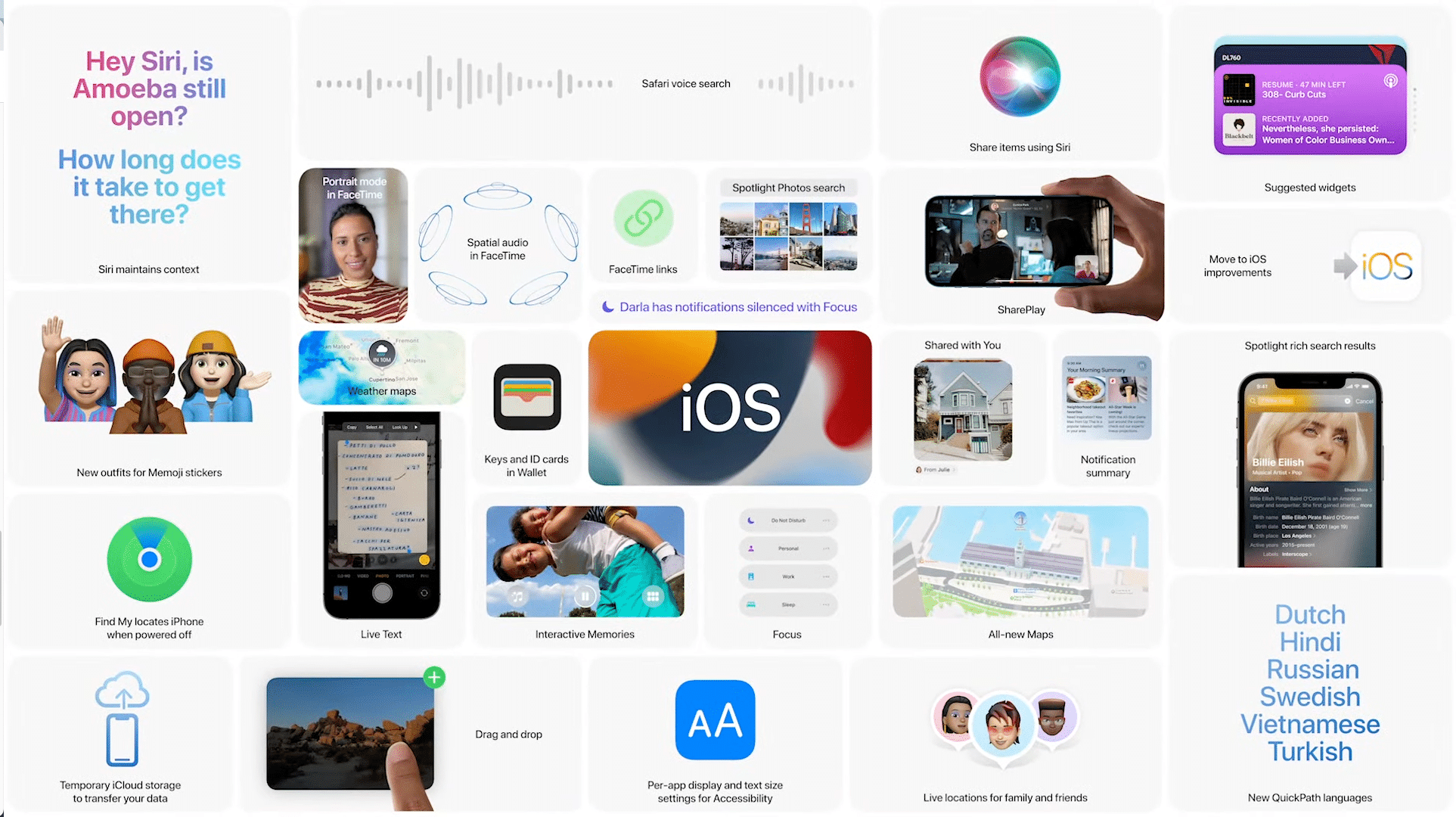
Contrary to rumors, iOS 15 has turned out to be a relatively big update for iPhones. None of the features might seem radical at first glance, but they bring usability improvements. What’s impressive is that despite so many new features, Apple did not drop support for any of the older iPhones in iOS 15. However, there’s a catch here: some of the new iOS 15 features won’t come to iPhone 6s and other older iPhones.
Some of the new iOS 15 features use machine learning and rely heavily on the Neural Engine found in newer iPhones. This is why they won’t be making their way to the following iPhones:
- iPhone 6s
- iPhone 6s Plus
- iPhone 7
- iPhone 7 Plus
- iPhone 8
- iPhone 8 Plus
- iPhone X
While the iPhone 8 series and the iPhone X feature a Neural Engine, it’s possibly not powerful enough to run some of the new iOS 15 features. Many of the new iOS 15 features require an A12 Bionic chip or newer to work. Below is a look at all the features that are not going to make their way to all the older iPhones mentioned above:
Live Text
With Live Text, you can easily copy text from images and inside apps on your iPhone running iOS 15. For example, users can search for and locate the picture of a handwritten family recipe or capture a phone number from a storefront with the option to place a call. You can also visit the website address or email the owner directly from the visiting card image.

Visual Lookup
Building on Live Text, iOS 15 also offers Visual Lookup that easily lets you learn more about objects in your photos. You can use the feature to identify art, books, nature, pets, landmarks, and more. The concept is similar to what Google has been doing with Google Lens on Android. Like Live Text, this feature requires an iPhone or iPad with A12 Bionic or newer to work.
Portrait Mode in FaceTime
Apple is bringing the Portrait mode from the iPhone’s camera app to FaceTime video calls. The feature will blur the background while on a video call to focus on you. While Apple primarily relies on the Face ID hardware for this, the feature is possibly too resource-intensive for iPhone X and other older iPhones.
Apple has made tons of other improvements in FaceTime on iOS 15 which will be available for all iPhones.

Spatial Audio in FaceTime
Apple is adding Spatial Audio support for FaceTime calls. This will lead the sound to come from the direction from which the person is speaking on your iPhone. While impressive, the feature won’t be coming to iPhone X and below since it requires an A12 Bionic chip to work.
Updated City Experience in Apple Maps
Apple has revamped the Apple Maps app in iOS 15 to show cities with additional details for roads, neighborhoods, trees, buildings, and more. You will also be able to visit some key landmarks in 3D. Then there’s a new dark mode which imitates the moonlit and looks stunning. If you rely on Apple Maps or were looking to try out the changes in iOS 15, you will need an iPhone XS or newer for it.
AR Walking Directions
Apple is introducing AR walking directions in Apple Maps with iOS 15. However, the feature won’t be available on iPhone X and below. Google Maps already offers a similar feature, so you can just use Google’s offering to get the same functionality on your old iPhone.
Despite the iPhone 6s not getting some of the new iOS 15 features, it is undeniably impressive that Apple will be bringing its latest iOS release to an iPhone that it launched over six years ago. iPhone 8 and iPhone X owners might be disappointed though, that their device is also not getting the above iOS 15 features despite packing a noticeably more powerful A-series chip than the iPhone 6s.