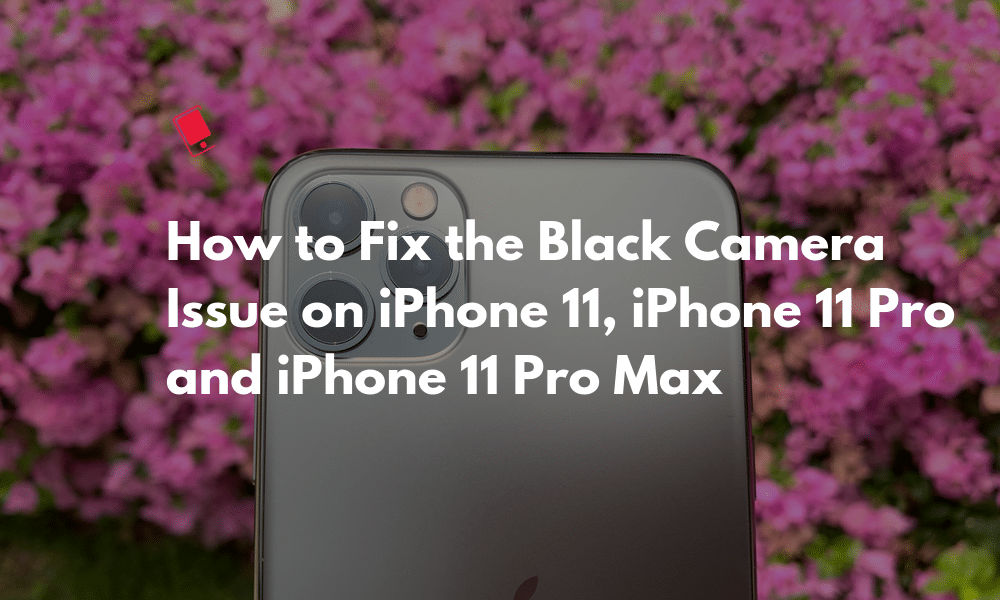
One of the best features of my iPhone 11 Pro Max is the new triple camera system. As Steve’s iPhone 11 Pro review and his detailed camera comparison between the iPhone 11 Pro and Samsung Galaxy Note 10+ has revealed, Apple has significantly upped its game. The other major improvement is there is no shutter lag. However, one annoying issue I am facing with my iPhone 11 Pro Max camera is that it goes black when I launch the Camera app.
I hope Apple fixes it in subsequent updates. But until then here are some solutions you can try to fix the annoying issue where iPhone 11, iPhone 11 Pro or iPhone 11 Pro camera goes black.
What is the Black Camera Issue on iPhone 11, iPhone 11 Pro and iPhone 11 Pro Max?
Before we explain how to fix the annoying black camera issue on your new iPhone, let me explain the issue so you don’t misunderstand it for some other issue. Basically, when you launch the Camera, instead of seeing the objects, the Camera app is black, which makes it impossible to take a photo. You can see the screenshot below of the black camera issue on the iPhone.

It can be quite annoying when you’re trying to capture a precious moment with your iPhone camera.
How to Fix the Black Camera Issue on iPhone 11, iPhone 11 Pro and iPhone 11 Pro Max
Method 1: Force Close or Kill the Camera App
Step 1: Swipe Up and Hold
Bring up the App Switcher on the iPhone 11, iPhone 11 Pro or iPhone 11 Pro Max by swiping up from the bottom of the screen, holding your finger on the screen for a second and then removing it.
Step 2: Swipe Up to Force Close
You can then close the Camera app by swiping up on the Camera app card.

After force closing the app, relaunch the app, the black camera issue should be resolved.
Method 2: Switch Camera
Another option is to switch the camera, so switch from a rear-facing camera to a front-facing camera, and then switching back to the rear-facing camera. Some users have found that it also fixes the black camera issue.
After doing some research I noticed that the black camera issue is seen in older iPhones as well, but strangely I hit the issue only on my iPhone 11 Pro Max. We have seen some sites asking users to restore their iPhone etc, but we don’t think you need to take such an extreme step to fix an issue. We do hope Apple fixes the issue in the next iOS 13 software update.
Are you facing the black camera issue on your shiny new iPhone 11, iPhone 11 Pro, and iPhone Pro Max? Let me know if the solutions mentioned below helped in resolving the issue.