
iOS 16.2 is the second major update to iOS 16, which has been filled with bugs and glitches ever since its launch. iOS 16.1 introduced plenty of new features and several bugs. Building on iOS 16.1, iOS 16.2 adds even more new features to your iPhone. Find out about them below.
1. Apple Music Sing
The latest update to Apple Music turns your iPhone into your personal Karaoke device. The Sing feature allows you to sing along to your favorite songs with features like Adjustable vocals, real-time lyrics, background vocals, and duet view.
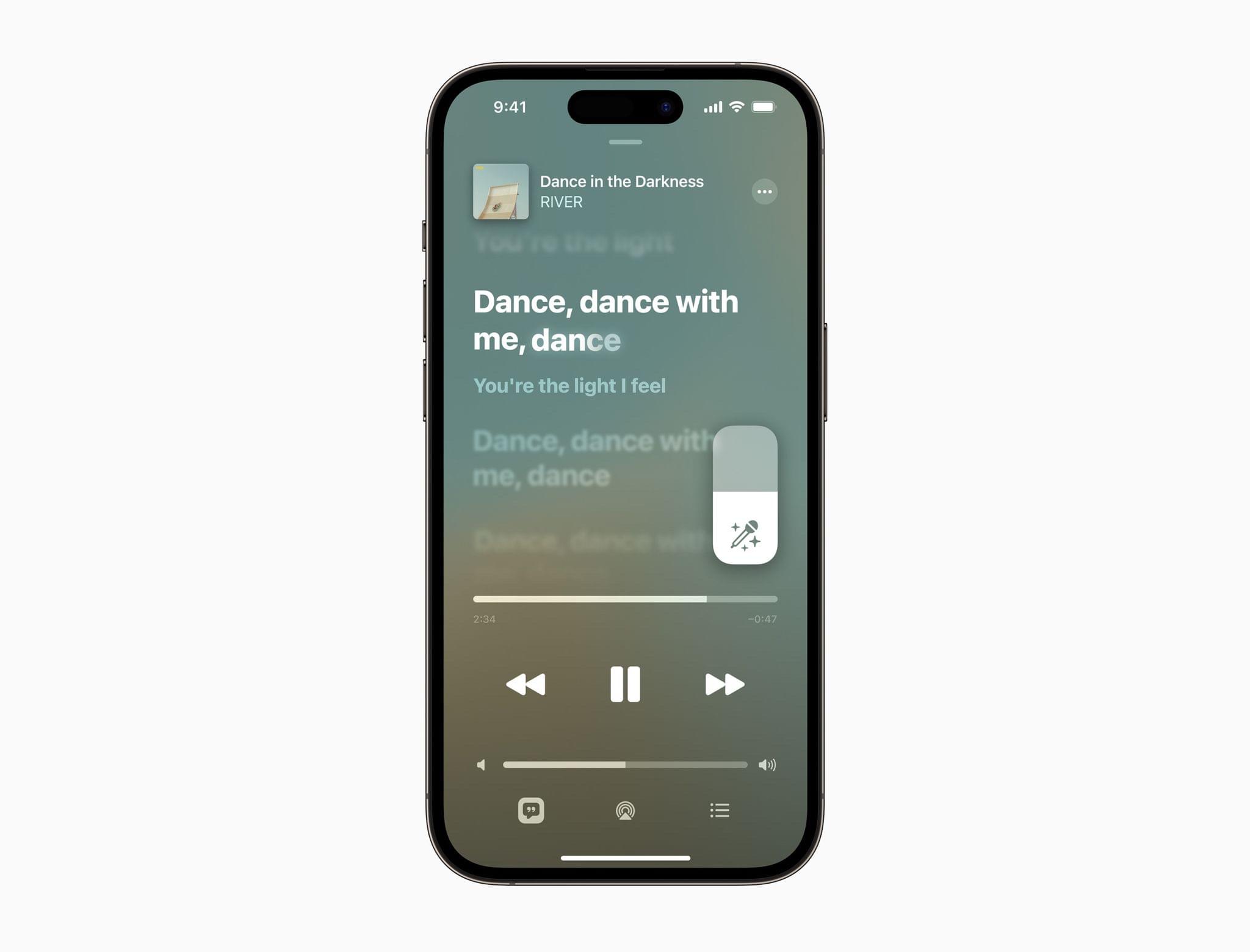
To put it in simpler words, enabling this feature allows you to adjust the volume of the vocals and transforms the lyrics into a karaoke-style layout. You can entirely remove the vocals and sing along with the instrumental music. It does not work across every song, but the catalog is expanding and already features millions of pieces worldwide.
Apple promises to launch “a suite of more than 50 dedicated companion playlists featuring all of the epic songs, duets, choruses, and anthems that have been compelling people all around the world to sing — fully optimized for the Apple Music Sing experience.”
2. Advanced Data Protection
Finally, you can enable end-to-end encryption for your iCloud Data. iOS 16.2 adds a new Advanced Data Protection toggle within iCloud settings that you can manually enable to encrypt data from several native Apple apps and services like Device Backup, Messages Backup, iCloud Drive, Notes, Photos, etc.

Once encrypted, only your trusted devices can decrypt the data backed up by these apps and services. Doing so protects your data from falling into the wrong hands, even when there is a security breach.
If you forget your iCloud password, you will lose all your data forever, as even Apple does not have the required keys to recover the encrypted files. And for the very same reason, the setting is not enabled by default. You must set up an alternative recovery method when you enable Advanced Data Protection. It also includes the option to add a physical recovery key.
3. Freeform app

Freeform is a new app that lets you “bring your ideas to life.” It is a whiteboard app that lets you unleash your creativity by allowing you to sketch or draw on a flexible canvas. You can also add photos, videos, audio, links, or any other media file, as the app supports almost all file formats. Apart from these features, you can scan and annotate documents using the built-in document scanner.
What distinguishes Freeform from other whiteboard apps and services is its ability to sync all your data and save the changes to iCloud. This further lets you resume work from any other supported Apple device (iPhone, iPad, or Mac). Lastly, you can collaborate with up to 100 people on the same board using the Collaboration feature introduced in iOS 16.
4. Improvements to the Always on Display
Initially, enabling, Always On Display – a feature exclusive to the iPhone 14 Pro and 14 Pro Max – would dim the lock screen when you lock it or leave it idle while still displaying the time, widgets, and notifications. No doubt the implementation was unique, but not everyone loved it. Apple heard its customers and now allows users to disable the wallpaper on the Always On Display.

Beginning with iOS 16.2, two new toggles- Show Wallpaper and Show Notifications – are added to the Always On Display setting. When you disable these toggles and lock your device, the Always On Display will turn pitch black and display the time and widgets rather than dimming the Lock Screen wallpaper.
Your notifications are also hidden on the Always On Display and will only be visible when you pick up your device or unlock it. It allows users to decide which Always On Display implementation appeals to them, and they can pick and choose accordingly.
5. 5G Support in India
While the iPhone 12 series and later support 5G network connectivity, Apple did not authorize the service in India. Apple promised to enable 5G service on iPhones in India by December and has kept its word. iOS 16.2 enables 5G on iPhone 12 and all newer models in India.

If you’re in India and your carrier has rolled out 5G service, you can now choose from three options – 5G On, 5G Auto, or 4G/LTE – available under Voice and Data within the Mobile Data Options in Settings.
The 5G On option prioritizes the 5G network even when it might reduce the battery life. On the other hand. 5G Auto brings you the best of both worlds by establishing a 5G connection only when it won’t significantly reduce battery life. And if you aren’t interested in using 5G at all, you can opt for the 4G/LTE option and save battery life and reduce data bills.
6. Sleep and Medication Lock Screen Widget
Most of us know that Lock Screen customizations were the talk of the town with the introduction of iOS 16. Apple, as always, has constantly been making improvements to these customization options and the Sleep and Medication widgets are the two new additions to iOS 16.2.
The Sleep widget helps view the tracked sleep data. There are three sleep widgets; you can choose any you deem fit your needs. The bed icon widget will directly take you to the Sleep section of the Health app, the next will display seven nights of sleep data, and the third will provide in-depth information about your previous night’s sleep.

On the other hand, you get only two options with the Medication widget. Tapping on the pill-shaped icon widget will lead you to the Medication section of the Health app. The other rectangular widget will display upcoming medications and keep track of the medicines consumed throughout the day.
7. Frequent Updates for Live Activities
Live Activities are dynamic notifications that update automatically in real-time on the Lock Screen. The feature rolled out in iOS 16.1, and Apple has been refining it. With iOS 16.2, Apple has added the ability to update Live Activities more frequently.

Turning on the More Frequent Update toggle in Settings will allow apps to refresh Live Activities within shorter intervals, leading to an improved experience. However, since the apps refresh more frequently, your iPhone’s battery drains faster when this setting is enabled.
iOS 16.2 Packs Many More New Features
If you haven’t already, consider updating to iOS 16.2 as soon as it drops. It fixes the infamous Lock Screen camera bug, adds support for external display support for M1 and M2 iPad Pros, and a lot more. Once you update, let us know your favorite new feature or if you have encountered any new bugs on the latest build in the comments below.