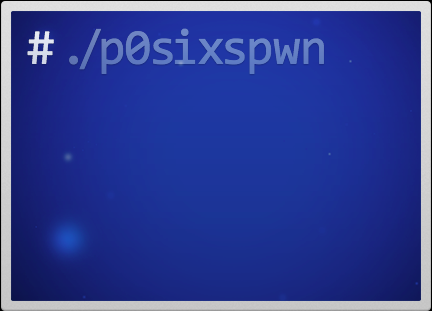 If you were waiting for the iOS 6.1.3/6.1.4/6.1.5 Untethered Jailbreak for you device tonight, the wait no longer. iH8sn0w and winocm have both just tweeted that p0sixspwn is now live.
If you were waiting for the iOS 6.1.3/6.1.4/6.1.5 Untethered Jailbreak for you device tonight, the wait no longer. iH8sn0w and winocm have both just tweeted that p0sixspwn is now live.
As stated in an earlier post, that the jailbreak was coming tonight, the untethered jailbreak for iOS 6.1.3-6.1.5 is now available. p0sixspwn is currently available only for the Mac. The Windows version is still work in progress.
p0sixspwn supports the following iOS devices:
- iPhone 3GS, iPhone 4, iPhone 4S, iPhone 5
- iPod touch 4g, iPod touch 5g
- iPad 2, iPad 3, iPad 4, 1st gen iPad mini
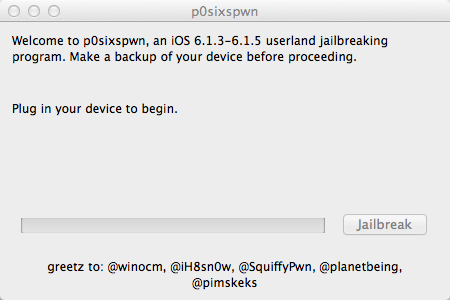
To jailbreak your iOS device on iOS 6.1.3 – iOS 6.1.5, follow these simple steps:
Note: Before you proceed, please take a backup of your device using iTunes, and disable Encrypt iTunes backup if enabled.
You can download the latest version of p0sixspwn from this link. If you need help, check out step-by-step guide.
Keep in mind, you may have issues downloading the file with Safari and get an error stating that the file is damage and must be moved to the trash. If that’s the case, use Google Chrome or Firefox to download the file.
Update:
iH8sn0w and winocm have released a Cydia package called p0sixspwn v1.3-2 to fix the issues with LTE and iMessage reported by users after jailbreaking their device. If you’re having data connectivity or iMessage related issues, then please install the package from Cydia.
Let me know if you have any issues going through the process in the comments below.
