Apple made a number of cosmetic changes to iOS 7.1, including some subtle, but potentially annoying changes to the keyboard. The visual state of the Shift/Caps lock key has been changed, resulting in confusion as to which mode is active.
What’s primarily causing this confusion is that the inactive state of the key is gray while all the other keys are white. Are you confused by these changes? Here’s how to tell if the Shift key or the Caps Lock key is on of off:
- Shift key off: The Shift key is off when the background is gray, and the arrow icon is in white. In the off state, the characters you type will be in lower case.
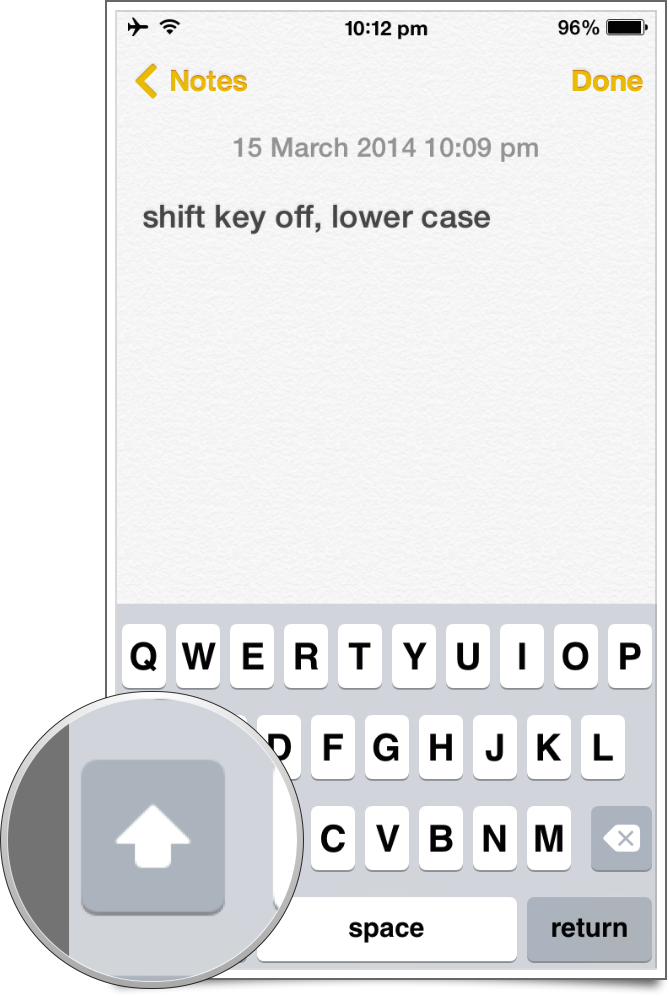
- Shift key on: If the background is white and the arrow icon is black, the shift key is on, and the character you’ll type will be upper case.

- Caps lock on: If the background is white, the arrow is black, but there’s a horizontal white cut, the Caps Lock mode is on. All characters you type will be in caps.

The choice of colors to indicate the on or off state is quite strange, and many users are perplexed by it. Do you think you’ll get used to iOS 7.1’s redesigned Shift key? Let us know in the comments below.
Related:
- Check out all the new features, improvements and refinements in iOS 7.1
- Tips to Fix iPhone or iPad battery life problems on iOS 7.1
- How to access the event list view in Calendar app on iOS 7.1
- How to use Auto HDR on your iPhone 5s on iOS 7.1
- How to Reduce Transparency and Blur for better contrast and readability in iOS 7.1