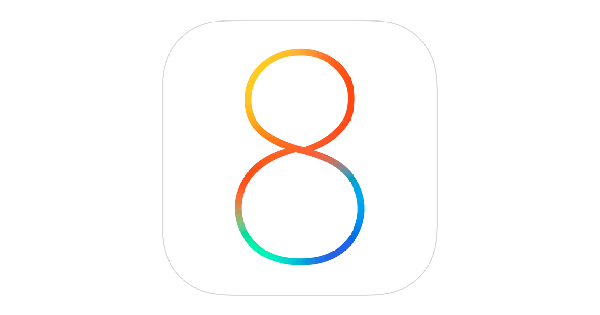
Apple announced iOS 8 this morning at the WWDC keynote with a bunch of new features for end-users and developers. Amongst these big announcements, there are some small, but very useful features that have gone unnoticed.
Here’s a list of such iOS 8 features that you might not have heard of:
Receive/Make Phone calls on iPad and Mac
If you’ve ever found yourself in a situation where your iPhone is ringing but you’re not close to it, and instead have an iPad or Mac near you, Apple’s listening. iOS 8 will let you answer incoming calls on your iPhone from the Mac or iPad as long as you’re on the same Wi-Fi network. You can similarly make calls as well.

Snapchats right in Messages
Self-destructing messages prove to be quite useful in many situations, which is why Apple has added it to the iOS 8 Messages app. When texting with a friend over iMessage, you can set a photo or video you send to self-destruct after a certain time.

New tab view in Safari on iPad
iOS 7 brought a brand new tabbed browsing experience with each tab stacked over the other in a 3D interface. With iOS 8, Apple brings the same tabbed browsing experience to Safari on iPad. The tabs are further grouped by websites.

Battery usage by app
OS X Mavericks added a really useful feature that let you zero down on apps that were consuming significant energy. iOS 8 add a similar option to let you see battery usage by app, so that the next time you see an unusual battery drop, you know who to blame.
Per tab private browsing in Safari
Safari for iOS let you start private browsing sessions since quite a while, but it was an either or situation, unlike on the desktop, where you can have one normal window and one private window. iOS 8 brings similar behaviour to Safari with per tab Private browsing.
Wi-Fi calling
This is a feature already supported by major carriers like Sprint and T-Mobile that lets you access voice and messaging features over Wi-Fi networks. iOS 8 adds support for Wi-Fi calling, paving the way for improved calls.
Time-lapse mode in Camera
Apple has added a new time-lapse mode to the Camera app. Here’s how the feature is described:
iOS 8 does all the work, snapping photos at dynamically selected intervals. The result is a video showing an accelerated sequence of the photos over time.

Tips app
We’d seen a Tips app icon in the leaked iOS 8 screenshots, and the app is indeed a part of iOS 8, although its function isn’t known yet. It’s likely that the Tips app is a way for Apple to provide iOS usage tips to users.
In Case of Emergency card
There’s a new In Case of Emergency card in iOS 8 that holds your key information like family member’s number, address, blood group etc so that it is quite useful in case of emergencies.
Separate Focus and Exposure controls
A feature known to be found in third-party camera apps — separate controls for focus and exposure — is finally a part of the iOS 8 Camera app too.
Hey Siri always-on recognition
If you’ve used Google Now, you know that the “Okay Google” trigger to start voice recognition can be really helpful many times. iOS 8 brings a similar “Hey Siri” command that activates Siri without the need for pressing any button.
Accessibility
Along with these features, Apple has also greatly improved accessibility features in iOS 8:
- Alex voice
- Braille keyboard
- Multi-device support for MFi hearing aids
- Guided Access improved with option for time limits, countdown timer and Touch ID support
- Improved zoom
Unknown features
There were a lot of features that got a one line mention, but we don’t know what they really are:
- Speak Screen
- Place cards in other apps
- Instant burst mode
Other tidbits
Other tidbits from iOS 8 include:
- FaceTime call waiting
- Use Siri to purchase iTunes content
- Rich text-editing in Notes
- RSS feeds in shared links in Safari
- 24 new direction languages
- iBooks is now built into iOS
- Automatic night mode in iBooks
- Camera timer
- DuckDuckGo support in Safari
- An option to use the last photo taken when importing photos
- Panorama on iPad too
Spotted something in iOS 8 that hasn’t been mentioned till now? Let us know in the comments below.