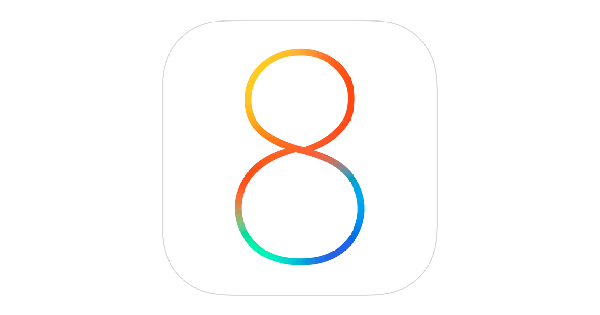
Apple has seeded iOS 8 golden master (GM) to registered developers of the iOS Developer Program.
Golden Master is the final build of iOS 8 before the software is publicly released, and usually has the same build number as the one that is pre-installed on the new iPhones.
Apple has also announced at today’s special event that it will be releasing iOS 8 to the public on September 17th.
Apple unveiled iOS 8 at WWDC 2014 Keynote. It includes a number of new features and improvements such as interactive notifications, widgets, all-new Messages app, support for third-party keyboards and lots more. Apple released five beta versions of iOS 8, making it the least number of beta versions released for an iOS software update.
The new beta version comes more than a month after the fifth beta version was released. iOS 8 beta 5 included some new changes and improvements such as SMS Relay, ability to optimize storage on the device by keeping low-resolutions photos on the device and the original high resolution photos in iCloud etc.
iOS 8 GM (Build number: 12A365) is available for the following iOS devices:
- iPhone 5s, iPhone 5c, iPhone 5, iPhone 4S
- iPad Air, Retina iPad mini, iPad 4, iPad mini, iPad 3, iPad 2
- 5th generation iPod touch
As with all GM builds, you can’t do an OTA update from previous betas. You will need to download it from iOS Dev Center and install it on your device.
Here are the direct download links (please note you need to be a developer to access them) [Update: The links have been fixed, apologies for the inconvenience caused]:
- iPad Air (Model A1474)
- iPad Air (Model A1475)
- iPad Air (Model A1476)
- iPad mini (Model A1489)
- iPad mini (Model A1490)
- iPad mini (Model A1491)
- iPad (4th generation Model A1458)
- iPad (4th generation Model A1459)
- iPad (4th generation Model A1460)
- iPad mini (Model A1432)
- iPad mini (Model A1454)
- iPad mini (Model A1455)
- iPad Wi-Fi (3rd generation)
- iPad Wi-Fi + Cellular (model for ATT)
- iPad Wi-Fi + Cellular (model for Verizon)
- iPad 2 Wi-Fi (Rev A)
- iPad 2 Wi-Fi
- iPad 2 Wi-Fi + 3G (GSM)
- iPad 2 Wi-Fi + 3G (CDMA)
- iPhone 5s (Model A1453, A1533)
- iPhone 5s (Model A1457, A1518, A1528, A1530)
- iPhone 5c (Model A1456, A1532)
- iPhone 5c (Model A1507, A1516, A1526, A1529)
- iPhone 5 (Model A1428)
- iPhone 5 (Model A1429)
- iPhone 4s
iPod touch:
You can check this post to find out our step-by-step guide to learn how to install iOS 8 beta on your iOS device.
Let us know if you’ve found any bugs, new features, or changes in iOS 8 GM in the comments or send an email to tips@ijunkie.com.
