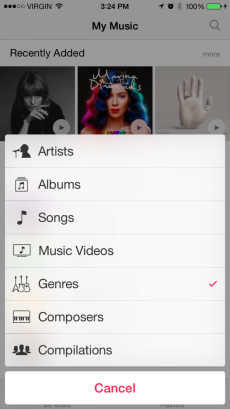
On Monday, April 13, Apple released the first beta for iOS 8.4, which is a big release if reports suggesting Apple could launch its revamped music streaming service along with it pan out.
The new beta is available through the iOS Developer Portal, which is linked at the bottom of this report. As far as release notes go, it’s been revealed that the iOS 8.4 beta does include a revamped Music app, which would seem to indicate that earlier reports suggesting Apple’s iOS 8.4 could herald the launch of the music streaming service were true.
Here’s the iOS 8.4 beta change log:
The iOS 8.4 Beta includes an early preview of the the all-new Music app. With powerful features and an elegant new look, enjoying your music is easier than ever. This preview provides a sneak peek into what we’ve been working on, and what’s to come — the music is just getting started.
All-New Design. Music app has a beautiful new design that makes exploring your music collection easier and more fun. Personalize playlists by adding your own image and description. Enjoy stunning pictures of your favorite artists in the Artists view. Start playing an album right from the album list. The music you love is never more than a tap away.
Recently Added. Albums and playlists you’ve recently added are now at the top of your library, making it effortless to find something new to play. Simply tap play on the artwork to listen.
Streamlined iTunes Radio. Discovering music with iTunes Radio is easier than ever. You can now quickly return to your favorite stations in Recently Played. Choose from a selection of hand-curated stations in Featured Stations, or start a new one from your favorite artist or song.
New MiniPlayer. With the new MiniPlayer, you can see what’s playing and control playback while browsing your music collection. To open Now Playing, just tap on the MiniPlayer.
Improved Now Playing. Now Playing has a stunning new design that showcases your album artwork the way it was meant to be. In addition, you can begin wirelessly streaming your music using AirPlay without leaving Now Playing.
Up Next. It’s now simple to find out which songs from your library will play next — just tap the Up Next icon in Now Playing. You can even reorder, add, or skip songs whenever you like.
Global Search. You can now search from anywhere in the Music app — just tap the magnifying glass. Search results are conveniently organized to help you quickly find that perfect song. You can even start an iTunes Radio station right from Search.

iOS 8.4 beta is compatible with the following iOS devices:
- iPhone 4S, iPhone 5, iPhone 5c, iPhone 5s, iPhone 6, iPhone 6 Plus
- iPad Air 2, iPad mini 3, iPad 2, iPad (third-generation), iPad (fourth-generation), iPad Air, iPad mini, iPad mini with Retina display
- iPod touch 5G
Jailbreakers should avoid upgrading to iOS 8.4 beta as you will not only end up losing the jailbreak, but you will also won’t be able to jailbreak your device.
The new music streaming service is said to debut in June, at the Worldwide Developers Conference. While Apple has already confirmed that there are some issues with the new Music app as it stands right now, that should be expected considering it’s a first beta release.
The first beta for iOS 8.4 comes just a short period of time after Apple publicly released iOS 8.3.
Update 1:
Direct download links for iOS 8.4 beta (Note that you need to be a registered developer to download these files):
iPad:
- iPad Air 2 (Model A1566)
- iPad Air 2 (Model A1567)
- iPad mini 3 (Model A1599)
- iPad mini 3 (Model A1600)
- iPad mini 3 (Model A1601)
- iPad Air (Model A1474)
- iPad Air (Model A1475)
- iPad Air (Model A1476)
- iPad mini 2 (Model A1489)
- iPad mini 2 (Model A1490)
- iPad mini 2 (Model A1491)
- iPad (4th generation Model A1458)
- iPad (4th generation Model A1459)
- iPad (4th generation Model A1460)
- iPad mini (Model A1432)
- iPad mini (Model A1454)
- iPad mini (Model A1455)
- iPad Wi-Fi (3rd generation)
- iPad Wi-Fi + Cellular (model for ATT)
- iPad Wi-Fi + Cellular (model for Verizon)
- iPad 2 Wi-Fi (Rev A)
- iPad 2 Wi-Fi
- iPad 2 Wi-Fi + 3G (GSM)
- iPad 2 Wi-Fi + 3G (CDMA)
iPhone:
- iPhone 6
- iPhone 6 Plus
- iPhone 5s (Model A1453, A1533)
- iPhone 5s (Model A1457, A1518, A1528, A1530)
- iPhone 5c (Model A1456, A1532)
- iPhone 5c (Model A1507, A1516, A1526, A1529)
- iPhone 5 (Model A1428)
- iPhone 5 (Model A1429)
- iPhone 4s
iPod touch:
Update 2:
As you can see in the first screenshot above the playing now bar stays right there even when moving back and forth between albums, playlists, and radio.
You can checkout the video walkthrough of the revamped Music app below:
Update 3:
As part of the revamp of the Music app, audiobooks have been moved from the Music app to iBooks app.
Let us know what you think in the comments below.
[via Apple; images via 9to5Mac]