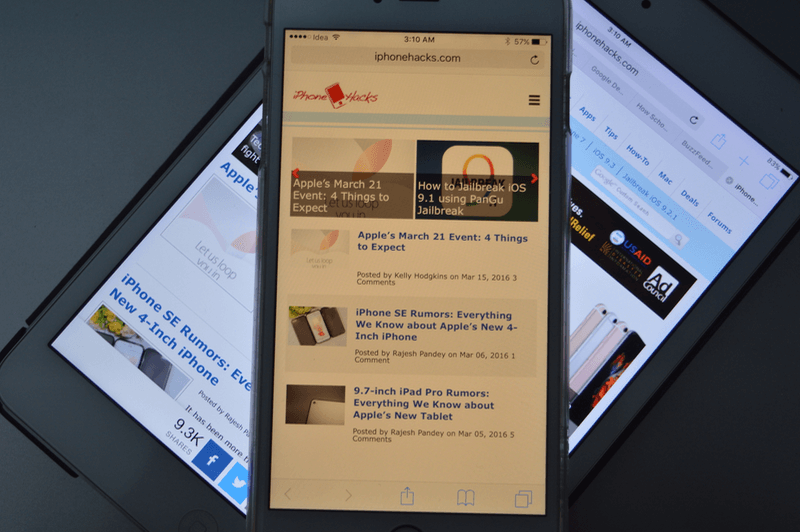
Night Shift mode, available in iOS 9.3 is Apple’s way of saving your eyes from yourself. It’s no secret that a lot of people use their iPhones and iPads in bed, right before falling asleep. Even if you turn the brightness all the way down, you’re still looking at a relatively bright screen. Apple, in collaboration with Science, is here to make things right.
What Is It?
Simply speaking, the Night Shift mode adds an orangish/yellow tint on your screen. It’s like your sunglasses, but instead of you wearing it, it’s on your iPhone’s screen.
This way, your eye is exposed to less bright white light, and more of soothing, orange light. It’s warmth for your eye balls.
Is It Really Helpful?
Science says it is and when it comes to science, I tend to agree. But I feel like you’re going to need some proof, so here it is.
Research says that bright blue light is bad for your eyes. And this is not a one-off – one study – done by 10 people – that one time – deal. It’s proper, scientific research that’s been going on for years.
It says that one end of the light spectrum – the bright blue (LED light kind) light is bad for your eyes. And it suggests that going to the other end of the spectrum is better.
On the other end of the spectrum is this warm, orange light. Think more fluorescent light than LED.
I’ve been personally using the feature for a couple of days now and yes, it is indeed helpful.
What Does It Look Like?
Good thing you asked. Here are some photos. The best way to get a feel of what the Night Shift mode looks like is to compare it to a normal screen.

So that’s what I’ve done here. Alongside my iPhone 6s Plus with the Night Shift mode enabled is my iPad mini, sans Night Shift mode.

Now, I admit, clearly both screens aren’t of the same quality. But they’re Retina, so close enough. Plus both displays have the brightness turned down to the absolute minimum.

Can I Use It?
If your iPhone or iPad is running iOS 9.3 and above and your device has a 64-bit processor, then yes. Yes, you can.
Here’s a list of iPhones and iPads that are supported: iPhone SE, iPhone 5s, iPhone 6, iPhone 6 Plus, iPhone 6s, iPhone 6s Plus, iPad mini 2, iPad mini 3, iPad mini 4, iPad Air, iPad Air 2, iPad Pro, 9.7-inch iPad Pro and basically any new iOS device Apple releases in 2016.
It is not available on the following iOS 9.3 compatible devices: iPhone 4S, iPhone 5, iPhone 5c, iPod touch 5G, iPad mini, iPad 2, iPad 3 and iPad 4.
So How Do I Use This Thing?
Good question. Unlike something like Live Photos, Night Shift isn’t turned on by default. You’ll have to enable it.

Once you’ve upgraded to iOS 9.3, you’ll see a new icon in the bottom row of Control Center. It looks a bit like the Sun, emitting rays. It’s surely better than the icon they had during the beta, a creepy looking eye icon. And people say Apple doesn’t change!

When you tap it, Night Shift mode will turn on. Tap it again and it will turn off. Yup, it’s as simple as that.
Also, you should know that Night Shift mode doesn’t work if your iOS device is in Low Power Mode.
Can’t I Customize It?
Yes you can. The shortcut in Control Center is just so you can turn it on and off whenever you want. There’s also a way to put this thing on a schedule. And I suggest you do that.

To do that we’ll need to go to “Settings” -> “Display & Brightness” -> “Night Shift”.

Here you’ll see the “Scheduled” option. Turn it on.

You’ll now see a new menu. This will let you choose what time you want Night Shift mode to work. By default, the time for me is 10 PM to 7 AM (this is based on the sunset in your region). But you can tap it to change the schedule.
Now Night Shift will turn itself on and off at the given time, you don’t need to worry about it.
What’s This “Manually Enable Until Tomorrow” Business?
Right below the “Schedule” option, you’ll see something called “Manually Enable Until Tomorrow”.

This option is the carbon copy of the Night Shift option in Control Center.
Let’s say it’s 4 PM, you’re in the cinema, but you want to turn on Night Shift, you tap this option (or better, the Night Shift icon in Control Center) and Night Shift mode will be enabled. Until the next morning that is.
The wording of this feature is a bit weird. Because only if you are using the Schedule feature that Night Shift will disable itself by 7 AM next morning. If you’re not, it should theoretically keep working forever. Weird, I know.
The gist is, enable the Schedule feature and if you need to use Night Shift in the day time, just use the Control Center to enable it.
How Warm Is Too Warm?
The last option in the Night Shift settings screen lets you tune the intensity of the tint. Apple calls it warmth.
The default in the warmth-o-meter is smack in the middle, at 50%. You can slide it to the left to make it less warm (more eye piercing white and bright), or slide it to the right to make it warmer (more soothing orange tint).
I’ve personally kept the slider at around 65%, 15% leaning towards the warmth. But this would, of course, depend, person to person.
Can I Get This on Other Devices?
Once you’re used to the soothing orange glow in the night, other devices, with their piercing white light are going to get unbearable. Good news is that Apple neither invented, nor has patented this idea (shocking, I know). So this feature is available basically everywhere (even in your browser).
On Mac or Windows, just download f.lux (f.lux has a great connection with Apple, more on that in a bit).
Even on Android, you can get third party apps like Twilight to do this.
Trivia: Night Shift History Lesson
So now that we’re done with the important stuff, it’s story time! Just like your favorite superhero, the Night Shift origin story is fascinating and filled with betrayal, love and probably sex.
I’ll just give you the highlights.
- f.lux came up with a frankly genius way to sideload its own screen tinting app on iPhone without the need for jailbreaking. (You needed to download Xcode and basically “build” the app for your specific phone but that’s just a minor aside).
- The tech press went gaga over it. The normal people, of course, couldn’t give a flying fig.
- Apple caught wind of the whole thing. It ordered them to shut the whole thing down.
- Meanwhile, Apple engineers were working on a similar feature, which was released in the first iOS 9.3 beta.
- Flux responded.
- Another app called FlexBright, that does the same thing, somehow sneaked into the App Store and was squashed out 2 days later.
- iOS 9.3 was released. Apple helped millions of night owls feel less guilty about destroying their eyesight.
- Everyone stayed up all night to argue about stuff on the internet and lived happily ever after. The end.